Ogni giorno offriamo programmi GRATUITI che altrimenti dovresti comprare!

Giveaway of the day — Registry Defrag 6.0
Registry Defrag 6.0 era disponibile come app gratuita il 16 luglio 2010!
Mantenere il registro del sistema il più compatto possibile significa migliorare le performance del proprio computer. Auslogics Registry Defrag è diventato, nel giro di poco tempo, uno strumento essenziale per tutti coloro che desiderano mantenere il proprio registro deframmentato. Come risultato, il registro di sistema diventa più compatto e le performance del computer crescono di molto.
Principali benefici:
- Elimina i difetti strutturali nel registro;
- Riduce le dimensioni del registro e il quantitativo di RAM che esso richiede;
- Velocizza i tempi di risposta delle applicazioni;
- Rende Windows più stabile;
- Aumenta le performance generali del computer.
The current text is the result of machine translation. You can help us improve it.
Requisiti di Sistema:
Windows 7/Vista/2008/XP/2003 (x32 and x64); 15 MB HD space; 64 MB RAM
Produttore:
AuslogicsHomepage:
http://www.auslogics.com/en/software/registry-defrag/Dimensione File:
5.76 MB
Prezzo:
$19.95
Programmi correlati

Il nuovo BoostSpeed 5 è lo strumento di manutenzione ed ottimizzazione del computer che fa per voi. Esso funziona in un solo semplice passaggio e fornisce tutti quello di cui c'è bisogno per far andare il PC sempre veloce. Il programma pulisce, velocizza e ripara il sistema, ottimizza le impostazioni di Windows in base alle vostre preferenze e protegge la vostra prinvacy.
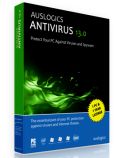
La pluri-premiata protezione antivirus di Auslogics contro tutti i tipi di virus, spyware, trojan e furti d'identità che non rallenta il computer. Si tratta di una delle più complete soluzioni antivirus disponibili e assicura una protezione a tutto campo di file, e-mail e traffico internet.

Emergency Recovery - una soluzione semplice ed efficiente per recuperare tutti i file cancellati in maniera accidentale, eliminati in seguito ad attacchi da parte di virus o crash di software. Usatelo per riportare i vostri file indietro e salvarli nella loro cartella originale, da e in qualsiasi disco accessibile dal vostro computer.
GIVEAWAY download basket
Commenti su Registry Defrag 6.0
Please add a comment explaining the reason behind your vote.
The Good
* Straightforward and very easy to use.
* Allows users to perform analysis of registry before deciding if they want or need to defrag it.
* Users have the option to reboot computer immediately and defrag registry, or schedule a defrag to occur next time the computer is rebooted.
* Has the option to automatically create System Restore points before registry is defragged.
* Provides users with a detailed report after defragmentation has been finished.
The Bad
* Nothing is really "wrong" with the program itself, as far as I can tell.
Free Alternatives
WinUtilities Professional Edition (has a registry defrag component)
For final verdict, recommendations, and full review please click here.
Just be careful when you are fiddling with the registry. Just in case, if something goes wrong, make a backup of the registry before attempting anything. I use ERUNT for backing up the registry.
Thanks for the GAOTD!
Installed OK on Win XP. It comes with optional Ask toolbar - you need to uncheck this option during installation or it will install by default.
While I'm sure this program works as advertised (all registry defrag software pretty much does the same job), I would in general not use any software from AusLogix, could quite simply it does not work well at all.
E.g. their registry cleaner listed some valid file references as bad. This is not good as could lead to serious problems with Windows itself or other software you have installed.
Amongst other questionable actions the beta version of BoostSpeed which I tried a few weeks ago, wanted to clean the Windows prefect folder. This is not a good idea, as it will make your computer run slower - which is of course the opposite of what BoostSpeed is supposed to do!
The following are two good alternatives to Registry Defrag and are always free:
Quickys Free Registry Defrag
http://www.regdefrag.com/
WinMend Registry Defrag
http://www.winmend.com/registry-defrag/
Just a final note, when a registry defrag program is analyzing your registry to see how much space can be saved, there will be times when your computer freezes for long periods of time. This is normal, and if you wait, your computer will start responding again...
Auslogics is a familiar name if/when you research disk defragging software -- it seems to have a decent rep [like any app you'll see some complaints]. Today's GOTD, Registry Defrag 6, should work well for those that try it. Installation adds 1 Uninstall key for the Inno Setup Installer, & 1 key for Auslogics -- the only files added to Windows are the Start Menu Shortcuts, & the app itself comes in at ~9 1/4 MB in 30 files, 2 folders. Running setup, the app: "askchecker.exe" wants to phone home, & you're later given the option of installing Auslogics Ask Toolbar as well as the chance to reset your homepage to their site -- something bound to annoy some people.
There are 2 ways that Windows Registry can become fragmented... 1) it's made up of files & those files can be fragmented on your disk the same as any other. 2) The files can contain *White Space* -- think of it as if you deleted a line of text in the middle of a paragraph in Notepad, & the remaining text didn't automatically jump up a line to fill in the gap. Registry defraggers take a snapshot of the registry, writing new files, then swap them out on re-booting. Assuming the part of the disk where the new files are written isn't badly fragmented, the new files won't be either. Since only data from the snapshot is written, *White Space* is eliminated.
The most common problem? In Vista/7 your system's state is stored in more places than just the registry, & even in XP you can run into trouble if you swap out a copy of the registry that doesn't have the latest changes... a quick example, I run McAfee A/V software, & if it should update between the time I create the new registry files & when I reboot to swap them out, version numbers in the registry won't match what's recorded in McAfee's files, so McAfee won't work, nor will it update. Lessons learned: you don't want to delay *at all* re-starting Windows, & you want to have the fewest possible running apps & processes.
IMHO the biggest [perhaps only] weakness with Auslogics Registry Defrag, is unlike ERUNT/NTREGOPT you can't put things back unless you're running the Windows Install where you created a Restore Point. If the registry get's trashed so Windows won't start, you're out of luck & have to restore a backup... if you can access the drive [from a boot disk, repair console, bootable USB stick, from another system etc], you can put an ERUNT backup back in place.
How well does Auslogics Registry Defrag work? Unfortunately I can't really say... I use ERUNT to backup & often restore the registry in XP Pro where I monitor most GOTD offers -- as far as defragging the registry goes, restoring an ERUNT backup is the same as running the companion defrag app, NTREGOPT. Doing an analysis with today's GOTD showed zero fragmentation -- the map image showed a few red squares but at <1% not enough for Registry Defrag to recommend bothering with, so the only option it gave was exiting/closing the app.


Nella stanza americana Ashraf (molto bravo) ne parla bene! Seguite il suo sito!
Save | Cancel
Chi volesse provare Advanced SystemCare Pro vada al sito della IOBIT e scarica la versione free,poi in questo sito scarica i seriali x abilitare il PRO http://www.game1010.com/video/video/OWT5pdILzpg/Advanced-System-Care-Pro-With-serial-number-Free.html
Save | Cancel
@Jerdo
Conosci i punti di ripristino?
Bene,Auslogics Registry Defrag li crea prima di ogni deframmentazione.
Comunque cosiglio a tutti come sempre Glary Utilities che ha svariati moduli per fare tutto ciò che serve.
Ciao a tutti e buon fine settimana!!!
Save | Cancel
x Jerdo.Tra i sistemi operativi quelli Microsoft sono, diciamo così,i più delicati,e abbisognano di programmi del genere per tenerli in ordine.Anchio adopero conteporaneamente Advanace sistem care e Ashampoo,e non dico che mi hanno velocizzato il pc,ma adirittura me lo hanno riportato quasi al livello di installazione del SO,prima di loro pensavo dover formattare.Se il SW è serio vale la pena provare
Save | Cancel
POLLICE GIU'
gia' disponendo di Advance system care(pro) e A-Shampoo 7.5(pro)il mio laptop e' una delizia....
Questi pseudo-programmini nn servono a molto se nn a mandarvi in blocco il sistema costringendovi a formattare....
E ve lo dice uno che ci e' passato.....
Esistono le versioni free di software di assoluto livello che sono migliori (e +completi)di questo...
Provate la defragmentazione della versione free di Advance system care....oppure....con Glary....ma questi software come quello di oggi....NO GRAZIE...
saluti
Save | Cancel
caro @Jerdo non dico di installarlo maalmeno leggi la descrizione... "deframenta il Registro" e non elimina nessuna chiave!! Oprogramma fa solo quello e lo fà bene... Pollice Su
Save | Cancel
Nessuno pensa che alla MS siano tutti cretini, ma dalle tue risposte @Jerdo si vede che conosci poco i sistemi win. Col tempo si degradano e la prima cosa oltre ai file nell'hd è il registro che si riempie di dati dai programmi installati, le voci dei file usati da ANNI ecc...
Per questo si pulisce e si deframmenta.
Per Linux questo non succede perchè ha dei file di registro a parte per ogni applicazione nella sua cartella di installazione senza intaccare quello di sistema, ma questa è un'altra storia.
I migliori sono Erunt per backup e defrag FREE
E Jv16 1.3 per XP che è free, per gli altri win usate defragler ma occhio e non toccate se non sapete che sxtate facendo.
Save | Cancel
buon programma di manutenzione per evitare sporcature nel registro. decicato a chi diletta parecchio a installare e disinstallare software per provarlo. Il pc sarà più veloce se deve caricare solo le voci di registro del software effettivamente installato!
lo dimostra banalmente il fatto che quando avete appena installato il Sis.O. il pc va una scheggia e dopo una cinquantina di software si draia...
Save | Cancel
"Mantenere il registro del sistema il più compatto possibile significa migliorare le performance del proprio computer."
NON E' VERO!!
"Velocizza i tempi di risposta delle applicazioni;"
NON E' VERO!!
Ma pensate che alla Microsoft siano tutti dei cretini?
Se comunque pensate che eliminare delle chiavi orfane o obsolete possa migliorare lo stato di salute del pc, allora usate il programma, però poi non vi lamentate se prima o poi dovrete formattare!!
POLLICE GIU'
Save | Cancel
A me pare un buon programma
tuttavia Marcello me lo ha sconsigliato. Secondo lui questi programmi sono peggio che convocare Cassano
Save | Cancel
un saluto
mio sistema xp pro
bel programmino sopratutto per chi prova programmi o fà il p2p
in italiano e già provato tempo fà deframmenta bene ed i valori che dà sono veritieri sulle percentuali attribuite
consigliato su pc poveri di ram e potenza
dito oggi sù ...... grazie
Save | Cancel
Programma molto valido per chi ha poca cura del pc. Durante l'installazione attenti ad Ask.com che cerca di andare su Internet varie volte...
Save | Cancel