Ogni giorno offriamo programmi GRATUITI che altrimenti dovresti comprare!

Giveaway of the day — Driver Magician 3.48
Driver Magician 3.48 era disponibile come app gratuita il 05 gennaio 2010!
Driver Magician rappresenta una soluzione professionale per il backup, il ripristino, l’aggiornamento e la rimozione dei driver relativi ai vostri dispositivi (per sistemi Windows). Riconosce automaticamente l’hardware del vostro computer, estrae i driver e ne crea delle copie di backup dove volete. In caso di formattazione e reinstallazione/aggiornamento del sistema operativo, potrete ripristinare i driver precedentemente backupati, con un solo click. Basterà un riavvio del sistema e i vostri driver saranno tutti installati e pienamente funzionanti.
Funzionalità Principali
- Backup dei driver in 4 modi;
- Ripristino con un solo click dei driver salvati;
- Aggiornamento automatico dei driver per una maggiore stabilità del sistema;
- Disinstallazione dei driver;
- Aggiornamento automatico del database per il riconoscimento dei driver;
- Riconoscimento dei componenti hardware “sconosciuti”;
- Informazioni dettagliate su ogni componente hardware;
- Salva tutti i driver in un unico file di setup (.EXE), utilizzabile anche senza Driver Magician.
The current text is the result of machine translation. You can help us improve it.
Requisiti di Sistema:
Windows 98/ME/2000/XP/Server 2003/Vista/7/x64; 32 MB of RAM (64 MB recommended); 10 MB of HD space for installation
Produttore:
GoldSolution SoftwareHomepage:
http://www.drivermagician.com/Dimensione File:
4.50 MB
Prezzo:
$29.95
Programmi correlati
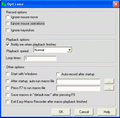
Easy Macro Recorder è un'utility molto semplice da usare che permette di pianificare delle operazioni da far compiere automaticamente al computer. E' in grado di memorizzare tutti i movimenti del mouse e i tasti della tastiera premuti, salvandoli come macro. Queste ultime possono poi essere utilizzate da Easy Macro Recorder per automatizzare le operazioni compiute con più frequenza sul computer. Funziona con tutte le applicazioni per Windows.
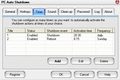
PC Auto Shutdown è un'utility molto semplice da usare che permette di spegnere, mandare in stand-by, riavviare, ibernare, sospendere o scollegare il PC dalla sessione di lavoro in via automatica, in base agli orari scelti dall'utente. Consente di spegnere automaticamente il computer dopo un determinato lasso di tempo quando nessun utente è connesso o quando il PC è in modalità di risparmio energetico. Permette di pianificare lo spegnimento del computer in diversi modi: giornaliero, settimanale o unico.

Commenti su Driver Magician 3.48
Please add a comment explaining the reason behind your vote.
#2 Pete - Read the details. It creates an executional that can be used independently of the program. Just copy it to CD, USB wherever and use it even after a full reformat.
Having said all that, I cannot vouch for it's worth. I had this program before, but so far have not had to use it. Over and above that, XP and above will automatically search for any drivers that are not built in, so I have to wonder at the value of this anyway.
Nevertheless, as I recall, it worked OK.
Save | Cancel
I noticed someone commenting when GAOTD has passed you can't recover your drivers on a fresh system without paying the full fee? What about the part where you can create an autoexecutable EXE file of your drivers so that's all you need to run to re-install all the drivers? Egad, at least read the brief info on the program before commenting.
Save | Cancel
When Giveaway day has passed you can't recover your drivers on a fresh system whithout paying the full fee!
Save | Cancel
I like the feature of backing up the drivers as a self extractor (.EXE)file. I believe, this way we can reinstall the drivers after drive format, without reinstalling the application.
Save | Cancel
#Pete - According to the features list above, you can
"Clone all drivers to an auto-setup package (.EXE), so you can restore drivers without installing Driver Magician."
This suggests to me (if I've interpreted it correctly) that the drivers can be restored even if the program is no longer on your hard drive.
Save | Cancel