Ogni giorno offriamo programmi GRATUITI che altrimenti dovresti comprare!

Giveaway of the day — InPaint 2.3
InPaint 2.3 era disponibile come app gratuita il 04 gennaio 2010!
Inpaint ricostruisce intere aree di immagini attingendo dai pixel circostanti la porzione di foto da eliminare. L’ideale per rimuovere elementi indesiderati dalle foto.
Rimuovete tutti gli elementi indesiderati dalle foto, come linee di alta tensione, persone, testi, ecc.. Il programma riempirà automaticamente le porzioni di foto rimosse, attingendo dalle aree vicine a queste ultime.
Se qualcuno degli elementi presenti in una foto è indesiderato, basta selezionarlo ed il gioco è fatto. Il modo migliore per dire addio allo strumento clone, così difficile da usare!
Il programma è estremamente facile da usare. Basta selezionare l’oggetto da rimuovere dalla foto, avviare lo strumento smart remove selection ed il gioco è fatto. Inpaint riempie le aree rimosse, attingendo informazioni dai pixel circostanti.
Potete trovare dei video tutorial su InPaint qui.
The current text is the result of machine translation. You can help us improve it.
Requisiti di Sistema:
Windows Vista/2003/2000/XP; 2000 MHz processor 256 Mb RAM
Produttore:
TeoreXHomepage:
http://www.teorex.com/inpaint.htmlDimensione File:
3.78 MB
Prezzo:
$39.99
GIVEAWAY download basket
Commenti su InPaint 2.3
Please add a comment explaining the reason behind your vote.
Hello. This program really does what it says it does. And it is getting better and better.
It is alarmingly getting better and better !
Thank you very much. Everything works great here: no problems downloading, activating, or installing !
Windows Vista Ultimate 64x SP2
I said that rartely there is something that is good and we can use at any time.
INPAINT is not revolutionary but it is a simple usable tool to remove unwnted parts of photos. It works well and even better if you have patience and take your time about it.
I have the one offered recently and the one offered before that and there is a difference and this program has gotten better each time it has been offered here.
No not perfict but for free and us average users it is a very good tool to have. I use INPAINT more than I ever thought I would.
Version 2.3 says it has some improvements to the algorithm. I used the same Vista sample photo as last time, admittedly an easy case, but I wanted a quick result. This time, I zoomed in, and traced around the legs and body. Here's the result after the initial removal and several small cleanup removals. You can compare this to last time, where I didn't trace around the legs.
As usual, you need to hold the space key down to move or resize the source (nearly always necessary to do so), and you can keep the same destination and re-run, as each run generates a different result. The Escape key will clear the last selection.
I grabbed the 2.0 version last year and used it several times. It is definitely useful if you want to remove objects that are distinctly outlined, but it does not allow for subtly distangling and removing objects or persons that appear entangled.
Here are the changes since version 2.0 which was a past giveaway.
Inpaint Release Notes
2.3
*Improved algorithm
2.2
*Bugs fixes
2.1
+Added drag and drop support

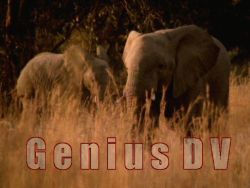



Bel programmino! Installat con piacere.
Save | Cancel
Usavo con soddisfazione la versione 2.0 (ricordiamoci che non ci costa niente) . Questa mi sembra più precisa, basta settare bene le zone di intervento.
Pollice su!
Save | Cancel
Per Fabio: l'antivirus identifica come trojan al programmino che verifica la licenza di GAOTD, fregatene...
Save | Cancel
InPaint è un ottimo programma, proposto più volte da Giveaway. Ne consiglio vivamente l'installazione perché prima o poi a tutti capita di dover correggere qualche errore in un foto, inoltre è molto leggero e veloce.
Ovviamente non aspettatevi miracoli tipo ricostruire scritte ;-)
Pollice SU!
Save | Cancel
Molto bello... mi piace.
Save | Cancel
Scaricato, installato ed attivato in un batter d'occhio. Molto semplice ed intuitivo, ha anche la funzione drag & drop. Ottimo software. Grazie
Save | Cancel
Programmino interessante. Di certo non si può pretendere una gran precisione nè l'utilizzo professionale del software.
Comunque per lavoretti con fondi semplici fa il suo lavoro egregiamente
Save | Cancel
io ho trovato questo:
File InPaint23.zip ricevuto il 2010.01.04 09:30:17 (UTC)
Stato corrente: finito
Risultato: 2/38 (5.26%)
Formattato Stampa risultati Antivirus Versione Ultimo aggiornamento Risultato
a-squared 4.5.0.46 2010.01.04 -
AhnLab-V3 5.0.0.2 2010.01.02 -
AntiVir 7.9.1.122 2009.12.31 -
Antiy-AVL 2.0.3.7 2010.01.04 -
Authentium 5.2.0.5 2010.01.04 -
Avast 4.8.1351.0 2010.01.03 -
AVG 8.5.0.430 2010.01.03 -
BitDefender 7.2 2010.01.04 -
CAT-QuickHeal 10.00 2010.01.04 -
ClamAV 0.94.1 2010.01.04 -
Comodo 3463 2010.01.04 -
DrWeb 5.0.1.12222 2010.01.04 -
eSafe 7.0.17.0 2010.01.03 -
eTrust-Vet 35.1.7214 2010.01.04 -
F-Prot 4.5.1.85 2010.01.03 -
F-Secure 9.0.15370.0 2010.01.04 -
Fortinet 4.0.14.0 2010.01.02 -
GData 19 2010.01.04 -
Ikarus T3.1.1.79.0 2009.12.31 -
Jiangmin 13.0.900 2010.01.04 -
K7AntiVirus 7.10.936 2010.01.02 -
Kaspersky 7.0.0.125 2010.01.04 -
McAfee 5850 2010.01.03 -
McAfee+Artemis 5850 2010.01.03 -
McAfee-GW-Edition 6.8.5 2010.01.04 -
Microsoft 1.5302 2010.01.04 -
NOD32 4741 2010.01.04 -
nProtect 2009.1.8.0 2010.01.04 -
Panda 10.0.2.2 2010.01.03 -
PCTools 7.0.3.5 2010.01.04 -
Prevx 3.0 2010.01.04 -
Rising 22.29.00.04 2010.01.04 -
Sophos 4.49.0 2010.01.04 Sus/UnkPacker
Sunbelt 3.2.1858.2 2010.01.03 Trojan.Win32.Generic!SB.0
TheHacker 6.5.0.3.131 2010.01.04 -
TrendMicro 9.120.0.1004 2010.01.04 -
ViRobot 2010.1.4.2120 2010.01.04 -
VirusBuster 5.0.21.0 2010.01.03 -
Informazioni addizionali
File size: 3965344 bytes
MD5 : 4354e7d9a2aa5eadace3c0e48079bd89
SHA1 : 9a7fa28e2556fcd804346100e31e1541345e457b
SHA256: 3d02d682d52140cd4e2ec2c40c7742115db22e11dbe51a0c5dc1c8f12ac08670
TrID : File type identification
ZIP compressed archive (100.0%)
ssdeep: 98304:ldDT3LC7hhY8xzcC/Dugb1sWYxblVYm9kqwwUam6SFfsx5+U0V4KyYJ3:ltLCYoz/Cy7YxbtkqwwUamRfsTh6ym
PEiD : -
packers (Kaspersky): Edit, Edit, Edit, Edit
RDS : NSRL Reference Data Set
-
Save | Cancel
Ho appena scaricato il programma e lo sto facendo girare presentemente su una fotografia in HD per eliminare degli oggetti da una mensola. Devo dire che il programma si sta comportando egregiamente, quantomeno con oggetti che si trovino su di uno sfondo con colori ben definiti. Il procedimento dura circa 4/5 minuti per una campitura pari ad 1/15 della fotografia stessa. Il processo può lasciare delle macchie di colore poco realistiche, come degli aloni scuri, che possono essere corretti, credo, con la riapplicazione dell'algoritmo di correzione.
Fantastico programma, per lo meno per quanto l'ho potuto sperimentare finora. Risparmia molto del lavoro che prima si faceva a mano con Photoshop, ad esempio.
Save | Cancel
programmino già proposto qualche settimana fa.veramente buono,facile da usare e non da problemi di virus.da provare...
Save | Cancel
Programma già offerto non più di 2 mesi fa. Molto buono per ritoccare le foto, insomma ha una sola funzione ma lo fa bene. Funziona anche su Windows 7
Save | Cancel