Ogni giorno offriamo programmi GRATUITI che altrimenti dovresti comprare!
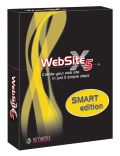
Giveaway of the day — WebSite X5 Smart 7
WebSite X5 Smart 7 era disponibile come app gratuita il 24 giugno 2009!
WebSite X5 è il solo software, disegnato per funzionare tramite praticissimi wizard, che permette di creare siti web completi in 5 semplici passi.
WebSite X5 è estremamente facile da usare e non richiede particolari conoscenze da parte dell'utente, consentendo a quest'ultimo di creare e pubblicare un sioto Internet in men che non si dica.
Principali caratteristiche della versione SMART 7:
- Galleria con 200 template pronti all'uso (50 template unici in 4 differenti colori);
- Editor grafico per personalizzare i template;
- Generatore di menu di navigazione;
- Video e Suoni;
- Animazioni in Flash;
- Motore FTP per pubblicare i progetti su Internet.
WebSite X5 Smart 7 è disponibile nelle seguenti lingue: EN, IT, DE, ES, FR, PL, PT, GR, NL, RU.
Altre informazioni su WebSite X5 e la nuova versione Evolution 8 sono disponibili sul nostro sito Internet: www.websitex5.com
Vi consigliamo di vedere anche il Tutorial per una veloce introduzione al programma e la galleria contenente i siti Web realizzati dagli utenti.
Installate WebSite X5 Smart 7 ed avrete diritto ad uno sconto speciale sull'acquisto della versione Evolution 8.
The current text is the result of machine translation. You can help us improve it.
Requisiti di Sistema:
Win 98, Me, 2000, XP, Vista
Produttore:
IncomediaHomepage:
http://www.websitex5.com/en/Dimensione File:
36.7 MB
Prezzo:
$92.43 (WebSite X5 Evolution 8)
Programmi correlati

Dai più spazio alla tua creatività con WebSite X5 Evolution 8. Questa nuova versione del software è facile e veloce da usare, allo stesso modo della Smart 7 ma, in più, include tutti gli strumenti avanzati necessari per creare un sito professionale, completo di Blog e negozi online. WebSite X5 Evolution 8 offre una galleria di oltre 1400 templates predefiniti, un editor grafico interno che permette di personalizzare la grafica del proprio sito, utili istruzioni per creare aree riservate con login e password, siti multilingua, formulari email con filtro anti-spam e molto altro ancora.
Commenti su WebSite X5 Smart 7
Please add a comment explaining the reason behind your vote.
This is version seven. If you want version eight the full package is available as a covermount CD on UK PC Pro Magazine this month
Installed and activated perfectly on XP Home SP3.
Just tried it out on a test page and everything went very smoothly.
A million times easier and quicker than Adobe's CS3 or 4, or whatever the latest version is.
Tested the resulting page on W3C, many of you won't know what that is but it's a site that checks mark-up (code that websites are written in) for validity (correctness) and it passed as "XHTML 1.0 Strict" with not one error (any errors may limit search engines such as Google from listing or finding your finished published site).
All-in-all a great product for someone with no HTML skills, or hours writing such.
Thumbs-up from me.
I can say this:
PRO:
Installed fine on WinXP(sp3)
Nice menus for install
Easy to use.
CONS:
Had to choose a lang that was NOT my own Countries!!!!!
DID NOT allow for saving to HD - JUST Internet and Burn to CD/DVD
to work on it later.... Pitty
Choices of Pages limited.
ALL in ALL
Worked/Installed as designed. Thumbs UP~!
A good application for people that lack web designing skills. Can create websites with horizontal and vertical menus. The setup file allows you to choose several languages.
Downloaded/installed/registered fine on Vista HP 32-bit OS. The registration process was fully automatic and needed no manual entry of a username or key code.
Important note - be sure to temporarily de-activate your anti-virus and firewall programs, as they will interfere with the install process. I know this for a fact because I forgot to do this, and I received an error message about the set-up process and was unable to completely install the program at first. When I de-activated my Norton anti-virus and firewall programs, the set-up and install process worked like a charm.
The program has an easy-to-navigate, pleasant user interface and rich-featured, detailed, beneficial Help Menu.
1. Basic program components include: ability to insert objects such as text, image, video/sound, flash animation, html code.
2. Advanced features include: ability to add main-level menus, pop-up menus, text styles, scroll bars.
3. Program allows: exporting of created website to the internet via FTP, or exporting of website to CD/DVD, or to a folder for code modification.
4. Program also allows for testing of the created site in its entirety or testing of single pages only.
Thank you for a wonderful program, GOTD. This is a terrific addition to my software program collection.
A freeware alternative (compatible with Win2000, Win98, WinME, WinXP) is Web Easy Express




Ottimo! ho un problema però: come si esporta il sito finito tramite ftp?
Save | Cancel
salve, a me serve websitex5 evolution 8, quando ci sarà il download? ki lo tiene che mo lo può inviare? perchè o ho la versione trial..
Save | Cancel
Ragazzi,
che versione di wx5 avete?
smart 7
smart 8
compact
evolution
??
Save | Cancel
Certo che questo programma serve moltissimo!!
Per stavolta lascio alla prossima
Save | Cancel
@Gaetano il v8 si installa sopra allo smart e te lo trovi installato
le chiavi vengono sovraesposte dal codice di sblocco ed attivate dal codice prodotto ...
Save | Cancel
ma bambynello con questa tecnica si riesce a installare una 8...ma sempre smart...è la evol 8 come fai??il file che dici sopra sono wsx5_sm dove sm sta per smart...
la 7 smart di GAotd ha pure più contenuti della 8 smart... non capisco..
Save | Cancel
un saluto a tutti
provate per scaricare evolution in falla incomed
- scaricate il down da give e lo installate direttamente
. poi spegnete pc e lo riaccendete … poi lo disinstallate con revo in sistema avanzato …fate attenzione a non commettere errori
- andate poi in questa pag http: ,,,,, // ,,,,, personalweb , about , com/b/2009/05/12/free-download-of-website-x5-evolution-8 , htm
- scaricate il down ( note …quando scaricate il v8 … in italiano
http: // ,,,,, www , websitex5 , com/download/v8/wsx5_sm_it , exe ( grazie bart )::::::::::: e mettete questo codice … E1IA-E3W9-P8U8
poi con cod attivazione o codice di sblocco è 50760630890940755610760868586060608055 per le pass usate nome fantasia con pass numerico
se tutto ok procedete installazione …… attivate il tutto …. evol 8… spegnete e riaccendete ed avrete
http://www , websitex5 , com/it/tutorial , html
un saluto a tutti
Save | Cancel
un saluto a tutti
provate per scaricare evolution in falla incomed
- scaricate il down da give e lo installate direttamente
. poi spegnete pc e lo riaccendete … poi lo disinstallate con revo in sistema avanzato …fate attenzione a non commettere errori
- andate poi in questa pag http://personalweb , about , com/b/2009/05/12/free-download-of-website-x5-evolution-8 , htm
- scaricate il down ( note …quando scaricate il v8 … in italiano
http: //www , websitex5 , com/download/v8/wsx5_sm_it , exe ( grazie bart )::::::::::: e mettete questo codice … E1IA-E3W9-P8U8
poi con cod attivazione o codice di sblocco è 50760630890940755610760868586060608055 per le pass usate nome fantasia con pass numerico
se tutto ok procedete installazione …… attivate il tutto …. evol 8… spegnete e riaccendete ed avrete
http://www , websitex5 , com/it/tutorial , html
un saluto a tutti
Save | Cancel
fantastico! Adesso ho capito!!!!!!!
GRAZIE FIORELLA!!!!!!
Save | Cancel
un saluto a tutti
se avete avuto modo di notare alcuni disturbatori del sito si divertono a scrivere qualcosa solo per il gusto di farsi notare .
peraltro sicuramente avete anche notato che si danno anche le risposte da soli , e
quando nessuno li considera ... loro escono e non rompono più !
non cosiderateli ... loro fanno parte di un altro mondo .... quello delle nullità
come sempre, un saluto a tutti
ps...un grazie a coloro che offrono il loro sapere ed esperienza agli altri ....
Save | Cancel
ottimo il porgramma offerto per realizzare velocemente delle pagine web (buono anche il codice generato, niente tabelle), inutili invece i commenti dei soliti scopiazzatori(giovi) e fanulloni (fiorella/uruk). Ragliate pure, ma come già detto, raglio d'asino non giunge in paradiso ... le vostre chiacchere sono musica solo dalle vostre pelose e lunghe orecchie
Save | Cancel
@ Bart
Fatica sprecata con Giovi.
Soprattutto perchè non è un esperto di IT ma solo un dilettante che sa solo spacciare per sue, informazioni degli altri e che trova su Google (ricercando molto perchè evidentemente non ha nulla da fare nella vita reale) quello che non prova mai ma che poi spaccia per sue intuizioni.
D'altro canto, da una persona che ad ogni blog o sito in rete, dove distribuiscono freeware o parlano di programmi gratis fà sempre la solita, monotona domanda: quanta RAM consuma?, che esperienza pretendi.
Evidentemente è l'unico che non sa che con appena 30€ può comprare 1 giga di RAM.
Ma forse, e qui casca il Giovi (volevo dire casca l'asino ma il paragne calza meglio così), forse non è capace nemmeno di sostituire un misero banco di memoria nella slot giusta della motherboard.
Save | Cancel
Speravo che finalmente qui l'atteggiamento e lo spirito fossero cambiati, invece purtroppo si vedono sempre gli stessi eccessi...
Giovi, invece che spacciare il 'copy and paste' per una gentile concessione caduta dall'alto della tuo irragiungibile status (ma che tale forse non sempre è, guardare ad es. il 4° risultato di una banale ricerca su google che tutti possono fare)
http://www.google.it/search?q=WebSite+X5+Smart+8
e soprattutto prendere in giro coloro che non sono esperti come te potresti fare qualcosa di utile aggiungendo veramente del tuo (e sono sicuro, che nonostante la mancanza di modestia, potresti insegnare con pazienza qualcosa di utile agli altri, invece di irriderli...)
Ad es. in questo caso, con poca fatica, avresti almeno potuto indicare il link alla versione italiana (per la cronaca basta sostituire_en con_it)
Infine , ti sei chiesto come mai solo 12 Mb contro 37?
Se nell'alto del tuo irragiungibile status si sapesse che esistono anche i templates, gli extras, etc.. forse la risposta sarebbe già arrivata prima ancor di porsi la domanda.
Save | Cancel
per FIORELLA
mi aiuteresti a risolvere un problema?
lo espongo con un video AL SITO http://xoomer.virgilio.it/12e3/richiesta/richiesta.html
NESSSUNO E' STATO CAPACE DI RISOLVERLO!!!
MI SCUSO CON LA DIREZIONE PER QUESTA RICHIESTA CHE ESULA DAL SW DEL GIORNO
Save | Cancel
@ Giovi69
L'unico scemo globale sei tu ed anche sfigato.
Se non l'hai letto (e non è cosi, e lo sappiamo tutti!), ci hai una rogna che persino i gatti neri ti girano al largo!
Ma poichè sei solo un imbecillotto che copia a destra e sinistra e sa solo usare copia e incolla, ogni tuo commento è inutile e banale.
Che tu sia il solo a sapere l'inglese lo dici tu e sei l'unico convinto, comunque il fatto di conoscere l'inglese ( e null'altro) ti riporta al concetto iniziale di ONE sei solo BUFF ONE!
Save | Cancel
dimenticavo....
Nell'Amerikan version di GAOTD, che tu povero diavolo di "Axel" non hai mai frequentato non sapendo a differenza del sottoscritto O'INGRISHE, tutti mi conoskono come "THE KING OF FREEBIES" e molti mi hanno definito come tra i migliori BLOGGERS là, nonostante non sia un madrelingua inglese come loro...dunque vedi un pò te...
Secondo me ad essere SGAMATO è solo il tuo cervellino completamente VUOTO...LOL!!!!
Quindi il mio consiglio è di cercare prima di arrivare al mio LIVELLO (cosa direi IMPOSSIBILE visto il tuo modesto livello di IT knowledge e di scaltrezza che hai dimostrato con il tuo ultimo messaggio idiota e inutile) e poi ne riparliamo.....ok pivellino??
AH L'INVIDIA...BRUTTA BESTIA...
LOL!! LOL!! LOL!! LOL!!
LOL!! LOL!! LOL!! LOL!!
LOL!! LOL!! LOL!! LOL!!
LOL!! LOL!! LOL!! LOL!!
LOL!! LOL!! LOL!! LOL!!
LOL!! LOL!! LOL!! LOL!!
LOL!! LOL!! LOL!! LOL!!
LOL!! LOL!! LOL!! LOL!!
LOL!! LOL!! LOL!! LOL!!
LOL!! LOL!! LOL!! LOL!!
LOL!! LOL!! LOL!! LOL!!
LOL!! LOL!! LOL!! LOL!!
LOL!! LOL!! LOL!! LOL!!
LOL!! LOL!! LOL!! LOL!!
LOL!! LOL!! LOL!! LOL!!
LOL!! LOL!! LOL!! LOL!!
Quanto a WEBSITE X5 SMART 8, scarikabile dal link above mentioned, questa è la sua review (in O'INGRISHE of course...LOL!!):
WebSite X5 is a very easy to use Web design program. When using Incomedia WebSite X5 you will be taken step by step through a series of content features where you will be able to design and set up your website. By working through this step by step process that Incomedia WebSite X5 offers you, you'll be able to create an entire website, with several pages, in less than an hour.
Features of Incomedia WebSite X5
* Drag and Drop Design - Drag objects such as text boxes, tables, graphics boxes, video and audio, HTML code, slideshows and animation onto the different sections of your Web pages. Then set up the objects to have them on your page.
* Layouts - Choose from several different layouts for your Web pages. Add your own colors too.
* Graphics, Audio and Video - Adding graphics, audio and video to your Web pages is simple. Just add the object box to the Web page where you want it. Then choose the graphic, audio or video file from your computer.
* SlideShow - Add the slideshow object box to your Web page. Then choose the photos you want to add to your slideshow.
* Tables - Create tables to show off your ideas or to just put things in a certain order on your Web page.
* Templates - Choose from a large variety of templates to design your website from.
* Email Forms - Let people send you email the safe way by using the email forms provided.
* eCommerce Tools - Accept PayPal payments for your online store. This means you can now take credit cards.
* Advertising Corner - Place ads on your Web pages using a page peel effect.
* Image Tools - Edit and add your photos and even create Flash™ photo galleries with animated photos.
* More Tools - Scroll bars, menus, pop up menus, text styles. Add shopping carts, create a reserved area on your site and add RSS feeds.
* HTML Code - If you want to add something special to your Web site, use the HTML code feature.
* Upload and Export - When you're all finished creating your Web site, upload it to your Web host or save it to a disk.
Creating Your Website with Incomedia WebSite X5
Watch as your Web site develops step by step using the features that Incomedia WebSite X5 has. Add text, tables, images, videos, animations, slideshow, image galleries, HTML objects and data sending forms. All this will be done without you having to know any kind of coding language at all. Just click and add, then fill in the blanks as Incomedia WebSite X5 makes website design easy.
1. Start up the Incomedia WebSite X5 software. Then fill out the form that comes up with the name of the your site, description, keywords, email and web site icon.
2. Choose your menu design. You can have your Web site's menu on the top or on the side.
3. Choose a template from several different designs. Then choose a color for your template.
4. Edit your Web site's top banner. Add your page title, change colors and text size, add graphic or flash animation, add effects like a glow or border to the text and change fonts.
5. Add new levels and more Web pages to your site. Add folders to help keep your Web site's pages organized. Your folders can be for things such as folders for each member of your family or folders for your different interests or clubs you belong to, or any other way you want to organize your Web site. Add names for each of the pages to your Web site. You'll edit the pages later.
Adding Special Features Incomedia WebSite X5 Offers
1. Choose the objects you want to add to your first page. Each Web page is broken into sections. Drag and drop objects into each section of your Web page. Then double click on the objects in the page to edit them. Add more sections as needed. Objects that you can add to your Web pages are:
* Text boxes, so you can add text to your Web pages.
* Graphics, photos, clip art and other images.
* Tables
* Flash animation
* Videos
* Audio and other sound files.
* Slideshow
* Image browser
* Email forms
* HTML code
2. Edit each page that you added to the site when you added folders and pages. Each page will come up in turn and you can create the page. Add photos and text, and whatever else you want.
3. Advanced Settings: create and edit scroll bars, menus, pop up menus, text styles. Add shopping carts, create a reserved area on your site and add RSS feeds.
4. Export/Upload: Upload the site to the Internet when you're finished creating and editing it. You'll need to have a Web host that uses FTP. All files will be uploaded to the site for you. Save the Web site to a disk if you so choose so you can take it with you to have someone else edit it. Place all the files for the site in a folder on your computer to save it or as back up.
Social Networking Features of Incomedia WebSite X5
Now you can move into the world of Web 2.0 with these social networking features offered to you by Incomedia WebSite X5.
1. Blog creator: Templates already made up for you. Just choose the one you like and start writing your own blog. There are even controls so you can get comments from your blog's readers and filter out the spam.
2. YouTube™ support: Pull podcasts from YouTube and add them to your website.
----------------------------------------------------------------------
Quindi, invece di scrivere CAXXATE MEGA-GALATTIKE DI NESSUNA UTILITA' PER IL FORUM come il commento del frustrato "Axel" (see above), che pare essere OSSESSIONATO dalla mia superiorità nei suoi confronti (ringraziarmi per lo SCOOP no eh??), qualcuno può cercare di capire la principale differenza tra i due programmi, ossia SMART 7 (GAOTD odierno) e SMART 8??
Per quel che ho capito dallo slurp SMART 8 è più per gente PROFESSIONALE come me, ossia un TOOL per creare websites di tipo commerciale.
Strano però che sia solo di appena 12.71 MB contro i 37 Mb di questo...
Save | Cancel
HELP
chiedo aiuto a chi può darmelo... non riesco ad installare il programma: mi dice che il file zip è corrotto. come sistema operativo ho vista.
Grazie
Save | Cancel
@ Giovi69
dalla sezione USA:
I found that version 8 is also free. See this website:
http://personalweb.about.com/b/2009/05/12/free-download-of-website-x5-evolution-8.htm
Comment by sumwan — June 24th, 2009 at 5:58 am
NOTA L'ORA! Segnalazione ore 5:58 a.m.
Tua "scoperta" ora 1:58 p.m.
Non sei riuscito a leggerlo prima dagli Americani?
IN PIU'NON AVEVI NEMMENO CAPITO DI QUALE VERSIONE SI PARLAVA!
SGAMATO!!!!!
L'unica parte da tenere del tuo vanaglorioso "special one" e l'one appunto... ma per BUFF ONE!!! LOL LOL LOL LOL !!!!!
Save | Cancel
ottimoooooooooooooooooooooooooo!!
Save | Cancel
LOL!!
Ovviamente la versione SMART 8 che vi ho dato prima, pur essendo meglio della SMART 7 (ossia del programma odierno offerto for free da GAOTD) non corrisponde alla versione EVOLUTION 8, che è tutta un'altra cosa...LOL!!
Prima ho fatto un copia e incolla esclusivamente per prendervi per il c... lo ammetto ...LOL!!
Diciamo che la SMART 8 è più indikata per chi vuole creare un sito web commerciale (e-commerce), mentre la SMART 7 è più per gente come voi less professional...LOL!
Ad ogni modo si possono scarikare entrambe le versioni...why not??
Io per ora ho skarikato solo la SMART 8 dal link mentioned above perché, non avendo ancora l'ADSL a casa (ci credete?? W l'ItaGlia!! LOL!!), 37 Mb da skarikare è un pakko per me, mentre la SMART 8 è di ben 24 MB inferiore come grandezza del FILE...mah strano...!!
Dopo skariko anche il GAOTD di oggi per vedere qual è la principale differenza tra le due versioni, ma se qualcuno con l'ADSL lo fa prima di me please faccia la prova indikando le main differences qui, anziché scrivere le solite MINKIATE inutili (see Fiorella & co messages above)
Cheers from the SPECIAL ONE!!
Save | Cancel
COOL SOFTWARE BUT....
WHY SHOULD WE DOWNLOAD WEBSITE X5 SMART 7 IF IT'S POSSIBLE TO GRAB FOR FREE THE MORE COMPREHENSIVE AND UPDATED VERSION 8 OF THIS PROGRAM ELSEWHERE (Yes, you heard me right guys...LOL!!)???????
La Smart 8 è facile e veloce da usare come la Smart 7, ma a ciò aggiunge una vasta gamma di funzioni avanzate che consentono di creare siti Web professionali, Blog e negozi virtuali in men che non si dica.
WebSite X5 Evolution 8 contiene una galleria composta da 1,400 template, un editor interno per personalizzare la grafica dei siti, una serie di istruzioni utili alla creazione di aree protette da password, siti Internet multi-lingua, moduli per le E-mail con protezione anti-spam e molto altro.
OPSS SORRY....
WebSite X5 Evolution 8 is as quick and easy to use as the Smart 7 but, additionally, it offers a complete staff of new advanced features that allow you create professional websites, Blogs and online shops.
WebSite X5 Evolution 8 has got a gallery of over 1,400 predefined templates, internal editors to personalize the graphic of the website, helpful instructions to create reserved members’ areas with password, multi-language websites, E-mail forms with anti-spam filters and so on.
WebSite X5 SMART 8 is designed to work like a wizard, visually guiding users through the steps to create and publish a complete, functional and professional website. WebSite X5 SMART 8's templates design the page - all users need to do is drag and drop objects to create pages. With a selection of website objects to choose from including videos (with support for YouTube), image galleries, integrated e-commerce with partners such as PayPal, podcast and RSS content and Shockwave Flash animations - creating a professional website could not be easier.
ELEMENTARY WATSON...o no??!! LOL!!
GRAB IT FOR FREE HERE:
http://personalweb.about.com/b/2009/05/12/free-download-of-website-x5-evolution-8.htm
HURRY UP AS THIS SPECIAL OFFER CAN END SOON...LOL!!
ENJOY YOURSELF!!
Saluti da GIOVI69, undisputed SPECIAL ONE here and elsewhere: la mia SAPIENZA e SUPERIORITA' al vostro servizio for FREE...e che volete di più?? Un Lucano??
LOL!! LOL!! LOL!! LOL!!
LOL!! LOL!! LOL!! LOL!!
LOL!! LOL!! LOL!! LOL!!
LOL!! LOL!! LOL!! LOL!!
LOL!! LOL!! LOL!! LOL!!
LOL!! LOL!! LOL!! LOL!!
LOL!! LOL!! LOL!! LOL!!
LOL!! LOL!! LOL!! LOL!!
LOL!! LOL!! LOL!! LOL!!
LOL!! LOL!! LOL!! LOL!!
LOL!! LOL!! LOL!! LOL!!
LOL!! LOL!! LOL!! LOL!!
LOL!! LOL!! LOL!! LOL!!
LOL!! LOL!! LOL!! LOL!!
LOL!! LOL!! LOL!! LOL!!
LOL!! LOL!! LOL!! LOL!!
LOL!! LOL!! LOL!! LOL!!
LOL!! LOL!! LOL!! LOL!!
LOL!! LOL!! LOL!! LOL!!
LOL!! LOL!! LOL!! LOL!!
LOL!! LOL!! LOL!! LOL!!
LOL!! LOL!! LOL!! LOL!!
LOL!! LOL!! LOL!! LOL!!
LOL!! LOL!! LOL!! LOL!!
LOL!! LOL!! LOL!! LOL!!
LOL!! LOL!! LOL!! LOL!!
LOL!! LOL!! LOL!! LOL!!
LOL!! LOL!! LOL!! LOL!!
LOL!! LOL!! LOL!! LOL!!
LOL!! LOL!! LOL!! LOL!!
LOL!! LOL!! LOL!! LOL!!
LOL!! LOL!! LOL!! LOL!!
Save | Cancel
hahahahaha che sfiga ho acquistato una settimana fà la vervione x5 evolution.... vabbé la installo sull'altro pc.
ottimi come sempre :-)
Save | Cancel
Programma con funzioni troppo base.
Buono solo per un niubbo che vuol fare colpo su delle niubbe.
Se tutti i siti web erano fatti da niubbi con questo programma, credo che il www non esisteva.
Save | Cancel
Programma molto scarso, provato e seguira' cancellazione
Save | Cancel
un sito web????cos'è un sito web????
Save | Cancel
Se l'obiettivo è costruirti un sito senza fronzoli, in poche ore, senza impazzire dietro ai vari linguaggi, ma piuttosto focalizzandoti sul contenuto del sito, questo SW è adatto.
Se invece sei un professionista del Web oppure un ragazzino che vuole solo le features più nuove per fare il galletto, lascia perdere.
Alcune alternative free: Amaya, Kompozer, Arachnophilia.
Pollice su, grazie GAOTD.
Save | Cancel
dai esci...vai...prendi na boccata d'aria...vai vai
Save | Cancel
a fiorella stacca sto pc 5 min. fatti una vita
Save | Cancel
hahahahaha tamarro!!
Save | Cancel
Programma con funzioni talmente di base da risultare poco utile a chi vuole costruire un sito degno di essere chiamato con quel nome.
Pollice Giù
Save | Cancel
fiorella ....???!!!
Save | Cancel
SENTI FIORELLA IO TI CONSIDERO PREPARATA MA NON CAPISCO IL TUO MODO DI RELAZIONARTI CON TUTTI NOI.
DIMMI ,PIUTTOSTO, COME SUPERARE IL LIMITE DI LARGHEZZA DI 340 PER I VIDEO
GRAZIE FIORELLA
comincio a pensare di togliere il SW del giorno
Save | Cancel
Buon programma, anche se in versione smart.
Io uso da due mesi la versione Compact 8, comprata in negozio...e mi trovo benissimo !!!
Save | Cancel
cacciate via 'sta fiorella, si o no?
Save | Cancel
Fiorella anche se in modo sporco "parole poco piacevoli" non ha detto del tutto delle bagianate. Questo programma "sì, semplice", ma che nel contesto non fa molto e io lo avevo provato "deluso al max". Per aprire un sito basta iscriversi ad un Hosting come Altervista, gratis e con 200 MB di spazio a disposizione. Oltretutto ha dei siti da installare "per chi non conosce nessuna base HTML". Il sito da installare "volendo ma non sei obbligato" è in PHP (Drupal) oltre al famoso WordPress (che utilizza questo sito).
Comunque questo è un mio pensiero.
Save | Cancel
Fiorella o chi per lei, hai rotto i marroni e anche gli zebedei con due gonadi così. Se hai voglia di sentirti al centro dell'attenzione buttati nella fontana di trevi e lascia stare la gente di GOTD. Sei una stupida o stupido che sa parlare solo dietro un paravento ma che in realtà non vale una cippa. Non continuare a fare sfigurare gli italiani, quelli buoni. Presuntuosa/o che non sei altro.
Save | Cancel
MI SCUSO PER L'ERRORE GRAMMATICALE
Save | Cancel
SORPRESA...
E' FACILE DA USARE MA ... UN VIDEO PUO' AVERE SOLO LARGHEZZA MASSIMA DI 340 !!! SBAGLIO IO , HO è COSI'
Save | Cancel
Purtroppo non mi si apre per uno strano conflitto di caratteri (mi dice di impostarli su normale quando già è così).
Noto con imbarazzo che la maleducazione che c'è nella sezione italiana non si trova altrove. Qui ci vorrebbe la premoderazione.
Save | Cancel
cioe’ della serie…
analfabeti stupidi ed ignoranti che non siete altro, solo una folla di stronzoni in questo sito che di pc e di programmi non capisce un ca...o può esere interessato ad un programma assurdo e vecchio ANALFABETTI ! ma andate a lavorare la spazzatura ! e dividetela stron ...oni ! hihihihiiii
Save | Cancel
Per chi è alle prime armi come me, è veramente un gran regalo.
Grazie mille GAOTD!
Save | Cancel
chiedo scusa per la mia ingnoranza sulla relizzazione di un sito
DOMANDA: lo spazio WEB che mi offre un PROVIDER, che userò con il SW del giorno che per creare il mio sito personale,caratteristiche deve avere ??
Save | Cancel
Very Very GAOTD ....
BENE BENE OTTIMO PER COMINCIARE A LAVOARE SU QUALCOSA CHE NON SI CONOSCE ...
Save | Cancel
Provato tempo fa: se volete pubblicare menù di un ristorante può andarvi benissimo, per cose un pò più in grazia di Dio meglio altri ma a pagamento.
Save | Cancel
Cmq la versione proposta dovrebbe essere la Smart 7
Save | Cancel
ok... mi fido dei vostri commenti e lo metto in download....
la prossima volta vi darò il link al mio sito creato con WebSite X5!
Save | Cancel
Uso da parecchio tempo una versione di questo sw scaricata da gaotd .
COn website X5 è veramente facile realizzare un sito con animazioni flash senza avere alcuna conoscenza di programmazione. giudizio: molto buono. Consigliato.
Save | Cancel
grazie! stavo proprio meditando di aprirmi un sito web oltre al blog che già ho ;)
Save | Cancel
Prodotto buono ... e pure in ligua italiana.
Grazie GAOTD.
Aggiungo però anche una critica costruttiva.
Le versioni offerte da questa software-house per "WebSite X5" sono tre:
- Smart
- Compact
- Evolution
... naturalmente "Evolution" è la versione più completa e Smart" la meno completa.
Attualmente (da un po' di tempo in realtà) è disponibile la versione 8 di questo prodotto ... per tutte e tre le categorie.
Infatti molte riviste del settore informatico offrivano in versione completa "WebSite X5 smart 8".
Speriamo che GAOTD ci offra anche questa versione, oppure (perchè no :) ) la versione "WebSite X5 Compact 7".
Detto questo, per chi fosse interessato alla creazione di siti web in maniera semplice ... consiglio di scaricarlo.
Ciao.
@lory
Che sistema operativo hai ?
Save | Cancel
Fantastico. Da prendere al volo.
Credetemi. Pollice su ma su su su!
Save | Cancel