Ogni giorno offriamo programmi GRATUITI che altrimenti dovresti comprare!

Giveaway of the day — Video Combiner Pro 1.3.3
Video Combiner Pro 1.3.3 era disponibile come app gratuita il 05 giugno 2021!
Video Combiner è un utile strumento software di fusione video per Windows. Questa pratica utility video consente agli utenti di combinare video in più formati in un singolo file video alla rinfusa in una sola volta e ha una varietà di risoluzioni video adattive tra cui scegliere.
Questa potente applicazione di fusione video supporta i formati video registrati da tutti i principali smartphone e tablet come Apple iPhone, iPad, telefono Android, tablet Android e supporta la maggior parte dei formati video più diffusi come MP4, MOV, FLV, 3GP, AVI, WMV, MPG, VOB e altro ancora.
Video Combiner può mescolare e concatenare i file video in più formati video allo stesso tempo, in modo da poter facilmente combinare mp4 e unire altri formati di file video in un video alla volta.
The current text is the result of machine translation. You can help us improve it.
Requisiti di Sistema:
Windows XP (SP3/ Vista/ 7/ 8/ 10 (x32/x64); Languages: English, French, German, Korean, Italian, Dutch, Greek, Simplified Chinese, Traditional Chinese, Portuguese, Spanish, Czech, Arabic, Dannish, Finnish, Hungarian.
Produttore:
MP3ToolkitHomepage:
https://www.mp3toolkit.com/videocombiner.htmlDimensione File:
16.6 MB
Licence details:
Lifetime, no updates
Prezzo:
$29.95
Programmi correlati
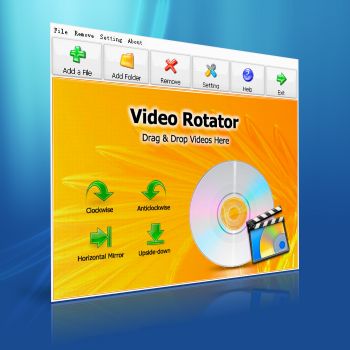
Video Rotator è un'applicazione Windows per la rotazione di video clip di 90 gradi in senso orario, antiorario, specchio orizzontale o capovolto. Il programma supporta più di 15 formati di input video popolari include AVI, MPG, FLV, MP4, WMV, MOV e 3GP ecc.
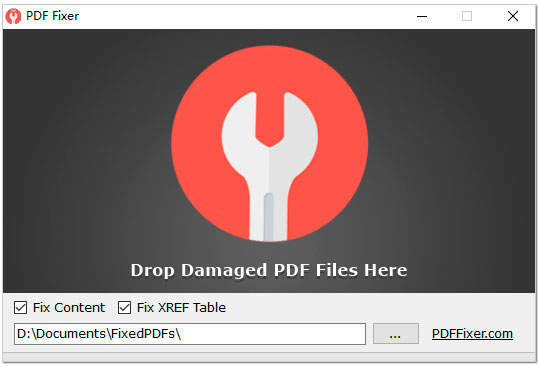
PDF Fixer è un programma di utilità di riparazione PDF gratuito che corregge i file PDF corrotti ristrutturando i dati PDF danneggiati, ricostruendo le tabelle XREF e quindi recupera quei documenti PDF indietro.
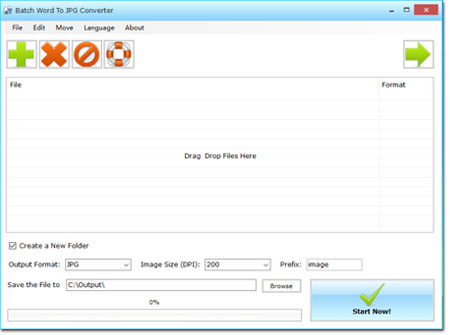
Batch Word to JPG Converter è uno strumento di conversione documento DOC converte Word Doc / Docx in JPG e altri formati di immagine in massa senza MS Office o MS Word.
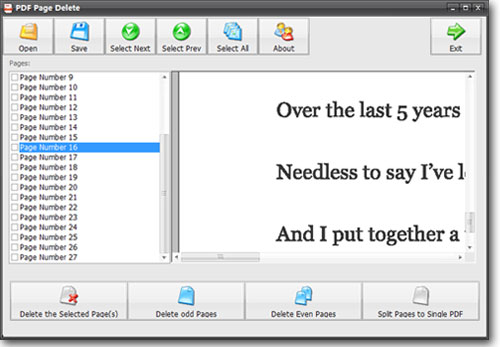
PDF Page Delete è una piccola applicazione consente agli utenti di dividere ed eliminare le pagine da PDF. Il programma può eliminare rapidamente le pagine PDF selezionate e salvare il risultato in un nuovo file PDF o dividere ogni pagina PDF in un singolo file PDF.

Commenti su Video Combiner Pro 1.3.3
Please add a comment explaining the reason behind your vote.
Registration:
You have to add two videos before pressing "Combine Videos Now!"
and will then be asked to use Free or Pro. Select Pro, close the opening Website,
return to the program and enter the Registration-Key from the "readme.txt".
Rainy Greetings from the northern coast of Germany
Save | Cancel
A very odd registration process where you have to add some files and begin the process of combining before you get a warning that you are using the free version and prompted to update, where you are then presented with a field in order to enter the serial number.
It has CPU acceleration but no GPU, which makes the process slower than it might otherwise be, so an improvement that would help for future versions.
The interface is simple with options for output format, bitrate and screen size, so not hugely customisable.
What I would like to see is an option for the final video to contain optional chapter points that would mark the point between each video.
It probably has limited use and many video editors may do a better job but for a basic add files and press the minimal amount of button job, useful to have in the toolkit.
Save | Cancel
Simple interface, easy to use. I read the instructions publisher's webpage and had no problems making my test video combo.
I mainly wanted to add a note for others that you won't see where to enter the registration key until you go to make your first video. A box will pop up saying the video will be watermarked unless you register.
Save | Cancel