Ogni giorno offriamo programmi GRATUITI che altrimenti dovresti comprare!
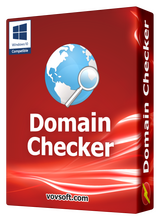
Giveaway of the day — Domain Checker 6.5
Domain Checker 6.5 era disponibile come app gratuita il 06 giugno 2021!
Verifica la disponibilità di più nomi di dominio contemporaneamente. Ottenere informazioni sullo stato del nome di dominio con questa applicazione efficace e intuitiva che consente di elaborare in batch più voci.
Domain Checker è un semplice, ma potente strumento di ricerca whois per gli utenti che richiedono un software di controllo della disponibilità del dominio di massa. Il software supporta i domini di primo livello più comuni (TLD) e gli utenti sono liberi di aggiungerne di nuovi. Chiunque sia interessato a rilasciare nuovi siti web beneficerà di questa utility, in quanto consente di verificare la disponibilità del nome di dominio. La possibilità di elaborare in batch più voci lo rende uno strumento utile, quando vengono prese in considerazione diverse opzioni per il sito futuro. L'applicazione dispone di una GUI efficienza orientata che permette di generare rapidamente scansioni semplici o avanzate.
Domain Checker impiega diverse finestre ausiliarie, a cui si accede dal menu o dai grandi pulsanti superiori. Oltre all'inserimento manuale degli elementi desiderati, si possono anche importare elenchi da file.
Caratteristiche principali:
* Supporto integrato per 400 + TLD
* Elenco server whois modificabile dall'utente
* Connessione server proxy (SOCKS)
* Domini da Word-list
* Nomi di dominio internazionalizzati (IDN)
* Nomi di dominio Emoji
* Domini di Char
* Domini per formula
* Domini per tutti i TLD
* Procedura guidata dominio
* Parole Cross-Mix
* In grado di gestire fino a 100 milioni di righe
The current text is the result of machine translation. You can help us improve it.
Requisiti di Sistema:
Windows XP or later
Produttore:
VovsoftHomepage:
https://vovsoft.com/software/domain-checker/Dimensione File:
2 037 КВ
Licence details:
Lifetime, no updates
Prezzo:
$9.99

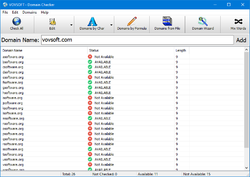
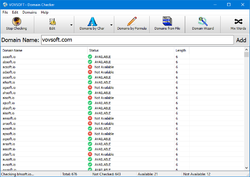
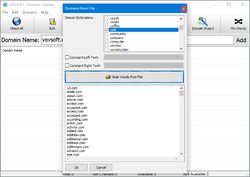
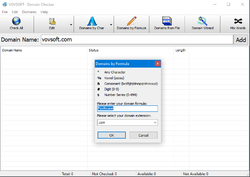
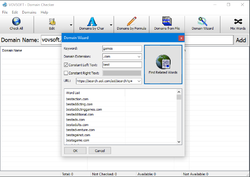
Commenti su Domain Checker 6.5
Please add a comment explaining the reason behind your vote.
This was suppose to be a give-away and a personal link was sent to my email.
After set-up though, a license key or number was needed - but it was not provided.
Please advise.
Save | Cancel
c, i used the serial in the readme.txt worked fine?
Save | Cancel
It is for very professional people where the big amount of domains are used by them.
Because if you buy a domain and a web hosting from any providers, there is a ready similar utility for researching domain name on their websites.
So for 1,2,3 domains it is not needed. For professional work it is good.
Thanks to giveawayoftheday.com and authors for the possibility to use and to test.
Kind regards,
Save | Cancel