Ogni giorno offriamo programmi GRATUITI che altrimenti dovresti comprare!
uMark Professional 1.3 era disponibile come app gratuita il 06 maggio 2010!
Proteggi le tue foto digitali con uMark. uMark è un potente software di batch watermarking. Esso ti da la possibilità di inserire watermark visibili nelle tue foto ed immagini digitali.
Il nome della tua azienda, un logo o una nota sul copyright; uMark può aggiungere tutto! Puoi personalizzare il posizionamento del tuo watermark, impostare un qualsiasi carattere di scrittura, grandezza, colore e trasparenza. Puoi anche ruotare e mattonellare il watermark. uMark può anche generare thumbnails e convertire immagini in modalità automatica.
The current text is the result of machine translation. You can help us improve it.
Requisiti di Sistema:
Windows 2000, XP, Vista, 7; .Net Framework 2.0 or higher
Produttore:
Uconomix TechnologiesHomepage:
http://www.uconomix.com/Products/uMark/Default.aspx?o=GAOTDDimensione File:
1.84 MB
Prezzo:
$19.99
Programmi correlati
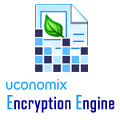
Uconomix Encryption Engine è un potente programma di cifratura file. Esso permette di proteggere la privacy dei vostri file e cartelle sensibili cifrandole con un forte algoritmo ed una password. Uconomix Encryption Engine può cifrare automaticamente numerosi file e cartelle. UEE può cifrare ogni tipo di file come Word, PDF, Excel, PPT, immagini, MP3, AVI ed altro. Supporta Inglese, Tedesco, Spagnolo, Francese ed Italiano.
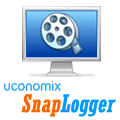
Registra e guarda il tuo giorno come un film. Traccia il tuo tempo ”visualmente”. SnapLogger fa uno screenshot del tuo computer ad intervalli regolari e li mostra in sequenza come un film. Permette di vedere cosa è stato fatto al computer ad una determinata ora ed in un determinato giorno. Se il tuo lavoro viene retribuito in base al tempo SnapLogger è un must have per te.
GIVEAWAY download basket
Commenti su uMark Professional 1.3
Please add a comment explaining the reason behind your vote.
The Good
* Provides users with the ability ability to add text or image watermark (both can be added to the same image).
* Supports batch processing.
* Gives users a fair bit of control over how the watermark looks (opacity, position, tilt, etc.)
* Output images can be renamed, converted to a different format, and resized.
* Users can save watermark settings and reload them to use in the future.
The Bad
* Users can not add multiple text or image watermarks on the same image.
* Users can't resize the image that is going to be used for image watermark.
* Does not support PNG image format for image watermarks (only BMP, GIF, and JPG).
* Watermark are not automatically resized to be relative to image size.
* Users are not allowed to click + drag watermarks to easily position them - they must use the buttons provided
* Does not support drag + drop
Free Alternatives
PhotoWham!
FastStone Image Resizer
For final verdict, recommendations, and full review please click here.
This is a numerous-times giveaway, unchanged since the August 31, 2007, giveaway. You can read a real review (much shorter yet more complete) from BladedThoth. Swan noted the lack of PNG support.
Other than today’s GOTD being able to batch watermarks on to pictures I find it difficult to justify it even for $19.99. And I say that because Word already has built-in features enabling a user to add watermarks and protect documents. However, in Word it’s termed as “Adding Text” and basically here is how it’s done.
- Starting with a new or existing document click the Insert tab, in the Illustrations group click Picture. Locate the photo you want to insert and double-click on it. Next, type a word you’d like to use as the watermark, can even use a sentence or a paragraph for that purpose. On the Page Layout ribbon in the Arrange group click on “Text Wrapping” and in the drop down menu select “Behind Text”. Now you can move the text anywhere on the picture. By default Word keeps text in line with pictures but a user has several options over it.
As another similar feature Word allows a user to protect the document in a variety of ways thought the copy editing and review process. OpenOffice has a similar feature of adding watermarks but can’t do batch operations. Arguably these procedures are more complicated, however, keep in mind that Word and OpenOffice do much more watermarking and protecting pictures.
#8: "Stupid question maybe but…what’s the difference between this type of visible watermark & putting text over a pic? I mean text like ones company or name or whatever."
The purpose of either is generally advertising -- you want anyone viewing the image to know where it came from. One of the most common uses was with/for on-line stores & how-to guides to discourage other sites from just including images in their own pages -- they would link directly so you paid for both storing & downloading the images. Sellers with more unusual items that they have to photograph themselves might use watermarking more often. Pro photography sites & content creators might also use this sort of marking with lower resolution proofs to encourage customers to pay for the full versions, rather than cancel the deal & use the samples.
In some cases content owners feel regular text is good enough [e.g. branded wallpaper images] -- in other situations they fear any marking text would just be cut [cropped] off, so they cover as much of the image as possible, keeping the marking translucent so you can still see enough detail in the image that it serves its purpose. When your markings are translucent, they look like watermarks on printed copy. FWIW the most difficult watermarks to remove are like the logos TV stations imprint on the lower portion of their shows &/or movies -- rather than just lay on a color or tint that in theory might be more easily selected & countered, they remove colors & detail making it more difficult. The harder it is to overcome your marking, the greater the chance others will figure it's just not worth it & either make their own images or grab them from somewhere else.



@seven
scusa la risposta era per te ho sbagliato nick :-)
Save | Cancel
@Pato
si il testo si muove nella finestra a destra con le 4frecce
e non da preview direttamente dalla foto ,
al massimo puoi aumentare il passo delle frecce nella casella move
aumenti il numero cosi si sposta piu velocemente,
spero che i commenti li legga anche UCONOMIX ,
per migliorare il software e renderlo competitivo,
a sto punto un bel file di language sarebbe il massimo..
Save | Cancel
@pakitos: bene, allora non sono l'unico che non riesce a muovere manualmente il testo con il mouse, deve essere un bug del programma poiché sulla preview comunque compare il mouse con le 4 frecce.
@bamby: di software freeware che inseriscono un logo su un filmato ce ne sono millanta e più!!! Quelli che uso più spesso sono format factory e virtualdub.
Save | Cancel
A dir la verita e il primo software watermark che ho provato
perche oggi free grazie a Giveawayoftheday ed Uconimix,
non ho esigenza di usarlo spesso ,
comunque sarebbe da migliorare se settabile
-drag'n drop immagine nella finestra in aggiunta ad pulsante add
-possibilita di muovere il testo o logo con il mouse
in generale voto 6.5
Save | Cancel
@Bamby
so di offrirti sol sgomento...
ma per filmati non si trova.
Sono tutti a pagamento...
o versione trial in prova.
(puoi provare Moyea FLV to video converter Pro 2)
se riesci a far tutto nel periodo di prova.
La possibilità di riutilizzarlo, reinstallandolo
una volta scaduto c'è!
Ma penso sia molto scorretto pubblicarlo in un forum...
anche solo per rispetto verso gli sviluppatori
Ciao
Save | Cancel
Pollice 'quasi' su...era meglio il watermark-software del 24 aprile scorso che ha qualche opzione in più per l'impostazione del testo (es. per l'ombra) rispetto a questo. Tra l'altro non riesco a muovere manualmente il testo, ma solo con i comandi del programma: succede solo a me? Comunque ripeto pollice quasi su, diciamo barzotto!
Save | Cancel
Video e foto personali
frutto solo di un impegno,
sol con firma... restan tali,
se copiate in modo indegno!
Per le mie foto non è il caso!
quindi il software non lo attivo…
già le firmo col mio naso
che va oltre l'obbiettivo!
Ma se invece sei un artista
sia con video che ritratti...
te ne metto uno in lista
che potrai usar...pur se formatti!
Watermark Image (free English)
applica testo o immagini come watermark, che possono essere applicate su tutte le foto di un'intera cartella.
Watermark molto facile da configurare e ti permette di modificare le risoluzioni delle immagini.
E' una applicazione leggerissima che non richiede installazione.
(il massimo per poterla provare senza imbrattare il registro)
Limitata ma funziona bene.
Ciao a tutti
Save | Cancel
... un saluto a tutti
non vedendo i post degli amici del sito, chiedo se qualcuno può darmi il nominativo di un programma che metta un logo fisso su un filmato
anticipatamente ringrazio
per il programma di oggi
non avendo alternative free che sino ad oggi non mi era necessario come programma , mi sembra un buon programma quello che oggi viene offerto , ma attendo altri post da chi ne sà più di me ..... grazie
Save | Cancel
Ciao a tutti, nella cartella dove ho dezippato il file ci sono due eseguibili, uno è setup.exe e l'altro è setup.msi. Quale dei due devo cliccare per installare il programma e perché ce ne sono due? grazie a tutti
Save | Cancel