Ogni giorno offriamo programmi GRATUITI che altrimenti dovresti comprare!
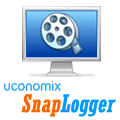
Giveaway of the day — Uconomix SnapLogger
Uconomix SnapLogger era disponibile come app gratuita il 16 maggio 2010!
Registra e guarda la tua giornata come fosse un film. Tieni conto del tempo “visualmente”. SnapLogger scatta un'istantanea del computer ad intervalli regolari e li mostra come un film, permettendoti di vedere cos'hai fatto nell'arco della giornata.
Il programma crea una linea del tempo grazie alla quale potrai vedere cos'hai fatto uno specifico giorno ad una specifica ora. Se la retribuzione del tuo lavoro dipende dal tempo che impieghi a svolgerlo, SnapLogger è un must have per te.
The current text is the result of machine translation. You can help us improve it.
Requisiti di Sistema:
Windows 2000/ XP/ 2003 Server/ Vista/ 7, Microsoft .NET Framework 2.0
Produttore:
Uconomix TechnologiesHomepage:
http://www.uconomix.com/Products/SnapLogger/Default.aspx?o=GAOTDDimensione File:
1.94 MB
Prezzo:
$19.99
Programmi correlati

Proteggi le tue foto digitali con uMark. uMark è un potente software di batch watermarking. Esso ti da la possibilità di inserire watermark visibili nelle tue foto ed immagini digitali. Il nome della tua azienda, un logo o una nota sul copyright; uMark può aggiungere tutto! Puoi personalizzare il posizionamento del tuo watermark, impostare un qualsiasi carattere di scrittura, grandezza, colore e trasparenza. Puoi anche ruotare e mattonellare il watermark. uMark può anche generare thumbnails e convertire immagini in modalità automatica.
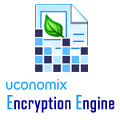
Uconomix Encryption Engine è un potente programma di cifratura file. Esso permette di proteggere la privacy dei vostri file e cartelle sensibili cifrandole con un forte algoritmo ed una password. Uconomix Encryption Engine può cifrare automaticamente numerosi file e cartelle. UEE può cifrare ogni tipo di file come Word, PDF, Excel, PPT, immagini, MP3, AVI ed altro. Supporta Inglese, Tedesco, Spagnolo, Francese ed Italiano.
GIVEAWAY download basket
Commenti su Uconomix SnapLogger
Please add a comment explaining the reason behind your vote.
Uconomix SnapLogger 1.1 is a good giveaway, although a many-times, unchanged rerun. It uses the .NET Framework, so it acts as a local server but doesn't access the Internet. Rather than describe the numerous features and post screenshots, I'll refer you to the product page link, which is posted near the top of every giveaway. Their website has an overview, a tour with many screenshots, a screenshot page with few screenshots, and a features list. You don't need a reviewer to tell you that stuff.
The $20 price isn't bad, except that SnapLogger is essentially a subset clone of TimeSnapper Professional, which is currently on sale for $25, which is a good deal. SnapLogger can export an AVI movie of your activity, and it produces reasonable reports. TimeSnapper Pro can produce an animated GIF, but it's more designed to export report data to other applications for processing and printing. Otherwise, TimeSnapper Pro has so many more features (I'm still finding stuff out about it, and I've had it for a couple of years), there's just no comparison. However, you do need to be able to figure things out with TimeSnapper Pro, there's not much in the way of Help, and it's much more sophisticated than it appears. TimeSnapper has a free version, but it has few features. Apart from the numerous advanced features of TimeSnapper Pro, I like the basics better than SnapLogger. TimeSnapper Pro lets you select capture image type, resolution, and quality (where applicable). A key basic feature is the ability to skip recording snapshots which are the same as the last. SnapLogger can automatically delete snapshots older than a specified number of days, but TimeSnapper Pro can not only do that, but optionally (and/or) automatically delete older snapshots when a disk space quota is reached (that's what I do, to maximize recording duration). Another thing is that SnapLogger has been unchanged for years, but I just downloaded yet another update to TimeSnapper Pro today. They don't tell you what the changes are in minor revisions, but the code is exceptionally solid, and I've only seen an error report once (no doubt due to my messed-up OS). It offered to send an error report to TimeSnapper automatically, and it kept running fine, although it recommended a restart. If you didn't bother to read what SnapLogger does, note that it and TimeSnapper Pro record the active process name (active program) when taking screenshots. TimeSnapper Pro also records URLs, etc., from at least IE and Firefox.
I find utilities like SnapLogger to be extremely useful. Having a recording of error messages (if you wait long enough for the capture; TimeSnapper Pro can take manual snapshots) is often useful, as well as web page images from browsing sessions, typed-in text when things fail/crash, etc., are all extremely handy. Of course, these types of utilities are very useful for recording business activity and billing time to clients, etc. TimeSnapper Pro lets you flag tasks, insert notes, take breaks, etc.
If you haven't tried SnapLogger or something like it, then I recommend downloading the giveaway, thoroughly examining its features, and trying it out. I suppose if you have a crappy computer then performance could be an issue. I have TimeSnapper Pro set to record snapshots every six seconds (skipping some video applications), comparing them to the last, and it has zero impact on my PC's performance, and I use high-resolution displays.
Worked ok on XP, but will not record anything on Win7 x64.
#8, reghacker, #10, Sinik Al, you both completely miss the point of these types of utilities. The Windows 7 Problem Steps Recorder records a limited amount of detailed information for a short period of time. Scheduling screen captures doesn't eliminate redundant captures, skip recording when there's no activity, allow filtering by process name or URL, generate reports, automatically cleanup old data to record new, etc. Every time SnapLogger is offered, there are tons of useless comments from people who haven't even investigated or considered what these types of utilities can do. TimeSnapper Pro records everything I do on my PC. I can go back two weeks and display what I was doing with any particular program, whether it's to check an installation, what options I changed, what I typed, what error occurred, whatever. I don't have to remember what day I did something, TimeSnapper Pro has all sorts of ways quickly finding what I need. If you have Microsoft Office, TimeSnapper Pro can even OCR screenshots to recover text. SnapLogger is less versatile, but still useful. Both products can encrypt screenshots as they're captured.
Since both of my machines are Windows 7, I see no use for this software as it's built into Windows 7.
To access it, go to Start > Run, and type psr.
I mentioned that Uconomix SnapLogger has pretty good descriptions of the product and its features on their website and TimeSnapper has the same, but while looking for a better reference for TimeSnapper Pro, I noticed that their wiki has more information (although incomplete, but better than the link from the program's Help menu), but interestingly, their Micro ISV wiki has useful basic information if you want to start your own software company and perhaps offer your wares here on Giveaway of the Day.


Il programma fa quello che dice, ho notato qualche bug e qualche blocco dovuto forse al fatto che questa è la versione 1.0 ma comunque non giustificabili.
Dalla sua ha l'estrema semplicità di utilizzo.
Pollice su tutto sommato.
Save | Cancel
Hi all!!
SPECIAL ONE NUMBER ONE here (THE ORIGINAL ONE)!!
Proprio si vede che non capite una mazza....LOL!!
Questo programma è molto utile e non solo per i BO$$ come me per spiare l'attività dei propri dipendendenti e/o schiavi del sistema.
Ad es può essere usato per registrare gli errori di Windows, as well as web page images from browsing sessions, typed-in text when sessions fail/crash, etc....
E può essere utile anche for recording billing time to clients, tasks or for inserting notes etc...
Poi certo...serve anche per vedere cosa cavolo fanno i tuoi dipendenti o la fidanzata, la moglie, l'amante o il marito al computer....LOL!!
E siccome, specie nella Pubblica Amministrazione della ns ITALIETTA da quattro soldi, la maggiorparte dei dipendenti ha ottenuto un lavoro mediante RACCOMANDAZIONE (7 su 10 sec un recente sondaggio), personalmente trovo questo tipo di SW molto utili se solo fossero conosciuti dai nostri dirigenti (anch'essi raccomandati...LOL!!) pubblici e privati.
Peccato che BRUNETTA non conosca sto sito....LOL!!
MENO MALE CHE "GIOVI SPECIAL ONE C'E'"....LOL!!!!
Cheers
S.O.
Save | Cancel
Per me è stata una sorpresa...
ma un gran software non m'è parso!
Vorrei dir...ma senza offesa,
per certi versi è anche un po' scarso.
non di certo per l'idea!
é sol per come è strutturato,
con una webcam...lui si allèa
ma nel contesto è limitato.
beh!...riguardarmi il filmatino
non sarebbe poi uno spasso
coi casini che combino...
mi verrebbe anche un collasso!
Per chi comunque fosse interessato ad un SW di categoria simile provate WINK in Italiano. (si differenzia da tutti quelli che ho provato, per leggerezza, opzioni e risultati) N.B.=non sostituisce l'attuale proposto.
Permette di realizzare video-tutorial e presentazioni velocemente, aggiungere successivamente un file audio per la descrizione delle operazioni eseguite. aggiungere descrizioni ai fotogrammi ed altre opzioni utili.
Una volta terminato potrete esportarlo nei formati Flash,Html ed Exe.
Tra gli strumenti disponibili da utilizzare ci sono bottoni per la navigazione della presentazione e template vari.
Buona serata a tutti
Save | Cancel
ehm ... spero che un moderatore cancelli il post di Jerdo (... e spero vivamente che quella indicata non sia la sua vera mail).
Jerdo ... non sai a cosa vai incontro postando su una pagina pubblica il tuo indirizzo privato :| ???
A questo punto una domanda sorge spontanea:
- I moderatori di questa stanza, quasi sempre, filtrano (cancellano) i commenti che contengono link a siti che propongono software alternativi... o comunque commenti validi.
... ma fanno passare commenti che contengono una mail personale ?
Save | Cancel
Grazie GAOTD, un bel regalino anche oggi. Finalmente ho anch'io la possibilità di registrare l'attività di un computer durante la giornata con un programma semplice da usare.
@Pato: non vedo l'ora di leggere cosa ti inventi oggi per questo software: bravo!
P.S. Tra l'altro avrei bisogno di contattare Pato, dategli questo indirizzo jerdo.jerdo@gmail.com
Save | Cancel
Se si potesse avere la certezza che non si tratta di un keylogger (e ne avrebbe tutta l'aria) , sarebbe un software molto simpatico, una sorta di alternativa "visiva"alla cronologia. Insomma, a me non dispiace. Soprattutto per l'idea originale.Comoda la possibilità di esportare lo snaplog (cioè la sequenza delle immagini catturate) come video.avi e la possibilità di impostare il frame delay (cioè la velocità di riproduzione) . Non è un programma essenziale, ma in alcune circostanze può risultare molto comodo.I qualche modo potrebbe anche essere un valido sostituto dello screencasting, se si impostano correttamente gli intervalli di cattura delle immagini. Per esempio è l'ideale per registrare l'evolversi di una situazione ripresa da una webcam nell'arco di un determinato periodo di tempo. Oppure per fare cose che certa gente un po' scoppiata come me si diverte a fare di tanto in tanto, come riprendere il passaggio delle nuvole o il graduale passaggio dalla notte al giorno (sempre utilizzando una webcam on line puntata su uno scenario).Insomma, a parte l'uso ortodosso (che è quello descritto nella presentazione del SW) , può essere utilizzato per altre cosette poco importanti , ma divertenti. Per esempio può essere uno strumento eccellente per la creazione di gif animate.
Passate una bella giornata.
Save | Cancel
bellissimo man
da oggi i vs capi, perchè io sono un capo di testa ....vi metterò tutti sotto controllo e vedo se lavorate e quello che guadagnate non è rubbbato .... manica di ladri che non fate una mazza ogni giorno !
Save | Cancel
Xche nella presentazione dei programmi da voi offerti NON METTETE IN CHE LINGUA SONO!!!
Save | Cancel