Ogni giorno offriamo programmi GRATUITI che altrimenti dovresti comprare!
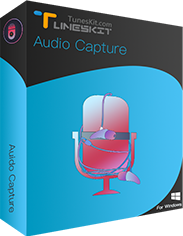
Giveaway of the day — Tuneskit Audio Capture 2.0.2
Tuneskit Audio Capture 2.0.2 era disponibile come app gratuita il 17 agosto 2019!
Come potente registratore audio, TunesKit Audio Capture for Windows è in grado di catturare quasi tutti i suoni emessi dalla scheda audio del tuo computer, compresa musica in streaming, trasmissioni live, audio di gioco, colonne sonore di film, ecc. attraverso browser oppure riproduttori web, come Chrome, Internet Explorer, ecc. È in grado di registrare audio riprodotto da riproduttori media e altri programmi come RealPlayer, Windows Media Player, iTunes, QuickTime, VLC, e così via. Che tu senta una bella canzone, un grande stream alla radio, o altri suoni che vuoi registrare, TunesKit ti aiuterà a catturarli senza sforzi. È il tuo miglior assistente per catturare iTunes, Apple Music, Pandora, ecc. e per estrarre tracce audio dai video.
- Cattura ed estrai tracce audio dai video.
- Programma per catturare audio multi-traccia con diverse tracce alla volta
- Ripara ed edita tag ID3 per audio registrato
- Personalizza ed edita qualità audio in output in maniera più flessibile
- Converti e salva registrazioni audio in MP3, AAC, WAV, FLAC, M4A, M4B
- Dividi, taglia e mixa tracce audio registrate
NB: Licenza di 3 anni.
The current text is the result of machine translation. You can help us improve it.
Requisiti di Sistema:
Windows XP/ Vista/ 7/ 8/ 10
Produttore:
TunesKitHomepage:
https://www.tuneskit.com/audio-capture-for-win.htmlDimensione File:
19.6 MB
Prezzo:
$19.95
Programmi correlati

15% di SCONTO con il Codice Coupon M4VWIN15OFF
È il video convertitore più avanzato per file M4V su iTunes. Se hai acquistato film/spettacoli TV dall'iTunes store, saprai che tutti i video iTunes sono protetti da DRM, possono essere riprodotti solo su dispositivi Apple. Adesso questo tool ti aiuterà a rimuovere la protezione DRM e convertire M4V in MP4, MPG, MOV, FLV, AVI, MP3, M4V, ecc con tutte le tracce audio, sottotitoli con una velocità 30 volte più veloce senza perdite di qualità.
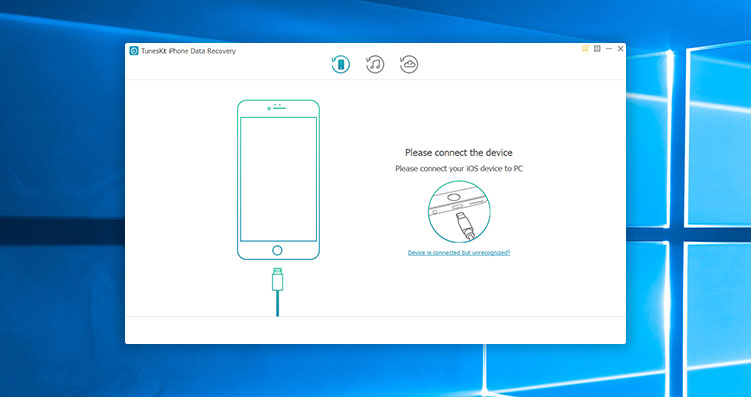
20% di SCONTO con il Codice Coupon SPCW20OFF
Тuneskit Spotify Music Converter è un Convertitore di Musica Spotify facile da utilizzare. È in grado di aiutarti a rimuovere la protezione DRM e convertire musica in MP3, AAC, WAV, FLAC, M4A, M4B senza perdite, offrendoti una grande esperienza per goderti la musica di Spotify offline su qualsiasi riproduttore e dispositivo, con l'count gratuito, senza bisogno di aggiornare all'account premium.

It is the most advanced iTunes M4V video converter. If you have purchased movies/TV shows from iTunes store, you may know all iTunes videos are DRM protected, it can be played on Apple devices only. Now this tool can help you remove DRM protection and convert M4V to MP4, MPG, MOV, FLV, AVI, MP3, M4V, etc with all audio tracks, subtitles at 30x faster speed with lossless quality.
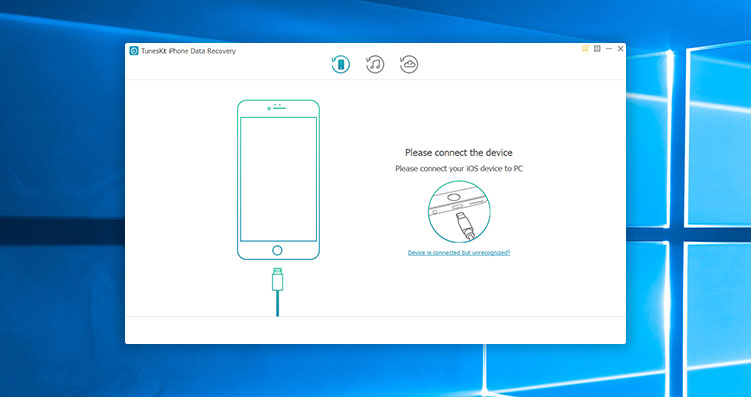
Tuneskit Spotify Music Converter is an easy-to-use Spotify Music Converter. It can help you remove DRM protection and convert music to MP3, AAC, WAV, FLAC, M4A, M4B losslessly, offering you are great experience to enjoy Spotify music offline on any player and devices with free account, no need to upgrade to premium.

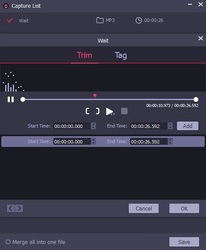
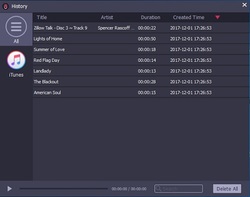
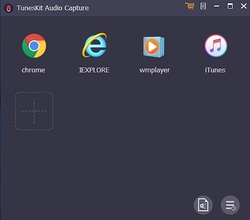
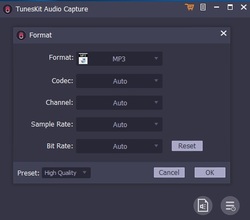
Commenti su Tuneskit Audio Capture 2.0.2
Please add a comment explaining the reason behind your vote.
Unlike some other audio recording software, TunesKit Audio Capture does not grab the audio headed for your speakers or headphones. That means that it can work when the audio drivers are crippled for DRM – when speaker input isn’t available as a Windows recording device. In that case recording whatever’s playing often means installing a generic fake driver. It also means less flexibility – you tell the app which software you want to use to play the audio, it launches that app, then waits for the audio to play so that it can start recording. When you record speaker input OTOH [using other software], you might get more creative, using filters, equalizers & such that change the audio you hear.
As noted in the comments, TunesKit Audio Capture doesn’t record hardware audio inputs either, which of course means you can’t record directly from a mic. You *might* be able to use any app that plays the mic [or line-in] input however, and use TunesKit Audio Capture to record that.
To its credit TunesKit Audio Capture does let you set higher quality sampling & bit depth for your recordings than many other recording apps, and can save a fair number of audio formats, though they might have included wave 64 [.w64]. It includes some GraceNote & minor editing capabilities. The app’s Help says this about multiple tracks: “Note: This smart audio capture supports recording several tracks at the same time, meaning you can operate other programs to play different music and it will record all sounds while saving the tracks independently.”
When it comes to audio recording, the software you use isn’t really going to do much to influence quality. Some software lets you add filters &/or FX, but the actual quality depends more on the hardware used, & with PCs, the amount of electrical noise. IOW software can matter when it comes to working with the audio files you’ve already got, but the basic quality of the recorded audio, not much.
Installing TunesKit Audio Capture adds the program’s folder, with 167 files, 4 folders, taking up ~66 MB. An empty folder is added to the user Documents folder, and you get a folder in C:\ Useres\ [UserName\ AppData\ Local\. I recorded just over 100 new registry entries – one key for uninstall, HKCU keys for Tidal & TunesKit, and a HKCR Tidal key.
Save | Cancel
Tuneskit AC works fantastically, it records the audio streams with great sound clarity. Tuneskit AC combined with quite possibly the finest media player ever created, Zoom Player, which unfortunately does not include a record function, but has every other function one will ever need, will provide endless musical recordings one can enjoy forever.
Thanks GAOTD.
Save | Cancel
Chip, Obviously you have never tried Pot player/recorder and VLC player/recorder, they outshine even the professional quality studio software in many cases.
Save | Cancel
"TunesKit Audio Capture for Windows is able to grab just about any sound that your computer's soundcard outputs"
Just don't expect it to capture your microphone. Uninstalled.
Save | Cancel
So, why is it any different to the other audio recording software that I already have? Audacity, Audition, Cool Edit Record ,Wavepad etc. All free!
Save | Cancel