Ogni giorno offriamo programmi GRATUITI che altrimenti dovresti comprare!

Giveaway of the day — Batch Picture Resizer 9.1
Batch Picture Resizer 9.1 era disponibile come app gratuita il 16 agosto 2019!
A Batch Picture Resizer è un programma che tutti coloro che lavorano con le foto digitali troveranno estremamente utile. Molte persone utilizzano pacchetti di editing immagini costosi e complessi solo per ridimensionare le foto e risolvere altri semplici problemi perché non c'è una soluzione più economica, più rapida e più efficiente. Inoltre, ridimensionare le foto manualmente, una alla volta, può richiedere molto tempo, soprattutto quando hai centinaia, o addirittura migliaia di foto da ridimensionare. Una soluzione è l'applicazione piccola e potente facile da utilizzare chiamata Batch Picture Resizer. Con questo programma semplice ed economico, puoi ridimensionare qualsiasi quantità di immagini rapidamente. Il ridimensionatore di foto può essere utilizzato per ridurre la dimensione delle tue foto così che siano più appropriate per pubblicare su Internet, da inviare via email alla famiglia o amici oppure per semplicemente salvarle sul tuo hard drive. La qualità più elevato possibile viene conservata nei file. Batch Picture Resizer offre anche la possibilità di modificare i livelli dei colori oppure aggiungere testo e watermark al gruppo di foto rapidamente.
Acquista una licenza personale Illimitata (con supporto e aggiornamenti) con 70% di sconto!
The current text is the result of machine translation. You can help us improve it.
Requisiti di Sistema:
Windows 7/ 8/ 10
Produttore:
SoftOrbitsHomepage:
http://www.softorbits.com/batch_picture_resize/Dimensione File:
22.4 MB
Prezzo:
$39.99
Programmi correlati

Sketch Drawer è un tool di foto editing per la conversione di foto in schizzi a matita. Questo programma permette agli utenti di trasformare foto normali in bellissimi schizzi disegnati a matita, sia in bianco e nero sia a colori. mentre creai uno schizzo a matita, puoi scegliere le tue impostazioni e opzioni perforate. Ci sono due modi con cui editare le foto con SoftOrbits: manualmente e con l'aiuto di impostazioni predefinite. Queste impostazioni possono essere utilizzate come guide dai principianti.

Photo Stamp Remover è una utility per la correzione delle foto in grado di rimuovere watermark, timbri di date e altri oggetti indesiderati che appaiono sulle foto. Offrendo un processo completamente automatico, il programma utilizza una tecnologia di restauro intelligente per riempire l'area selezionata con la consistenza generata dai pixel attorno alla selezione, così che il difetto il fonde con I presto dell'immagine in maniera naturale. Acquista una licenza con 70% di sconto!

La linea di prodotti SoftOrbits Digital Photo Suite offre soluzioni di dati per ritoccare ridimensionare, convertire, proteggere e pubblicare le tue foto digitali. Acquista una licenza personale con 70% di sconto!


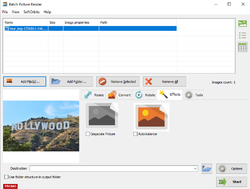

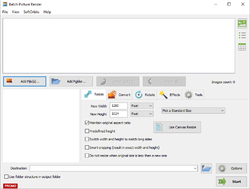
Commenti su Batch Picture Resizer 9.1
Please add a comment explaining the reason behind your vote.
But why installing a one trick pony?
IrfanView does this for free and perfectly (easy).
www.irfanview.com
Save | Cancel
You can also rotate photographs and convert them to grayscale, normalize colors, rename files, add watermarks, change the canvas size and viewing mode, pick a different language for the interface, as well as configure image options (e.g. GIF compression), and more.
Personally I find it far easier to use the context menu resizer ( ImageResizer tool - https://www.digitalred.com/support/windows/image-resizing/) and use other graphic programs to do the other changes to photos.
Save | Cancel
So sign up to get the Activation code isn't hard yet you do haft to sign up for an account. More effort than is needed.
The installation was easy after the registration, however. The uninstall was slightly concerning as the option through windows default is not there at least for me until I do a restart.
The content of the software is very simple. Has a lot of very simple things on the forefront for people who are less knowledgeable.
Diving into the other options it carry's this on. Simple and well-presented UI with simple results to your work.
The Effects is underwhelming. You start with two options and no way of telling you or giving you more. (Even if you paid) For example Vignette, Bloom and such filters/effects.
However, the effects that it does have do have quite an impact.
Additional issues that have cropped up are that when resizing on the preview screen it has no effect and occasionally removes all menus. To fix this just press ENTER. The only way to view the result is to actually click on the preview and it'll pop up.
Overall it has issues but can do the simple tasks. If your looking for something that is more specific and specialised then this is not it. However, personally, I find it useful if you are trying to make a wallpaper for your phone for example.
Save | Cancel