Ogni giorno offriamo programmi GRATUITI che altrimenti dovresti comprare!
TaskmgrPro era disponibile come app gratuita il 01 agosto 2011!
TaskmgrPro è un plug-in per il Task Manager di Windows che migliora le schede relative a Processi e Servizi e ne crea di nuove.
Con esso, potrete terminare o riavviare più processi contemporaneamente attraverso la classica scheda dei Processi, fermare o avviare servizi nella scheda dei Servizi, visualizzare tutte le connessioni TCP e le porte aperte nella scheda aggiuntiva TCP/IP, gestire il processo di avvio di Windows nella scheda aggiuntiva Startup, spegnere, disconnettersi dalla sessione di lavoro, riavviare o ibernare il computer a date e orari prestabiliti nella scheda Shutdown e gestire le cartelle condivise nella scheda aggiuntiva Shares.
Funzionalità principali:
- Termina i processi con un solo click;
- Terminare più processi contemporaneamente in una lista;
- Scheda aggiuntiva per i servizi;
- Avviare o terminare contemporaneamente più Servizi in una lista.
The current text is the result of machine translation. You can help us improve it.
Requisiti di Sistema:
Windows XP/ Vista/ 7
Produttore:
GoldGingko SoftwareHomepage:
http://www.taskmgrpro.com/Dimensione File:
4.23 MB
Prezzo:
$19.95
Programmi correlati
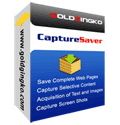
Tutti coloro che navigano su Internet hanno bisogno di conservare delle informazioni offline. Con CaptureSaver potrete salvare in maniera permanente i testi, le immagini e le pagine Web selezionate per poi modificarli, segnarli, organizzarli e ricercare informazioni nella vostra raccolta di informazioni offline portatile. CaptureSaver vi permetterà di organizzare tutti i dati in una struttura ad albero gerarchica libera. Potrete anche aggiungere note, keyword e perfino modificare i file html.

Presentation Assistant è uno strumento molto carino per creare presentazioni tecniche, didattiche, dimostrazioni, spiegazioni e presentazioni per meeting di lavoro o semplicemente per spiegare qualcosa a qualcuno sul PC. Vi consentirà di presenziare a un meeting in maniera molto più efficace, permettendovi di fare zoom e annotazioni direttamente su schermo. Inoltre, il programma integra altri strumenti come luci, orologio digitale, frecce, lente d’ingrandimento, cattura dello schermo ecc.

Durante le presentazioni, è fondamentale catturare l’attenzione dei presenti ed essere chiari. Presentation Pointer rende facile per gli spettatori seguire tutte le presentazioni aggiungendo a queste ultime delle luci per evidenziare la posizione del mouse e suoni per sottolineare i click. Il programma permette anche di vedere i tasti premuti in un sottopancia nella parte bassa dello schermo e di disegnare sulla presentazione mentre viene riprodotta.
GIVEAWAY download basket
Commenti su TaskmgrPro
Please add a comment explaining the reason behind your vote.
Below is information that I feel people should have a right to know about this product.
I agree that this is not technically a plugin if it has to run with Windows on login - plugins run on demand, not all the time.
From the looks of this, basically what is happening is that TaskmgrProAdmin.exe is hijacking Windows Task Manager (taskmgr.exe) to give it extra features. This can also be verified because if you hit "end task" on TaskmgrProAdmin.exe then close task manager, open task manager again, and it's back to normal. (as in, like it was before you installed TaskmgrPro)
Also, msconfig finds more startup applications, and it's built into windows. I need to be able to manage startup programs for the entire computer, and this program is not adequate. To put it into perspective:
Startup Items found by msconfig (not including services): 67
Startup Items found by TaskmgrPro (not including services): 23
It should also be noted that upon removal of the program, the uninstaller fails to remove the TaskmgrPro folder from the program files directory.
A free alternative to Windows Task Manager is also available: http://technet.microsoft.com/en-us/sysinternals/bb896653
Other free and lightweight (no install needed - only a few MB in size, some less than 1MB) tools are available from Sysinternals/Microsoft and can be found here: http://technet.microsoft.com/en-us/sysinternals/default
-Robert
Windows 7 Ultimate 64-bit
Intel Celeron 900@ 2.2GHz
2GB RAM
Win7 x64 - OK.
I use AnVir TskMgr Pro. In general, today's TskmgrPro replicates (a small) part of the AnVir feature set). It doesn't identify remote tcp/ip addresses as well and doesn't find all of my start ups.
Shared folder access control is interesting. I'd like to be able save settings with this so that I could quickly enable/disable access to particular users/sets of folders.
Shutdown options. Meh.
Not a keeper for me. Anvir Free (and portable) would probably suffice instead.
It looks interesting.
However, it shows only the Startup items of the current user. No way to show the startup items of "All users". Strange. Also, it scans only the Startup folder (of the Start menu) and the Run key of the registry. There are MANY other ways to start programs with Windows (as you know if you use "Startups" by Sysinternals/Microsoft), and they are not taken into account. So, this app is not good to really identify or remove the items that start at system boot. Also, I wonder if that application will be able to monitor/modify the processes that have been launched by the system, given the limitations of the Startup tab.
The other enhancements are better. The fact that it is possible to define a list of processes or services to kill, stop or start at any time is really a good idea. However, killing processes is always dangerous so that option should be used with care!
The Shutdown tab works as expected, and I like the possibility to abort a shutdown if you change your mind.
The Shares tab does not have the option to create a list of shares to enable/disable at will. Pity.
Note also that a program must be launched when Windows start to have the additional tabs and options in Task Manager. Therefore, it's not really a "plugin".
Conclusion: there are some good ideas, but this program could be improved. It is not as powerful as other task managers such as AnVir, but it may be a keeper if you don't have a Task Manager replacement already.
I installed and activated the program with no problem on my Windows XP system.
It did NOT ask me to reboot the system after installation, and when I tried the program the first time I received and error.
I rebooted the system and tried the program again with at working as advertised this time around. I tried it out and liked the features well enough that I recommended my wife download and install the program on her computer. It looks like a keeper so far...
It seems that many of the comments thus far have missed the point when comparing to existing task managers.
One of the more unique features of this product is it allows you to easily and quickly create multiple lists of processes that you want to kill (or restart) in a single action/batch.
Very handy when going from one activity to another if there are multiple applications associated with each activity. (I may have a suite of applications I use while web surfing for entertainment, and another group of applications I use while doing research and writing. When gaming to free up memory there may be several other applications I want to close. When I return to one of these activities - I'd like to be able to launch a group of apps in a single click).
Using something like Normal Task Manager or Process Explorer you would have to select and close down each process manually (Or switch between each app and close from inside the program). To restart a list of 10 new processes using something like process explorer is equally cumbersome.
One suggested improvement - Would be nice if you could combine the shutdown and launch actions into a single "restart" action - Useful in the case of instability or memory leaks - to end processes, release memory and resources, then relaunch the processes once again. Faster than logging out and in again, or rebooting - or having to manually restart each process again.
As it stands,with support for multiple lists/batches the feature is quite flexible. Could be made better allowing for setting different ways to kill processes - eg a simple close, kill allowing a save, a forced kill (no save).
Yes there are other task manager type programs - but before you rush to comment that something else is better or free - please check that they are actually doing the same thing. I think the above are comparing apples and oranges.
FWIW - I still use Process Hacker/Explorer and Chameleon Task Manager - each for their own strengths. I don't see this program as a replacement for the others (because I don't think it is trying to do this). However this program definitely has found it's own niche in my workflow.



La comodità di questo programma è soprattutto legata alle liste di processi, è possibile infatti avviare processi prelistati (inseriti in precedenza in una lista) oppure verificare quali processi sono stati avviati da un comando/programma verificando la differenza tra le liste di processi.
Per un develop anche la scheda che riporta le connessioni tcp/ip con ip e relative porte può risultare utile.
A livello sistemistico mostra comodamente gli share e il numero di utenti che vi sono collegati il tutto aggiungendo semplicemente una scheda al task manager, con un altra tab si visualizzano i processi di avvio stile msconfig, utile sicuramente ma vi sono alternative talvolta free anche migliori.
Save | Cancel
Nessuno ha fatto commenti oppure non sono ancora stati pubblicati (è quasi l'una di notte di martedì 2 agosto), quindi l'ho installato e provato. Mi piace molto e in particolare una delle funzioni che ho maggiormente apprezzato è quella dello "shutdown" programmabile. Purtroppo però mi sono reso conto che:
1) impegna troppa CPU (anche se non costantemente,ma arriva ad impegnarne a lungo sino al 50%).
2) crea problemi alla fluidità del lancio dell'applicazione, cioè se clicco sull'icona del task manager nella barra delle applicazioni,la finestra del programma non appare più sul monitor con la stessa rapidità , ma si inceppa e bisogna cliccare più volte.
Lo testerò ancora per qualche giorno ma ho paura che dovrò disinstallarlo.
Save | Cancel
mah... mi sembra simile al Resmon di Windows 7.
Save | Cancel
ragazzi, a me a lume di naso questo di oggi sembra un programma che potrebbe realmente rivelarsi utile (per esempio la possibilità di riavviare o spegnere il PC direttamente dal Task Manager, come esisteva nel buon vecchio windows XP), però non essendo io un esperto, questo è uno dei casi in cui urgerebbe il commento di qualcuno che sia davvero competente perché il mio dubbio è che andando a manomettere in qualche modo un programma di windows come "gestione attività"(task manager), si possa generare qualche spiacevole inconveniente. Qualche esperto si faccia avanti per favore! ciao
Save | Cancel