Ogni giorno offriamo programmi GRATUITI che altrimenti dovresti comprare!

Giveaway of the day — Stellar Phoenix Data Recovery Pro 7.0
Stellar Phoenix Data Recovery Pro 7.0 era disponibile come app gratuita il 19 giugno 2017!
Il programma professionale Stellar Phoenix Windows data recovery è un pacchetto completo per recuperare dati da qualsiasi tipo di supporto multimediale con un'interfaccia utente facile da usare. Le funzioni come Quick Scan e Deep Scan scansionano facilmente i media e fa una lista di tutti i file recuperabili con l'anteprima.
Caratteristiche Principali:
- Recupera file da drive FAT, NTFS, e ExFAT e partizioni.
- Recupera partizioni smarrite con la funzione “Cant’ Find Drive” disponibile in “Other Locations” nella schermata di selezione della posizione.
- Recupera file con i nomi dei file originali e la struttura della cartella da tutti i tipi di dischi (CD, DVD, DVD HD) masterizzati su qualsiasi sistema.
- Recupera tutti i file di dati dei client email comuni compresi MS Outlook (PST), MS Outlook Express (DBX), MS Exchange Server (EDB), MS Lotus Notes (NSF) e molti altri tipi di file.
- Recupera dati da immagini disco precedentemente creati oppure crea un'immagine disco di qualsiasi drive, partizioni o volume.
- Il programma aiuta a recuperare l'accesso al sistema in crash utilizzando il disco Riavviabile ed a eseguire il programma per recuperare dati importanti.
- Raw Recovery è una funzione avanzata che ricerca dati in drive, basati su firme di file e ti permette di eseguire senza problemi il recupero da supporti multimediali gravemente corrotti.
The current text is the result of machine translation. You can help us improve it.
Requisiti di Sistema:
Windows XP/ Vista/ 7/ 8/ 10; Memory: 1 GB Minimum; Hard Disk Space: 50 MB
Produttore:
Stellar Information TechnologyHomepage:
https://www.stellarinfo.com/windows-data-recovery-professional.phpDimensione File:
20.2 MB
Prezzo:
$99.00
Programmi correlati

Il pacchetto Stellar Phoenix Photo Recovery per la Festa del Papà è stato progettato per recuperare file foto, audio e video, riparare video e foto corrotti. Questo pacchetto comprende anche un convertitore audio video in grado di convertire quasi tutti i formati file di audio e video. (Discount - $104) Offerta Valida fino al 20 Giugno 2017.
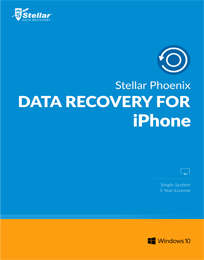
Il programma Stellar Phoenix Data Recovery for iPhone è una applicazione facile da utilizzare progettato per recuperare Foto, Contatti, Messaggi, Allegati di Messaggi, Cronologia Chiamate, Calendario, Appunti, Promemoria Vocali, Bookmark Safari, Whatsapp, Allegati WhatsApp, e Libreria della App dal tuo dispositivo iOS, backup iTunes e iCloud in maniera efficiente. (Sconto-$20)

Stellar Audio Video Converter è progettato per convertire file Audio o Video in formati diversi. Questo programma converte file diversi con un semplice click. È disponibile per il sistema operativo Windows e Mac.

Stellar Speedup Mac è un programma completo che libera spazio del disco e milgiora le prestazioni del sistema rimuovendo file indesiderati, applicazioni indesiderate e inutilizzate dall'HD Macintosh HD.
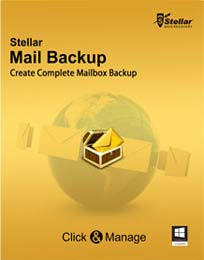
Stellar Mail Backup è una utility completa per fare il backup di tutte le tue email, contatti, appunti, voci di calendario, giornali, ecc. L'utility permette di programmare le attività di backup e di recuperare i backup di email, quando necessario.

Commenti su Stellar Phoenix Data Recovery Pro 7.0
Please add a comment explaining the reason behind your vote.
A very smooth registration and installation, the required e-mails arrived almost instantly.
On opening a very clean and easy to read interface was presented scanned at 68 GB partition of which only 3 GB was free space, I decided to check solely for video files it took about 20 seconds.
The information was presented under three headings, file type, Tree view and deleted list, the option to do a deep scan is present here. It estimated this scan would take 12 min.
This program is most certainly a keeper, a clean interface that informs the user what the program is doing, hard to fault it.
Save | Cancel
One of the listed "key features" is: "The software helps you regain access to your crashed system using the Bootable disc and run the software to recover important data." I successfully installed and registered the program, but there is no apparent way to create a bootable disc, which in my opinion is an essential feature of any recovery program of this kind. Does this feature actually exist, or is the description of the program wrong?
Save | Cancel
Allan,
I'm afraid this feature is only available in the "boxed" version or as a separate order.
(this is what it says on their homepage)
Save | Cancel
Windows 10 64: Installed, always tray minimized, not able to restore the program interface screen (= can't see the screen and can't register).
Save | Cancel
Eva, I had restarted, twice in fact, before "complaining", and still the same. I gave up.
Save | Cancel