Ogni giorno offriamo programmi GRATUITI che altrimenti dovresti comprare!
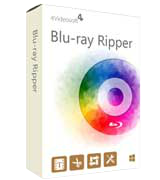
Giveaway of the day — 4Videosoft Blu-ray Ripper 6.2.12
4Videosoft Blu-ray Ripper 6.2.12 era disponibile come app gratuita il 18 giugno 2017!
4Videosoft Blu-ray Ripper è il programma per rippare Blu-ray altamente raccomandato. Questo programma utile è in grado di aiutarti a rippare dischi Blu-ray in tutti i più comuni formati video e audio, come MP4, MOV, AVI, WMV, MPEG, MKV, M4V, FLV, ASF, 3GP, SWF, MP3, M4A, AIFF e così via. Inoltre, 4Videosoft Blu-ray Ripper offre funzioni di editing facili da utilizzare ma molto professionali, che ti permette di personalizzare il video in uscita tagliando, ritagliando, ruotando video, aggiungendo effetti video, effetti 3D e watermark immagine/testo, ecc.
4Videosoft offre 50% di sconto con il codice coupon: VIDEGOTD (valido per prodotti raccomandati e altri prodotti) per tutti gli utenti GOTD.
The current text is the result of machine translation. You can help us improve it.
Requisiti di Sistema:
Windows XP (SP2 or later)/ Vista/ 7; 800MHz Intel or AMD CPU or above; 512MB RAM or more
Produttore:
4Videosoft StudioHomepage:
http://www.4videosoft.com/blu-ray-ripper/Dimensione File:
41.7 MB
Prezzo:
$39.90
Programmi correlati

Come uno dei migliori programmi gratuiti per la riproduzione di video Blu-ray/video comuni, 4Videosoft Free Blu-ray Player può essere la tua migliore scelta per file riprodurre file Blu-ray. È in grado di riprodurre film/dischi Blu-ray sul tuo computer e supporta la riproduzione di cartelle Blu-ray e file ISO con una qualità perfetta. Inoltre, sono supportati video quasi comuni e video HD, così puoi liberamente e tranquillamente godere dei tuoi video in 1080p HD a casa. Inoltre, questo Blu-ray Player ti permette di riprodurre il titolo o i capitoli specifici dei film Blu-ray.

4Videosoft DVD Ripper è il miglior programma per rippare DVD, che è in grado di rippare DVD verso altri formati video normali come MOV, WMV, MP4, AVI, MPEG, MKV, M4V, FLV, MTV, DV, ASF, TS, 3GP, SWF, ecc. in alta qualità e con una velocità elevata. Il programma supporta anche video 1080p HD e persino video 4K. Inoltre, sei in grado di utilizzarlo per convertire DVD 2D in video 3D. Il programma supporta quasi tutti i riproduttori più utilizzati, dispositivi portatili come iPhone7/7 Plus/SE/6s Plus/6s/6 Plus/6, iPad Pro/Air/mini, iPod, Creative Zen, Zune, DV, PSP, Samsung, Sony, LG, Xbox 360 e così via. Inoltre, puoi anche solo estrarre le tracce audio dal DVD e convertire l'audio in qualsiasi altro formato audio senza perderne in qualità.
Scarica 4Videosoft DVD Ripper adesso con 50% di sconto con il coupon VIDEGOTD
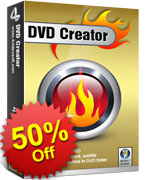
4Videosoft DVD creator è il programma più professionale per creare programmi, che ti permette di convertire qualsiasi formato video come MP4, AVI, MOV, 3GP, WMV, MKV e altri in disco/cartella DVD/file immagine ISO. Il programma offre funzioni di editing potenti per permetterti di regolare gli effetti video. Puoi anche personalizzare il menu del DVD selezionando i modelli DVD, lo stile della cornice, lo sfondo, il contenuto del titolo e il tipo di pulsante. Puoi anche aggiungere le tracce audio e i sottotitoli per il DVD in output. Il programma soddisfa tutte le tue necessità, così puoi facilmente masterizzare i tuoi film preferiti in DVD con qualità eccellente.
Scarica adesso 4Videosoft DVD creator con 50% di sconto con il Coupon: VIDEGOTD

4Videosoft Video Converter Ultimate è il miglior programma di conversione video, che ti permette di convertire qualsiasi DVD amatoriale e file video in tutti i formati video/audio comuni come MP4, MOV, FLV, WMV, AVI, M4V, MP3, M4A, ecc. Inoltre, puoi utilizzare questo programma per scaricare questo programma per scaricare e convertire video online da YouTube, Vimeo, Facebook e così via. Sono incluse funzioni di editing potenti. Puoi anche migliorare la qualità del video regolando il contrasto del video e rimuovendo il rumore del video.
Scarica adesso 4Videosoft Video Converter Ultimate con 50% di SCONTO con il coupon: VIDEGOTD

Come il tool di registrazione dello schermo più professionale, 4Videosoft Screen Capture ti permette di registrare le attività sullo schermo e catturare l'audio su un computer Windows 10/8/7/Vista. Che tu voglia registrare video in streaming da YouTube, Netflix, ecc. oppure fare un video tutorial, Screen Capture dovrebbe essere la tua prima celta. I formati video in uscita supportati sono WMV e MP4. Inoltre, è molto comodo per registrare musica o altre tracce audio da Pandora, SoundCloud, Spotify, ecc e salvare la registrazione come file audio in MP3/WMA, AAC e M4A. Puoi seguire o modificare gli hotkey per controllare il processo di registrazione con questo Screen Capture facile da utilizzare.
Scarica 4Videosoft Screen Capture adesso con 50 % di SCONTO con il coupon: VIDEGOTD

Commenti su 4Videosoft Blu-ray Ripper 6.2.12
Please add a comment explaining the reason behind your vote.
I am unable to activate this with supplied registration code. I get the message:
The registration code is invalid.
Error code: 4104
Save | Cancel
Has anyone managed to rip a 3D blu-ray to a 3D file (e.g. using the split screen option)? The rip just fails no matter what 3D settings I choose. If I set it to a 2D file it works fine, but without the 3D video of course.
Save | Cancel
The main reason/benefit for Blu-ray is that it's the highest rez picture you'll probably get your hands on. The main downsides IMHO are heavy DRM -- to the point that legitimate playback may not always work -- and discs that are fragile when it comes to scratches compared to DVDs.
When you want/need video in a size or format that's not readily & easily available, you want to use the highest rez source possible, because the conversion will unavoidably lose some quality -- the more quality you start with, the more you can afford to lose. 4Videosoft Blu-ray Ripper is a converter that works with Blu-ray discs or folders as the source.
In terms of ease & convenience, you're better off with on-line streaming. Second would be just playing the existing Blu-ray video, assuming you can handle the file sizes & bit rates. If that doesn't work for you, and you want to convert, the best place to start is with software like 4Videosoft Blu-ray Ripper, that already understands the somewhat un-timed AVC video on a Blu-ray disc... LOTs of software will not, causing audio sync problems.
The app itself is light weight, with the program's folder, + folders in ProgramData, My Documents, & [UserName]\ AppData\ Local\ -- Uninstall & 4Videosoft keys are added to the registry. I first tested and monitored the app in a VM -- I had to get a new key to register it in a regular copy of Windows... [I don't know if the keys are hardware specific or if each key can only be used once.]
To use 4Videosoft Blu-ray Ripper with a retail Blu-ray disc you'll want to first use another decrypting app, e.g. AnyDVD HD or one of the DVDFab products. That's because 4Videosoft Blu-ray Ripper doesn't tell you which playlist to use, and determining that on your own could take hours & hours...
The problem is DRM. A retail Blu-ray disc can have hundreds of fake playlists, or it can generate the playlist on-the-fly when you play the disc in a Blu-ray licensed player, e.g. PowerDVD Ultra. The video itself can be split into more than a dozen individual files, with fakes thrown in, & only the real playlist will list the right files in the right order.
I stuck a Blu-ray disc in the drive & opened it in 4Videosoft Blu-ray Ripper. After scanning all 213 playlists using the cloud, it listed them all, *In No Particular Order* -- assuming you knew which playlist to use, it would still take [IMHO too much] time to scroll through them all to find it. 4Videosoft Blu-ray Ripper is much better then if just the video content you want [e.g. the main movie title] has already been copied to your hard drive, with a single playlist BTW, using other software. That does not make it unusable or worthless -- much of the software you'd use to copy that content to your hard drive will not do any conversion.
To test it I used the clipping option to select just a short, 3 minute video clip. When I did that it added that new clip in the list of playlists, with the original full video still selected -- if you don't catch that & unselect the full video, it will convert it 1st. I selected the anamorphic 1440 x 1080 frame size -- it makes for smaller files but expands in a compatible player to 1080p -- but it didn't work, and the result was a full 1080p. Speed was OK, but even with the option to use my AMD graphics card off, it didn't reach even 50% CPU on this i7 -- I would expect ~60-80%.
Also, even though subs were selected, they were not present in the converted MKV file. That said, the better way to do it is to OCR the original subs to a text file [.srt], which can be displayed by more players. Again however you'd need other software to decrypt the disc so you could access those sub files.
Your choices for audio formats are also a bit limited, e.g. mp3 & AAC. If you wanted to use something like AC3, or keep the original DTS, you'll have to use other tools besides software to decrypt the disc, then remove & replace the audio track in the video file.
Summary...
4Videosoft Blu-ray Ripper is a very workable app, but it's not a complete solution. Like similar rippers -- which seem to be becoming a bit more rare -- it understands Blu-ray video & can convert it. Also like similar apps it uses ffmpeg, which means it's not ideal for outputting mpg2 video, e.g. for DVD -- I'd expect you'd use 4Videosoft Blu-ray Ripper to reduce the video file size & bit rate while sticking with 1080p [or 720p] AVC. That would make for easier playback on some devices, & can make playing the files over Wi-Fi more doable.
Save | Cancel
Not working Win10....."the setup files are corrupted. Please obtain a new copy of the programme"
Save | Cancel
I have been waiting for a half hour & still no "immediate" email - and yes I have checked my junk email and ALL other folders. Please see if this can be rectified. Thank you.
Save | Cancel