Ogni giorno offriamo programmi GRATUITI che altrimenti dovresti comprare!

Giveaway of the day — SaveTubeVideo 3.0
SaveTubeVideo 3.0 era disponibile come app gratuita il 16 dicembre 2009!
SaveTubeVideo è un programma che permette di salvare video da qualsiasi sito, come youtube e metacafe. Utilizza un sistema esclusivo per il riconoscimento dei filmati nei siti e consente di scaricarli sul computer in qualsiasi formato.
I principali vantaggi offerti dal programma sono: navigazione facile, nuovo sistema di tracciamento per i video, ripristino dei download, conversione dei formati dei video, ricerca veloce dal browser ed un sistema di masterizzazione esclusivo funzionante direttamente dal browser.
Migliorie della versione 3.0:
L'algoritmo principale per il riconoscimento dei video è stato migliorato. Adesso è capace di riconoscere i filmati presenti su oltre il 90% dei siti.
The current text is the result of machine translation. You can help us improve it.
Requisiti di Sistema:
Windows 2000, XP, Vista
Produttore:
SaveTubeVideo.comHomepage:
http://www.savetubevideo.com/Dimensione File:
3.23 MB
Prezzo:
$7.95
GIVEAWAY download basket
Commenti su SaveTubeVideo 3.0
Please add a comment explaining the reason behind your vote.
The Good
* Pretty much point and click in terms of user friendliness.
* Built right into browser making it convenient to download videos at a click of a button.
* Can burn videos after they download.
* Gives popup notice when a "downloadable" video is detected.
* Can download videos as FLV or AVI.
* Users can download multiple videos at a time.
The Bad
* "Redevelopment" of "link recognition algorithm" (uses WinPCap now) killed the program - it no longer detects any videos from any website.
* Browser dependent - only works with Internet Explorer and Firefox.
* Need to keep the (annoying) toolbar - no way to isolate just the necessary buttons.
* If you have Internet Explorer 8.0:
o Save Tube Video tries to change your default search engine to Google-Feed.net every time you open IE8, regardless of if you selected not to make Google-Feed.net during installation.
o Every time you open a new tab in IE8, the mouse/typing cursor is automatically put in the custom Google search box in Save Tube Video's toolbar.
Free Alternatives
TubeMaster++
WebVideoCap
For final verdict, recommendations, and full review please click here.
Firstly, I see my previous posting was deleted, don't know why, but here goes for my thoughts on this...
I downloaded this version and the freeware version to do a side-by-side comparison.
I decided to install the free version from their site first. Bad mistake!
First of all, when opening the program to install, a message came up:
"Close all open instances of IE or it will be done forcibly", then, without warning, all of my IE browsers closed all at once, not giving me a choice to close them on my own or to cancel out of the install at that point.
Secondly, a different program called "WinPcap 4.0.2" started to install. I figured it had something to do with adding the SaveTubeVideo so I unchecked the install toolbar thing as I never allow toolbars. My AnvirTask manager automatically warned me of 2 programs trying to access the internet. I again thought it had something to do with the installation of the SaveTubeVideo program and disallowed them access as it stated "Toolbar".
As soon as that all was done under the WinPcap program then the actual SaveTubeVideo program began to install!, afer that, all heck broke loose and IE was opened, tried restoring my last session of which the WinPcap had closed on me, then an error popped up:
"InstallHelper.exe - Application error: The application failed to initialize properly (0xc0000142). Click on OK to terminate the application"
I didn't click to close right away as I noticed a Google toolbar had been added to my IE and in the search box was: www.google-feed.net
After noticing all of that I clicked on the OK button to close the error and... Nothing! the error kept repeating it's self, my cpu usage went to 100% and stayed there. After about 10 minutes of trying to access windows task manager and even it wouldn't open, I had to manually turn off my computer, enter safe mode, then uninstall not only the SaveTubeVideo, but the WinPcap, Google toolbar, and Yahoo toolbar as well! Those were all added from trying to install the SaveTubeVideo from their site.
After all that fiasco, I will not try installing the newer version given away here today.
The site actually downloads this version, 3 not the 1.0.5.
I hate the sneaky backdoor tactics of this company. A toolbar not requested. A change in search provider even when unticked in install. Very bad. Stay clear.. What else will they do to your system!
The savetubevideo.com claims the program is free.
From the site-
"Is the program free?
Save Tube Video is an absolutely free streaming video downloading tool, it can be used and redistributed at no cost. Forget about trials or demos – Save Tube Video is your free live video downloader."
That was for version 1.06. I guess the program jumped from 1.06 to version 3 in 2 1/2 weeks?
Very poor choice. Makes unwanted browser changes without warning to a google custom search at http://www.google-feed.net/?CID=2&PID=STV
Website says that the software is already free.
Very strange choice for GOTD


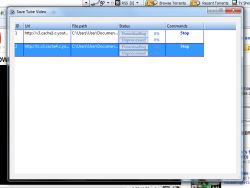



@MariaBagno
non sapevo ci fosse anche kick, io da diverso tempo uso kiss e funziona a meraviglia, provare per credere :-)
Save | Cancel
@Arlecchino, è "kick", non "kiss" :)
Save | Cancel
Per Shoulders
Vai su Pannello di controllo--Installazione applicazioni, lì lo trovi e puoi disinstallarlo..
Save | Cancel
Anno Del Signore 2009, dicembre 16, mercoledì
Ciao a tutti, sono EsseEmmeErre! :D
Anche a me l'installazione ha successo ma poi non compare niente a parte WinPCap; mi fà piacere sapere che questo sia stato concepito dal Politecnico Di Torino, una volta tanto fanno qualchecosa anche gli italiani, Ciao a tutti! :D
Save | Cancel
La versione gratuita non permette di masterizzare ne CD ne DVD, cosa che invece fa quella a pagamento.
Save | Cancel
non funziona, non appare nella lista dei programmi, non voglio la barra , come faccio a disinstallare??
Save | Cancel
Qualcuno sa spiegarmi gentilmente come funziona?..perchè io ho provato a cliccare su "Save Video" mentre sto guardando un filmato su Youtube o da altri siti..ma il programma mi dice "There is no recognized link to video"!!
Grazie mille..
Save | Cancel
Concordo con Vincent, con il plugin di firefox DownloadHelper, si scarica qualsiasi video da qualsiasi sito.
Ricordo inoltre che per scaricare i video da youtube non serve nessun software ma basta digitare "kiss" subito dopo il www.
esempio: http://www.kissyoutube.it/videochevoletescaricare=related
:-)
Save | Cancel
..ma pare che il programma sia gratuito anche nel sito ufficiale?
e allora a che serve scaricarlo quì?
Save | Cancel
Installa la seguente pagina iniziale http://www.google-feed.net/?CID=2&PID=STV che mi sa di Malware. Fate attenzione.
Save | Cancel
Potrebbe essere utile a qualcuno... ma non a me sono troppo affezionato ai miei plugins di firefox.
Riporto infine dal sito del produttore:
" It's absolutely FREE! "
In realtà gratuito non lo è... perchè dire cose false? In più aspettatevi una bella barra sul browser ...
Save | Cancel