Ogni giorno offriamo programmi GRATUITI che altrimenti dovresti comprare!
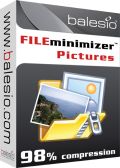
Giveaway of the day — FILEminimizer Pictures
FILEminimizer Pictures era disponibile come app gratuita il 17 dicembre 2009!
FILEminimizer Pictures di balesio comprime le foto digitali, riducendone le dimensioni fino al 98%. Ad esempio, un'immagine JPEG pesante 5 MB può essere ridotta fino a 0.08 MB. Il programma utilizza una tecnica innovativa per l'ottimizzazione delle immagini: il formato originale delle foto viene mantenuto e la compressione non comporta alcuna perdita qualitativa.
FILEminimizer Pictures può comprimere ogni immagine o foto digitale mantenendone il formato originale e senza perdite qualitative. L'ideale per creare immagini da spedire via E-Mail o da caricare su portali come FlickR, MySpace, HI5 o Facebook. Il programma può comprimere anche interi album fotografici ed integra una procedura di riconoscimento di tutte le foto presenti nel sistema.
The current text is the result of machine translation. You can help us improve it.
Requisiti di Sistema:
Windows XP/Vista/7
Produttore:
BalesioHomepage:
http://www.balesio.com/fileminimizerpictures/eng/index.phpDimensione File:
4.93 MB
Prezzo:
24.95 euro
Programmi correlati

Comprime immagini e foto. Ottimizza i file di PowerPoint, Word ed Excel fino al 98% senza zipparli. FILEminimizer Suite combina le funzionalità di FILEminimizer Office e FILEminimizer Pictures in una singola interfaccia utente molto facile da usare.

FILEminimizer Server consente di risparmiare spazio sui server, ottimizzando le dimensioni di immagini e documenti di Office. FILEminimizer Server è una soluzione professionale per la conservazione dei dati che vi aiuterà a rendere più produttiva la vostra attività.
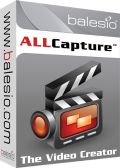
ALLCapture registra in tempo reale tutto quello che accade sul desktop e lo trasforma in video per Internet o guide software. Create i vostri screencast, tutorial, demo, simulazioni software e video per Internet senza conoscere alcun linguaggio di programmazione. Converte anche le presentazioni di PowerPoint in Flash. Gli utenti di GOTD possono acquistare ALLCapture a soli US$ 99.50 (invece di US$ 199.00)
GIVEAWAY download basket
Commenti su FILEminimizer Pictures
Please add a comment explaining the reason behind your vote.
A useful program - one small issue that makes this program more trouble than it needs to be.
You have to create new filenames - replacing the existing file requires the server edition of Fileminimizer.
Settings Screen
When asked to "Add this extension to filenames" - if that extension does not include a space character, the program will add one regardless.
Even removing the extension altogether, you end up with filenames like photo .jpg (with a space between the filename and the file extension).
Other than that usability/design issue - the program results are actually very good.
The Good
* Straightforward and easy to use.
* Supports JPEG, PNG, GIF, Bitmap, TIFF, and EMF formats.
* Supports multiple different levels of compression plus gives the user to set a custom level.
* Supports batch processing and drag + drop.
* Works fairly quickly.
The Bad
* Overwrites existing files of the same name in the same output directory without warning.
Free Alternatives
PunyPNG
For final verdict, recommendations, and full review please click here.
Nice program but when it says the quality is good I will disagree with them on that. For normal email pictures and those sent to other devices such as the phone then it is just fine. If you have good quality photos and want to keep them good quality then before you shrink them be sure to make a copy with another name or be sure you name the new picture different. It will delete the old without asking you to replace it if you do not change the neme.
No you can't possibly reduce a photo by 98 percent and keep quality. Usable for some purposes yes but not quality.
For users who cannot work out how to register the software - there are instructions just below the download link you would've clicked on to get the software.
See Here for Instructions
It's not a scam - you just have to actually read and follow the instructions.
The coding could be better, requires a DEP exception if you have DEP enabled for everything, and requests direct disk access, which it doesn't need. Has a number of options, I only tried lossless (I doubt JPEG can be recompressed without some additional loss) keeping the same dimensions and format, because that's generally what I want. Works very well, much better than I expected. Fast for an image compressor with very good results. I batch-compressed a PNG and a JPEG. The JPEG compression was very impressive and visually looks the same, although I didn't do a difference of the rendered images. It handily beat PNGOUT (default settings). Not quite as good as OptiPNG (default settings), but close, and much faster. There are lots of image "optimizers"/compressors, punypng is supposed to have outstanding compression, but it's an online service. By the way, if you install OptiPNG, don't install the third-party GUI/shell-extensions, it was written by an idiot and will seriously screw up your file associations (beyond repair, unless you've done a trace, backup, or perhaps set a System Restore Point).
FYI, I doubt this will matter to anyone, since most people don't even remember CRT's, but I use a CRT as my primary display and a 16:10 1920x1200 cheap LCD as my secondary. I was considering replacing my CRT with an LCD, mostly because I'm fed up with nVidia's horrendous drivers, which have endless problems with dual-monitor setups, are always screwing up my screen resolution settings big-time (I run the CRT at higher than its "native" resolution, which nVidia doesn't like and doesn't support as well as ATI), and has numerous other bugs (although those aren't related to type of display). I wanted to test using an LCD as my primary display, but the nVidia drivers are so screwed-up, that's impossible, so I tried working in front of the LCD, even though the CRT is primary. Naturally, I had to retune ClearType, since the idiots at Microsoft don't actually support multi-monitor setups (ClearType settings should be per-monitor, along with numerous other Microsoft bugs). LCD's don't visibly flicker, and have perfect geometry, but in all other respects, CRT's stomp them. Sure, LCD's are clearer, but the pixelation and ClearType color artifacts (not to mention the lousy LCD colors) drive me nuts, so I have to increase the distance to the LCD, and I don't care for the aspect ratio (the CRT is 4:3, 1920x1440, ATI can drive it at 2048x1536). I mention these issues because many people may not be aware of things besides screen resolution, such as the necessity of tuning ClearType to your liking (an impossible task, since settings that look good with some fonts and sizes look terrible with others), and possibly needing to back off from the display when reading text to get a clearer image (opposite of what you would expect, due to the extremely low resolution of displays). It still annoys me that LCD displays with resolution comparable to my CRT are the way-overpriced 30" 2560x1600 LCD's, which are inferior to cheap CRT's in almost every other respect (and except for resolution, are inferior to cheaper flat-screen TV's).



il no 1. invece di fare l ingeniere bla bla basta provare, ci sono varie compressioni con o senza perdita.
Save | Cancel
Ciao,
a me non arrivano più le mail per la notifica delle offerte.
Mi sono reiscritta ma niente da fare: capita anche a voi?
Save | Cancel
Mi spiace dissociarmi dal coro dei lodanti, ma ho compresso la stessa immagine con IrfanView ed ho ottenuto gli stessi identici risultati (con impostazioni personalizzate uguali per tutti e due i programmi) quindi non vedo l'utilità di questo sw rispetto a quelli free. Pollice verso ...
Save | Cancel
Non ho avuto la possibilità di valutare il programma perché, nonostante abbia seguito alla lettera la procedura indicata, quando si va a registrare il prodotto presso il sito del produttore, si viene instradati immancabilmente nella procedura d'acquisto, senza che vi sia un'alternativa per i provenienti da Giveaway. Pertanto, non essendo interessato all'acquisto, soprattutto prima d'una prova (sono però previsti 20 utilizzi gratuiti a chiunque), ho immediatamente disinstallato.
In effetti, le altre volte che ho utilizzato questo servizio, nello zippato, oltre il file readme, esisteva un esecutivo Activate, che eseguiva l'attivazione del prodotto. In quest'occasione non l'ho trovato e la procedura non è andata a buon fine.
Pazienza ... sarà per la prossima.
Save | Cancel
buon programma, come pptminimizer. Ovvio che per uso professionale serva poco... Ho provato a minimizzare una piccola foto, l'ha ridotta del 67%, poi ingrandendola al 200% con lo zoom, a confronto con l'originale, non c'era nessuna differenza. OTTIMO!
Save | Cancel
Il soft. di oggi
funziona Bene provato e garantito .
Rassicuro tutti che io con le immagini ci lavoro e lo uso praticamente tutti i giorni .
Molto utile e se devi mandare file via mail visto il notevole risparmio di tempo nel dover caricare e scaricare grossi file dalla rete .
In oltre riesce a convertire o meglio ridurre molti file contemporaneamente w molto velocemente
Consiglio a tutti una cosa . Visto che probabilmente nel tempo lo valuterete anche voi, come ho fatto io, un buon software vi consiglio di scaricare la licenza del soft da questo sito che lo offre in promozione , cosi se per disgrazia un giorno dovreste formattare il tutto avrete la possibilita' di reinstallare il programma . il sito dove viene proposto e' : h*tp://www.balesio.com/campaign/licensing/index.aspx?CID=pcwelt
previo una piccola registrazione vi verra' inviato il codice via mail
Voto personale 9
Save | Cancel
non ho capito...
cosa comprime?
comporta perdita di qualità o no?
perchè non utilizzabile in ambito professionale?
Se mi comprimo tre giga di foto personali faccio una catzata irreparabile?
Save | Cancel
Ottimo! E' pur vero che, se non specificate le dimensioni e la qualità, per default comprime a 1024x768 e al 70%. Ma nonostante ciò, mettendo la dimensione massima e qualità al 100% mi ha fornito un'immagine in uscita compressa dell'87% !!! Davvero ottimo!
Save | Cancel
purtroppo queste cose che non si possono usare in ambito professionale riducono di molto l'interesse verso questi articoli.
peccato.
Save | Cancel
Funziona ! comprime senza grosse perdite . Unico problema per la registrazione che mi dava errore , è bastato togliere il simbolo punto dopo le prime cifre .
Save | Cancel
c'è un motivo per cui non trovo più commenti e/o suggerimenti per i programmi porposti?
Save | Cancel
complimenti per il sito e per il servizio che date a tutti gli utenti ed infine un mio personale ringraziamento per tutto il software scaricato buon lavoro e buona giornata
Save | Cancel
Penso che si basi sullo stesso principio del ProJpeg. Non è vero che comprime così tanto senza perdia, fa un'insieme di compressione elevata e poi filtro per spianare i colori e nascondere i difetti di compressione, essendo il jpg un formato che per natura da perdita di compressione. Giusto?
Save | Cancel