Ogni giorno offriamo programmi GRATUITI che altrimenti dovresti comprare!
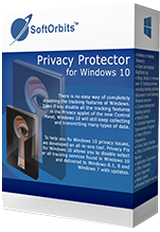
Giveaway of the day — Privacy Protector 4.0 for Windows 10
Privacy Protector 4.0 for Windows 10 era disponibile come app gratuita il 16 agosto 2018!
Privacy Protector for Windows 10 aiuta ad affrontare i problemi di privacy in questo SO. Ci sono diversi servizi in Windows 10 che raccolgono i dati privati degli utenti di tutti i tipi possibili. Questo programma aiuta a risolvere tutti i problemi di privacy di Windows 10 che violano il diritto di ogni utente per una attività riservata sul proprio PC. Il programma è orientato sia per gli utenti privati sia per le aziende con standard esclusivi di riservatezza dei dati.
Per mezzo di una interfaccia facile da utilizzare un utente che intende proteggere la propria privacy può regolare il proprio sistema per bloccare il traffico indesiderato sui server Microsoft. È possibile cancellare alcuni elementi di Telemetria e del sistema di Raccolta dei Dati, mentre il resto rimane semplicemente disabilitato. Un utente è in grado di agire a sua propria discrezione scegliendo i servizi di disabilitazione per eliminare specifici problemi di privacy di Windows 10. Ci sono circa 40 servizi (alcuni di essi funzionano sullo sfondo) di tracciatura e di raccolta dei dati personali dell'utente. È possibile cancellare, disabilitare oppure bloccare i seguenti tool:
- Contrana
- Office Telemetry
- Media Center
- Power Efficiency Diagnostics
- Customer Experience Improvement Program
- Windows Search
Questi sono solo una parte dei servizi che diventano gestibili con l'aiuto di Privacy Protector per Windows 10. Disabilita anche Keylogger che manda tutti i dati digitati sulla tastiera sui server MS (che possono solo contenere numeri delle carte di credito, password, dettagli personali, ecc.). Per prevenire la comparsa di nuovi crawler indesiderati e spie della privacy di Windows 10, il programma permette di disabilitare Windows Update. Questa funzione è anche disponibile per Windows ver. 7-8. Il programma blocca gli indirizzi di Microsoft IP e aiuta ad aggiungere regole per gli stessi in Windows Firewall. La maggior parte dei programmi di spionaggio funzionano sullo sfondo, consumando una parte delle risorse di sistema disponibili. Ecco perché disabilitare non solo vi fornirà maggiore privacy, ma migliorerà le prestazioni del tuo sistema. Privacy Protector for Windows 10 crea sempre un punto di ripristino del sistema prima di stabilire qualsiasi cambiamento per ripristinare se necessario.
Acquista una licenza personale Illimitata (con supporto e aggiornamenti) con 70% di sconto!
The current text is the result of machine translation. You can help us improve it.
Requisiti di Sistema:
Windows 7/ 8/ 10
Produttore:
SoftOrbitsHomepage:
http://www.softorbits.com/windows-10-privacy-protector/Dimensione File:
4.21 MB
Prezzo:
$39.99
Programmi correlati

Easy Photo Unblur migliora la qualità degli scatti digitali rimuovendo il rumore eccessivo e mettendo a fuoco gli oggetti sfuocati. Ci sono diversi modi per mettere a fuoco una foto e la maggior parte di essi richiedono competenze professionali nell'editing grafico. Easy Photo Unblur è adatto a tutti a prescindere dalle competenze in fotografia e progettazione. Il programma aiuta a mettere a fuoco una foto utilizzando meccanismi di intelligenza artificiale. È molto più efficiente rispetto alla semplice messa a fuoco utilizzata nella maggior parte delle soluzioni alternative. Un utente può vedere in anteprima il risultato e confrontarlo con la foto originale prima di salvare le modifiche.
Acquista una licenza personale con 70% di sconto. Se desideri acquistare una licenza aziendale oppure di servizio, ti prego di notificarci via email: sales@softorbits.com

Photo Stamp Remover è una utility di correzione delle foto in grado di rimuovere i watermark, i timbri di date e altri oggetti indesiderati che appaiono sulle foto. Offrendo un processo completamente automatico, il programma utilizza una tecnologia di recupero intelligente per riempire l'area selezionata con la consistenza generata dai pixel attorno alla selezione, così che il difetto si fonde con il resto dell'immagine naturalmente. Ciò che richiede ore per correggere utilizzando il tool di clonazione, può essere eseguito in un minuto utilizzando Photo Stamp Remover.

La linea di prodotti SoftOrbits Digital Photo Suite offre soluzioni di dati per ritoccare, ridimensionare, convertire, proteggere e pubblicare le tue foto digitali.

Commenti su Privacy Protector 4.0 for Windows 10
Please add a comment explaining the reason behind your vote.
Seeing Cortana spelt incorrectly was enough to stop me from testing the program.
If you can’t write a description how can I trust you to write a program that modifies my registry?
Plenty of free trusted alternatives such as that provided by O&O.
Save | Cancel
Finding out there are other totally free programs was quite useful ,as softorbits seem to have blocked 3 of my emails . Maybe because I stopped receiving all of their spam from my inbox
Save | Cancel
.
SoftOrbits Privacy Protector also works in Windows versions prior to 10 -- I'm using Windows 7 -- though obviously there is less Microsoft sniffing activity to block in Windows versions prior to Windows 10.
Even in Windows 7 it claims to offer these functions:
-- create a restore point
-- delete keylogger and telemetry ( whatever it finds in Windows 7, I guess )
-- delete spying tasks ( agan, whatever, no report is given on found and blocked stuff )
-- block spy domains in Windows firewall and adds to hosts file
-- remove Get Windows 10 button ( which should no longer work anyway since Microsoft claims they are not giving away Windows 10 upgrades anymore )
-- do not let apps run in the background, uh-huh ...
It also offers to:
-- restore system ( using Microsoft's System Restore ... careful, folks )
-- disable Windows update
-- enable UAC User Account Control
-- edit hosts file ( in external editor, it calls your system default text editor as a sub-program, such as Windows Notepad, and waits until you release it before other Privacy Protector functions )
It adds ~1400+ blocks to Windows HOSTS file in C:\Windows\System32\drivers\etc ... interesting reading.
.
Save | Cancel
Adjust privacy settings step-by-step for Win10:
https://www.pcworld.com/article/2971725/windows/how-to-reclaim-your-privacy-in-windows-10-piece-by-piece.html
Save | Cancel
What they don't tell you is that after every Microsoft update, every privacy choice reverts back to the default value and one has to revisit these choice options. Worse, Microsoft changes the location of the files and these software's fail to work, unless a user gets a constantly updated program.
Save | Cancel