Ogni giorno offriamo programmi GRATUITI che altrimenti dovresti comprare!

Giveaway of the day — PHOTOLEMUR Express (Windows&Mac) 2.3.
PHOTOLEMUR Express (Windows&Mac) 2.3. era disponibile come app gratuita il 17 agosto 2018!
Gli utenti MAC possono scaricare il pacchetto qui
Photolemur è il modo più veloce e facile per rendere bellissime tutte le tue foto automaticamente con l'aiuto dell'Intelligenza Artificale.
Con Photolemur non devi andare in confusione con slider oppure sprecare il tuo tempo per ottenere immagini dall'aspetto professionale. Carica le tue foto - ottieni grandi risultati!
La maggior parte delle persone vuole migliorare le loro foto ma non tutti possono permettersi attrezzature costose oppure nessuno vuole trascorrere ore ad editare le foto. E non tutti vogliono imparare cosa siano le curve e gli strati. Photolemur è un assitente fotografico automatizzato che migliora le tue immagini come un fotografo professionista, ma in maniera più veloce e senza sforzi richiesti da parte tua. Questo è il primo programma per migliorare le foto in grado in realtà di pensare da solo.
Interfaccia innovativa centrata sull'utente che si concentra sulle tue immagini, e non ti fa confondere con slider complessi. Snello e semplice all'esterno, Photolemur comprende la tecnologia di elaborazione immagine più avanzata. Nella nuova versione dell'app, abbiamo introdotto uno slider che ti aiuta a controllare quel bellissimo risultato finale.
FUNZIONI DI PHOTOLEMUR
• Analizza automaticamente le aree problematiche sulle tue foto
• Applica automaticamente le riparazioni necessarie e rende le tue foto bellissime
• Individua e ripara automaticamente volti, oggetti, paesaggi, colori e così via
• Elabora decine di foto simultaneamente utilizzando 12 tecnologie di imaging intelligenti
• Supporta Raw e altri formati comuni
COME FUNZIONA
Photolemur ha 12 tecnologie intelligenti che aiutano automaticamente ad analizzare e regolare le tue foto. Dai volti e oggetti ai colori, il fogliamo e il cielo, comprende tutto. E funziona grazie alla sua magia tecnologica.
Photolemur permette ai fotografi per caso di ottenere risultati professionali senza nessun problema. L'intero processo di miglioramento delle foto con Photolemur consiste in tre semplici passi:
STEP 1: Trascina una o più immagini di qualsiasi tipo nell'app Photolemur.
STEP 2: Il motore intelligente di Photolemur inizia ad elaborare le tue immagini. E guarda la magia del processo.
STEP 3: Definisci il look finale delle tue foto con il nuovo slider intelligente di opacità.
LE TECNOLOGIE COMPRESE
• Color Recovery riporta colori brillanti, vividi della vita reale
• Sky Enhancement individua e migliora automaticamente il cielo
• Exposure Compensation rende le immagini scure più brillanti e viceversa
• Smart Dehaze protegge le tue immagini dalla foschia o nebbia
• Natural Light Correction mantiene le tonalità calde o fredde appropriate
• Foliage Enhancer compensa i colori smarriti oppure il verde
• Smart Denoise elimina automaticamente il rumore sulle foto con luce bassa
• Tint perfection offre il colore adatto
• Face Retouching individua le imperfezioni del volto e ripara le imperfezioni
• JPG Fix corregge gli errori sulle immagini JPG ed elimina oggetti
• RAW Converter rende i tuoi scatti Raw migliori.
NB: La versione Express ha tutte le funzioni della versione completa, tranne per l'elaborazione in modalità batch.
Info licenza: Licenza illimitata per 2 computer, per uso domestico); Aggiornamenti Prestazioni Gratuite; Supporto Tecnico Gratuito.
The current text is the result of machine translation. You can help us improve it.
Requisiti di Sistema:
Windows 7, 8,10 (x64); 10.11 (El Capitan), 10.12 (Sierra), 10.13 (High Sierra) Mac from early 2010 or newer; Open GL 3.3 or later compatible Graphics Cards
Produttore:
PhotolemurHomepage:
https://photolemur.com/Dimensione File:
247 MB
Prezzo:
$15.00
GIVEAWAY download basket
Commenti su PHOTOLEMUR Express (Windows&Mac) 2.3.
Please add a comment explaining the reason behind your vote.
This software is worthless crap, I am unable to import any pictures to it as I keep getting this message.
You need Photolemur Spectre to proceed
Photolemur Express doesn't allow you to batch process the images. You can purchase Photolemur Spectre and get all your photos automatically enhanced . Use the promo code "Express15" to get it with 15% OFF
Uninstalled
388 MB after installation to make simple brightness/contrast correction? Come on guys... :D
"Processes dozens of photos at the same time" This version does not appear do that, it prompts you to purchase an upgrade to enable that to work :(
770MB in hard drive and only one feature is available. not good.
The left and right menu (in 2nd demo pic) is not accessible.
i unistall it.
Thank You!, Followed link to get code sent to e-mail. Installed Program, everything went smooth.
Program seem good for basic corrections. Corrected shadows, and added contrast. Was pleased with how easy this works. Myself, I will use for a quick clean up. Really good for someone that does not know anything about processing a digital photo etc. Fast. Downside- won't work with smaller images 800x600. For what it does, it's great. Photo's already enhanced (by myself) with other programs. It turned back to a basic clean photo, or it did nothing.
Example: Photo I ran through an HDR, it did nothing or adjusted slightly. In other words this is for just getting a really good, clean photo, not doing any artistic etc.



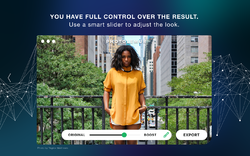


stessa cosa riprovato più volte, parte l'inizializzazione , si conclude, ma non si installa, non compare mai nel pannello di controllo tra i programmi installati
Save | Cancel
seguito istruzioni, si avvia istallazione sembra tutto ok, ma no si installa
Save | Cancel
PHOTOLEMUR Express versione Mac non si avvia , l'app risulta danneggiata . . ho scaricato più volte e decompresso con diverse app ma il risultato è sempre lo stesso . . ???
Save | Cancel