Ogni giorno offriamo programmi GRATUITI che altrimenti dovresti comprare!
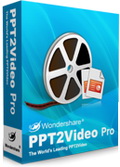
Giveaway of the day — PPT2Video Pro
PPT2Video Pro era disponibile come app gratuita il 21 settembre 2010!
Wondershare PPT2Video Pro è un convertitore all-in-one in grado di trasformare le presentazioni di PowerPoint in video. Con esso, potrete riprodurre tutte le vostre presentazioni sulla maggior parte dei lettori, condividerle su sito come YouTube, Facebook, Hulu ecc. e distribuirle su dispositivi portatili come iPod, iPhone e iPad.
Funzionalità principali:
- Mantiene tutte le caratteristiche delle presentazioni di PowerPoint originali, come animazioni, effetti di transizione, suoni e video
- Converte fino a 12 presentazioni contemporaneamente
- Permette di generare 130 formati diversi di video, come AVI, WMV, MOV, MPEG e vari video in HD
- Impostazioni di output personalizzabili, come risoluzione, frame rate e fedeltà audio
- Cliccate qui per scoprirne di più su PPT2Video>>
Eventi Aggiuntivi – Create un video e ottenete una copia gratuita di PPT2Flash Std o DemoCreator!
Per gli utenti di GOTD: create un video con Wondershare PPT2Video Pro e condividetelo su qualsiasi sito social, come YouTube, Facebook, Hulu, Vimeo ecc.. Potrete ottenere una Licensa Personale Gratuita di PPT2Flash o DemoCreator. Per maggiori dettagli: http://www.ppt-to-dvd.com/giveaway/ppt2video-pro.html
The current text is the result of machine translation. You can help us improve it.
Requisiti di Sistema:
Windows XP(Service Pack 2)/ 2003/ Vista; Microsoft PowerPoint Version 2000/ 2002/ 2003/ 2007/ 2010
Produttore:
Wondershare SoftwareHomepage:
http://www.wondershare.com/Dimensione File:
10.4 MB
Prezzo:
$ 49.95
Programmi correlati

Wondershare PPT2DVD è il primo programma che permette agli utenti di convertire presentazioni di PowerPoint in DVD dinamici o video in vari formati facilmente. Dopo la masterizzazione delle presentazioni su DVD, queste ultime diventano visualizzabili su tutti i lettori DVD e le TV. Il risultato finale manterrà tutte le caratteristiche della presentazione PowerPoint originale, come animazioni, transizioni, suoni, videoclip e addirittura gli hyperlink tra le varie slide. Ora con il 50% di SCONTO>>

Wondershare PPT2Flash Standard è uno strumento estremamente facile da usare che permette di convertire le presentazioni di PowerPoint in Flash con un solo click. I filmati in flash creati non solo mantengono intatte tutte le caratteristiche originali delle presentazioni PowerPoint, come animazioni, effetti di transizione, audio e hyperlink, ma aggiungono ad esse anche tutti i benefici dei filmati in Flash. Con PowerPoint to Flash converter, potrete condividere facilmente le vostre presentazioni sul Web e tramite e-mail. Ora con il 50% di SCONTO>>

Wondershare DemoCreator è un programma potente ma semplice da usare per Windows che permette di registrare tutto quello che accade sul desktop e creare presentazioni in Flash con narrazioni e animazioni. Non servono conoscenze in ambito di programmazione per poterlo usare. Ora con il 50% di SCONTO>>
Commenti su PPT2Video Pro
Please add a comment explaining the reason behind your vote.
Please read the information from Wondershare Software before installation.
Installation and Activation Guide:
1. Unzip the package you’ve downloaded.
2. Run the Setup.exe to install Wondershare PPT2Video.
3. Run the Activate.exe to activate the program.
GOTD users can participate in making a video and get a free license of PPT2Flash std or DemoCreator from http://www.ppt-to-dvd.com/giveaway/ppt2video-pro.html.
Meanwhile, Wondershare offers exclusive 50% discounts of Wondershare PowerPoint to DVD converter and other software. The special offer is only available on Sep 21th to Sep 24th!
It requires Microsoft Office 2000. I do not own that so I got this error:
http://tinypic.com/r/2ih9lz8/7
Installations would never complete because it kept asking me what version of Office I have. No matter what I did the installation would fail.
Windows Movie Maker does the same thing this product does. ppt2video-pro may be better but Windows Movie Maker can turn power-point presentation into video and embed music. It will also do it with pictures.
Considering that I’ve tried Wondershare products before, I decided to try PPT2Video, which I must say, I’m pretty happy I did.
It is extremely user friendly, there is no loss of settings. Simply select the file that you want to convert, no matter if it’s PPT or PPTX, and set the custom settings. I’m aware some of them are indeed hard to read, but they do offer a frames-per-minute option, something I never expected to see on anything shy of a video converter or editor.
First off, Wondershare offers many quality software, and most I have been able to obtain here free via GOTD. So I thank both Wondershare and GOTD for the opportunity.
Unfortunately I haven't had the best experience with today's offering "PPT2Video Pro". First issue I noticed is that it doesn't explicitly support Windows 7. I really don't give much mind to this as most programs will run on Windows 7 even if not explicitly supported. I decided to install anyway which brought up the second issue. PPT2Video Pro failed to detect my MS Office 2010 Installation, being optimistic I continued the install. The install went fine until I discovered it had attempted to disable UAC. The logic behind this is completely beyond me as the installer was given UAC elevation in the beginning. Also this is not something that should be done without prior notice to and or the consent of the user. Those issues aside the installation completed without error. Upon run the application stalls at the splash screen, and can only be terminated via the task manager. Compatibility modes were of no help and ultimately I haven't been able to run PPT2Video successfully.
As of Wondershare's reputation of excellent software, I don't mean to show PPT2Video in a bad light. I just hope that these issues will be addressed in later versions. The problems I experienced could be attributed to any manner of incompatibility issues (likely due to Office incompatibility). Host specs: Windows 7 Ultimate x64, MS Office 2010 x64.
For some reason the installer could not detect my Office 2010 installation, so this program won't work on my machine: XP Pro 64-bit; Office 2010 Standard (with Powerpoint). Looks like nice software but possibly not for Office 2010?


Wondershare....sempre qui a dar via i suoi software,,,
La reputazione nn e' male...ma mi lascia perplesso..
Strategia di diffusione o mancanza di clienti?
Regards
Condor
Save | Cancel
bel software, utile per chi (come me) vuol fare pubblicità on-line tramite video. bye, P.
Save | Cancel
@ Jumbo semplicemente lo salva in formato di power point e poi lo da in pasto al programma offerto oggi.
Save | Cancel
risolto
Save | Cancel
come si attiva ??? please !!
Save | Cancel
E chi usa Open Office che fa??
Save | Cancel
Non saprei, ne ho provati davvero tanti di software del genere.
Spero che questo sia quello giusto...
Ma è in ITA?
Save | Cancel
non male
Save | Cancel
Bello..., ma come si attiva?
Save | Cancel