Ogni giorno offriamo programmi GRATUITI che altrimenti dovresti comprare!
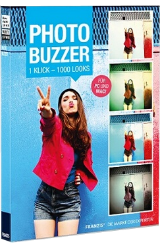
Giveaway of the day — PhotoBUZZER 1.14 (Win&Mac)
PhotoBUZZER 1.14 (Win&Mac) era disponibile come app gratuita il 03 ottobre 2016!
Una volta cliccato il generatore casuale, PhotoBUZZER ti offrirà miliardi di stili differenti per la tua foto. Dall'inverno all'estate, dall'antico al moderno, dal sogno al drammatico e.....In teoria, PhotoBUZZER crea 1.000.000 di variazione dalla tua foto: tutto quello che devi fare + scegliere il tuo stile personale.
Con il Mood wizard dell'immagine, puoi preselezionare il tuo stile, se sai già in quale direzione desideri muoverti.
Se sei un utente Mac, scarica il file d'installazione qui (19.4 MB).
The current text is the result of machine translation. You can help us improve it.
Requisiti di Sistema:
Windows 10/ 8.1/ 8/ 7/ Vista/ XP (x32/x64); Dual Core Processor, 2 GB RAM, 2 GB HDD; 1280 x 1024 Pixels Screen Resolution; Graphic Card: DirectX-8-compatible, 128 MB, 32 bit colour depth; Mac OS X (10.7 and higher), 64 bit; Intel Processor/G5, 2 GB RAM, 2 GB HDD; 1280 x 1024 Pixels Screen Resolution.
Produttore:
FRANZIS Verlag GmbHHomepage:
https://www.projects-software.com/photobuzzerDimensione File:
26.9 MB
Prezzo:
$19.99
Programmi correlati

Colori noiosi, ombre matte, cielo nuvoloso, sole pomeridiano – la luce perfetta è difficile da avere. Dimentica tutto ciò di cui hai sentito parlare circa il foto editing fino ad oggi, COLOR projects 4 è la tua bacchetta magica per le tu foto. Goditi la fotografia e crea foto favolose come non mai prima! Prezzo special per gli utenti GOTD: $29.99 invece di $99!

Commenti su PhotoBUZZER 1.14 (Win&Mac)
Please add a comment explaining the reason behind your vote.
Launched the installer, clicked on the Internet button, registered with a disposable email from temp-mail.org, confirmed that email, received ID and reg code, proceed with the installation on Win 10 in the Shadow Defender's Shadow Mode, it didn't require online connection to verify code and ID, ...no default browser in the end only option to run the program. So the program is really simple you can tinker with the sliders yourself, or you can click on the big red button (which resembles Action! screen recording software, record) to random change all the sliders, and it also has the drop-down list of presets to choose from, that's all there is basically.
Save | Cancel
As someone who has downloaded from GAotD fairly recently and registered Franzis produces before the whole process was pretty instant. Clicked on this page to download and it started immediately. Ran setup, clicked the Internet button, a page opened in my web browser saying an e-mail was on its way to me. The e-mail did take about five minutes to arrive though, it wasn't instant.
I would say don't use a temporary e-mail to register Franzis' products, as the next one you try may well use this, now non-existent, e-mail address automatically. They're a good company and just use it to send their newsletter, although if you're English they do sometimes forget and send the occasional German one, but don't stress over it.
As to PhotoBuzzer - it's just a bit of fun and a quick way to experiment with lots of different image looks. The "Image Mood Assistant" drop-down is a good starting-place but I did find it annoying that in preview mode the image didn't update as I moved the sliders (you have to release them). I think clicking on the slider's bar a bit in the direction you want to go is a better approach, as then it will update. The big red random button is definitely just for amusement value.
Save | Cancel
Went to the Internet page to get my code. My account already exists. But it defaults to the German page and the country keeps defaulting to Germany,although I change it to Australia, where I actually reside. As a result, I can't get the Registration Code.
There is something seriously wrong here.
Save | Cancel
First interesting program in ages and it isn't xp. Typical
Save | Cancel
fatherted, According to this link it is compatable with XP.
https://www.projects-software.com/photobuzzer-giveaway
Hope this helps.
Save | Cancel