Italiano
Ogni giorno offriamo programmi GRATUITI che altrimenti dovresti comprare!
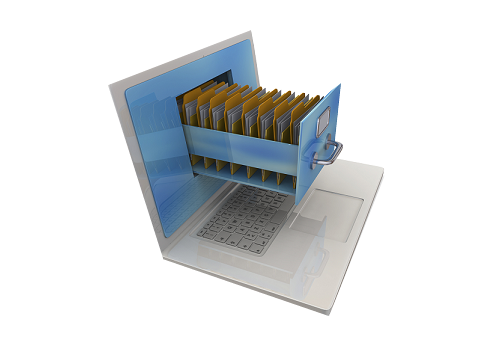
$10.00
SCADUTA
Giveaway of the day — FolderViewer 5.0
Una grande scelta per coloro che richiedono un programma per gestire file e cartelle affidabile.
$10.00
SCADUTA
User Rating:
126
Lascia un commento
FolderViewer 5.0 era disponibile come app gratuita il 02 ottobre 2016!
Oggi Giveaway of the Day
Un dispositivo di rimozione oggetti basato sull'intelligenza artificiale per video e immagini.
FolderViewer è una applicazione di grande scelta per coloro che richiedono un programma per gestire i file e le cartelle affidabile per organizzare i loro dati. Con un design mirato che comprende diverse funzioni di accesso rapido e tool, l'applicazione offre agli utenti un sistema di gestione file e cartelle migliorato. Inoltre, comprende anche moduli dedicati per il monitoraggio della rete e tool di sistema, che completano il pacchetto.
NB: Aggiornamenti gratuiti illimitati compresi.
The current text is the result of machine translation. You can help us improve it.
Requisiti di Sistema:
Windows 7/ 8/ 10
Produttore:
MatirSoftHomepage:
http://www.matirsoft.com/Dimensione File:
17.6 MB
Prezzo:
$10.00
App gratis per iPhone »
Please feel free to give a ★★★★★ rating!
The Best Calculator in the Market for your iPad, iPhone, iPod Touch.
$0.99 ➞ gratis oggi
$2.99 ➞ gratis oggi
Please feel free to give a ★★★★★ rating!
The most powerful unit converter in the market.
$0.99 ➞ gratis oggi
$1.99 ➞ gratis oggi
$1.99 ➞ gratis oggi
App gratis per Android »
Whether you're a fan of io games, survival games, or just looking for a fun new game to play, this one is for you!
$0.99 ➞ gratis oggi
A collection of icons based on the well-known candy bar.
$0.99 ➞ gratis oggi
$5.99 ➞ gratis oggi
$0.99 ➞ gratis oggi
A nice-looking and beautiful battery charging animation app.
$1.49 ➞ gratis oggi

Commenti su FolderViewer 5.0
Please add a comment explaining the reason behind your vote.
It's happened again .... Earlier I posted a comment saying how easy this was to install and register and that I liked the software and the moderator has deleted it ... This always happens to me ..WHY? What's the point of allowing people to express their views, provided they are not inappropriate, when you delete them for no reason? Kinda' sucks.
Save | Cancel
DaveC,
MatirSoft is NOT responsible for this behaviour, I am afraid.
We will rapport this to this website.
MatirSoft Support Team
Save | Cancel
Well... The sheer size of the additions to the registy is most impressive... I'm sure a lot of it has to do with using The enigma protector... For a file manager, which many developers can put together in a portable app, the foot print of this "Util" is just too big for me to ever consider using seriously.
I tried to find the thing I always look for for a replacement for windows explorer, making the fonts bigger and more readible. The Config Page is very lacking in anything that can be "tweaked" including font size.
On top of that, it always starts centered between my 2 monitors. Not really good sign.
It doesnt have the the things I need to replace file manager... Not going to waste any more of my time on this...
Save | Cancel
Just to a bit of looking in my registry.. These keys were added during install, but NOT REMOVED during uninstall... I've never use Office and now my registry has entries for their files :(
[HKEY_LOCAL_MACHINE\SOFTWARE\Classes\Excel.Sheet.12]
[HKEY_LOCAL_MACHINE\SOFTWARE\Classes\Excel.Sheet.8]
[HKEY_LOCAL_MACHINE\SOFTWARE\Classes\Excel.SheetBinaryMacroEnabled.12]
[HKEY_LOCAL_MACHINE\SOFTWARE\Classes\Excel.SheetMacroEnabled.12]
[HKEY_LOCAL_MACHINE\SOFTWARE\Classes\PowerPoint.Show.12]
[HKEY_LOCAL_MACHINE\SOFTWARE\Classes\PowerPoint.Show.8]
[HKEY_LOCAL_MACHINE\SOFTWARE\Classes\PowerPoint.ShowMacroEnabled.12]
[HKEY_LOCAL_MACHINE\SOFTWARE\Classes\PowerPoint.SlideShow.12]
[HKEY_LOCAL_MACHINE\SOFTWARE\Classes\PowerPoint.SlideShow.8]
[HKEY_LOCAL_MACHINE\SOFTWARE\Classes\PowerPoint.SlideShowMacroEnabled.12]
[HKEY_LOCAL_MACHINE\SOFTWARE\Classes\Word.Document.12]
[HKEY_LOCAL_MACHINE\SOFTWARE\Classes\Word.Document.8]
[HKEY_LOCAL_MACHINE\SOFTWARE\Classes\Word.DocumentMacroEnabled.12]
[HKEY_LOCAL_MACHINE\SOFTWARE\Classes\Word.RTF.8]
Save | Cancel
The download and installation went flawlessy. Using Windows 10 Anniversary Update.
The app has TONS of features, possibly to the point that finding some of them may take some time. However, it is highly customizable and, so far, I recommend giving it a try.
I would like the ability to view all files in subfolders starting from the selected folder. But have not been able to find that feature.
Save | Cancel