Ogni giorno offriamo programmi GRATUITI che altrimenti dovresti comprare!

Giveaway of the day — PDF Password Remover 1.6.2 (Win&Mac)
PDF Password Remover 1.6.2 (Win&Mac) era disponibile come app gratuita il 10 luglio 2017!
Ci sono molti file PDF che non possono essere stampati o convertiti, i lche significa che quei file PDF sono stati protetti. PDF Password Remover è un tool per rimuovere le restrizioni PDF dai file PDF protetti su Windows e Mac OS X.
Prima di rimuovere le password proprietarie e le restrizioni del PDF, non sei autorizzato a convertire, modificare e stampare il documento PDF. Dopo l'elaborazione da parte di PDF Password Remover, il documento PDF protetto verrà decodificato in un file PDF normale e puoi farci qualsiasi cosa.
Se sei un utente Mac, scarica il file d'installazione qui (10 MB).
The current text is the result of machine translation. You can help us improve it.
Requisiti di Sistema:
Windows XP/ Vista/ 7/ 8; Mac OSX 10.8 or later
Produttore:
PDFZilla.comHomepage:
http://www.pdfpasswordremover.com/Dimensione File:
2.8 MB
Prezzo:
$29.95
Programmi correlati

PDF Anti-Copy è una utility di sicurezza PDF gratuita, che evita che il contenuto PDF sia copiato e convertito in formati editabili. Dopo l'elaborazione da parte di questo tool, il tuo contenuto PDF importante può essere visualizzato, ma non potrà mai essere copiato e convertito in formati editabili come Word, Excel e TXT. A DIFFERENZA di normali utility di protezione di PDF, che aggiungono soltanto restrizioni ai file PDF, PDF Anti-Copy rielabora tutte le parole e la grafica sulle pagine sensibili del PDF per proteggere i documenti PDF, senza modificare il formato del contenuto originale.
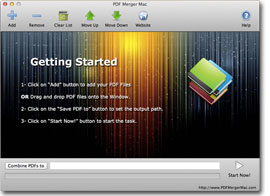
PDF Merger Mac è una applicazione Mac OS X, che ti permette di combinare diversi documenti PDF in un unico file PDF. Il PDF così combinato manterrà la formattazione, la dimensione pagina e l'orientamento pagina originale.

PDF Eraser è una applicazione Windows, che cancella testo, immagini, loghi, e tutti gli oggetti inutili dai file PDF. Gli utenti possono utilizzare il programma per rimuovere il contenuto originale da un file PDF e poi aggiungere il loro testo e le loro immagini.
GIVEAWAY download basket
Commenti su PDF Password Remover 1.6.2 (Win&Mac)
Please add a comment explaining the reason behind your vote.
"PDF Password Remover can not remove the user password if you don't have it, that means if you can not read or open the PDF without the password, you need the user password to remove the password and restriction."
Something worth noting so there's no confusion as to what this program is and isn't able to do.
Dan, I have to wonder, if you have the password, why would you need a password remover?
This does work as the author describes. However...
I found it pretty astonishing that accepting the defaults at a Windows installation installs this in a folder off the root of the boot drive (C:). Who does that in 2017? How about installing in Program Files or Program Files (x86) like every other developer does?
And the default output folder is also off the root - C:\output.
Seriously? It's just soooo Windows 95/DOS 6.2 to do that.
For those who want to change that, you can use Notepad to edit the last value in the setup.ini file in the installation folder.
PDF Password Remover. Only removes the (Users Password) NOT the (Owner Password). Mening that if they set passwords on the file just for the Owner, none will be able to edit the file and so on etc... But if the password is set for the User then it can be removed.
I hope that was a bit helpful!
Have a blesd day!
It loads the older version 1.5.0 and NOT the newer version 1.6.2?


The provided activation key doesn't work on mac.
Save | Cancel