Ogni giorno offriamo programmi GRATUITI che altrimenti dovresti comprare!

Giveaway of the day — Adoreshare Quick Video Cutter for Windows 1.0
Adoreshare Quick Video Cutter for Windows 1.0 era disponibile come app gratuita il 09 luglio 2017!
Adoreshare Quick Video Cutter è un programma per tagliare video facile da usare, che offre un modo semplice per rimuovere parti indesiderate da vari video. Supporta tutti i formati video come MOV, MP4, AVI, WMV, MTS, MPG, FLV, MKV, TS, M2TS, RMVB, ecc. e il video in uscita manterrà il formato e la qualità originale.
Caratteristiche Principali
- Taglia rapidamente video con la Direct Stream Copy Technology - nessun processo di ricodifica richiesto.
- Personalizzato per principianti. Non sono richieste capacità professionali IT oppure conoscenza sui formati video.
- I video esportati e tagliati manterranno il formato e la qualità dei video originali.
- Taglia una grande quantità di film, video e registrazioni da videocamera in piccoli file
The current text is the result of machine translation. You can help us improve it.
Requisiti di Sistema:
Windows 10/ 8.1/ 8/ 7/ Vista/ XP (32-bit/64-bit); 1GHz (32 bit or 64 bit) or above CPU; 50 MB free space; 512 MB RAM
Produttore:
AdoreshareHomepage:
http://www.adoreshare.com/products/quick-video-cutter.htmlDimensione File:
16.9 MB
Prezzo:
$19.95
Programmi correlati

Adoreshare Video Joiner è un tool facile a usare per unire oppure combinare diversi video in un unico grande file velocemente. Supporta diversi tipi di formati video in conversione e ti permette di personalizzare i video come vuoi. Supporta formati AVI, MPEG, MPG, VOB, RM/RMVB, 3GP, ASF, WMV, WMA, MP4, MP4A, MKV o FLV, ecc. e ti permette di salvare i video uniti nei formati MP4, M4V, WMV, AVI, MOV, MKV e 3GP.
Prezzo Originale: $19.95 Prezzo Scontato: $9.98

Un video convertitore professionale per convertire file video in maniera facile e veloce da un formato in un altro. Converti All'Istante Video in oltre 100 Formati e funziona perfettamente con tutti i dispositivi. Permette di convertire i tuoi video da YouTube, Vimeo, Facebook, Twitter. Supporta formati video compresi MP4, AVI, FLV, MOV, AVCHD, M2TS, MTS and HD MOV, MP3, MP2, AAC, AC3, WAV, WMA, M4A, RM, RAM, OGG e FLAC.
Prezzo Originale: $29.95 Prezzo Scontato: $14.97
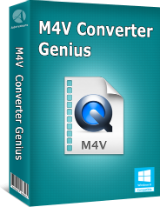
Hai migliaia di film bellissimi oppure video musicali acquistati da iTunes Store ma non puoi guardarli su altri dispositivi portatili senza iTunes? Hai trovato un video interessante e vuoi caricalo su YouTube ma senza riuscirci? M4V Converter Genius è in grado di salvarti poiché è un grande programma, specializzato nella rimozione di DRM da M4V di iTUnes e nella conversione di M4V in tutti i formati comuni video/audio, come MP4, MOV, AVI, MP3, M4A, AAC e ti permette di convertire video M4V protetti da DRM per riprodurli su vari dispositivi portatile e caricarli su tutti i più comuni siti web di condivisione di video.
Prezzo Originale: $39.95 Prezzo Scontato: $19.97
Commenti su Adoreshare Quick Video Cutter for Windows 1.0
Please add a comment explaining the reason behind your vote.
If it helps, & FWIW...
Video can be encoded 1 of 2 ways: either it has all complete frames, each one a complete image, or it can use key frames, with a limited number of complete frames, and with the majority of frames recording the difference or changes in a given frame vs. the previous video frame. The 1st type of video is better for editing, but means often huge files, along with hardware [like cameras] that can record that volume of data.
To edit video that does not use all complete frames, software must generate a complete frame for every partial frame recorded, the same as a video player. You have to be careful -- some software can be prone to randomly skip or drop frames in some formats [e.g. AVC], causing audio sync problems. The audio that goes with that video should be in the wav [or wav64 or waveformatex] format -- many editing apps convert it to wav internally -- so that it can be cut &/or joined at the same exact places you cut &/or join the video.
That all said, the way that video editing normally works, is that when you're done, the video [& audio] is re--encoded, and since most all encoding is Not lossless, that means a loss of quality that's unavoidable. There is a special type of software that tries to avoid that quality loss however, cutting &/or joining the original audio & video without re-encoding it, & that's where Adoreshare Quick Video Cutter fits in. The downside to this type of software is that *Try* is very much the operative word.
This sort of lossless editing is great when it works, but it can be finicky, with software often only accepting certain formats, sometimes even requiring that a specific encoder, &/or specific encoder settings be used with the original video. And then it can still be iffy -- one version of Vegas Pro worked this way with mpg2, but with later versions it was broken & I think eventually dropped, and a few years back I tried it with Nero & AVC, with a less than 50% success rate. Most often these apps will only cut &/or join the video at a keyframe, & those can be several seconds, or even several minutes apart, depending on how the original video is encoded.
Adoreshare is ambitious with their Quick Video Cutter, not restricting video or audio formats like every other similar editor I've seen, and if your editing project will work with simple, somewhat imprecise cuts rather than transitions like scene fades, it could be worth a shot, giving it a try. Since this sort of editing is usually pretty quick, as video's copied to a new file vs/ re-encoding, trying it shouldn't take much time -- just realize that this sort of editing may or may not work, & be prepared to do it the conventional way.
Suggestions: Make program window resizeable, add installation options on whether to create a desktop or Start menu shortcut. Allow finer controls for trim locations, make default save location the user's Videos folder rather than the Cutfile folder.
As others mentioned, my captcha was hard to read (red on green, looked very much like Christmas) so hard to see, math was 20+5=?.
I browse as a standard user; installed as standard user providing Admin credentials. The installation allows you to choose where to install (or maybe it only shows where; did not try to change the location) but that is the only option
After installing, allowed it to open immediately. The program window is a fixed size, roughly 800x600, and can only be minimized or closed. There is only one option in Settings; the location of the saved file.
cann
The preview window showed only gray and did not show the video that was playing. Closed the program, found that on installing, program does not add a shortcut to either the desktop or Start Menu (Windows 10 + Classic Shell). Found the program and created shortcut manually, reopened the program. Program requires Admin privilege to run because the default save location is in a folder called Cutfile with the Program Files (x86) folder. Bad, unsecure, and ancient coding technique.
This time the preview window showed the video. I trimmed a video at both ends, did not see any degradation in quality. The program renames the saved video to "video title_Adoreshare". It also added this to the video title that was part of the video (that played during the first few seconds of the video).
I took the previously cut video and cut some more from it. Title of the second cut video was now "video title_Adoreshare_Adoreshare". Original video was about 13mb and 31 seconds. Final video after two cuts was around 6~7mb and 18 seconds and I did not notice degradation.
Keeping because it is simple and quick and does what it says.
Thumbs down...I could only get the slider to cut out a portion of the beginning or end of the video and it was very difficult to position the slider at the exact point needed to edit...other programs like this allow you to fine tune the edit points and make multiple cuts before saving...Uninstalled.
The direct cut without conversion is the way to go for the many format of videos today. It save time and maintain the original video quality and ratio to get the portion of what we desired.
However, there is a need to improve on the following 2 points. (1) This application lack the "start" and "end" to make the cut precise. (2) It also lack the drag and drop features.
Hopefully "It's just me" but I found the program impossible to use. No drag and drop but finally got it to load a file then no "play" function...could only manually advance a tab. could not get the tabs to work to cut out a bit in the middle of the video...seemed to want to work only at the start of a clip?..... maybe the end as well, I didn't get that far.
also seemed to save a file when I wanted to make another cut.
Not intuitive for someone who wanted a back up for avidemux that does work intuitively.



Fin troppo "semplice"... Oltretutto lavora al contrario degli altri sw di montaggio, cioè consente di individuare uno spezzone (e uno solo) *da conservare*... cioè NON fa quanto annunciato nella descrizione! Gli strumenti sono talmente limitati che bisogna spostare manualmente un cursore per individuare inizio/fine, andando per tentativi senza la possibilità di avanzare fotogramma per fotogramma per avere una maggiore precisione. Quindi se si deve, come capita più frequentemente, *eliminare* vari spezzoni di pubblicità o parti superflue e conservare il filmato restante, non si può far altro che salvare in più passaggi i pezzi da tenere, che andranno poi montati con altri sw... in definitiva la semplificazione complica... e richiede altri passaggi e altri programmi. Per il resto è veloce e salva nel formato originale senza conversioni e potrebbe servire per semplici "estrazioni" di parti di filmati... ma avendone altri che lavorano in maniera più completa, per me non vale la pena di caricare un altro sw! :-/
Save | Cancel