Ogni giorno offriamo programmi GRATUITI che altrimenti dovresti comprare!

Giveaway of the day — PDF Composer
PDF Composer era disponibile come app gratuita il 11 aprile 2011!
PDF Composer è una soluzione all-in-one per creare, unire, suddividere, ordinare e proteggere i file PDF. Con PDF Composer avrete la soluzione più completa per creare, unire, suddividere, ordinare e proteggere i documenti PDF.
L'interfaccia utente è intuitiva e non ha bisogno di essere studiata. Potrete iniziare a lavorare subito anche senza leggere il manuale utente.
The current text is the result of machine translation. You can help us improve it.
Requisiti di Sistema:
Windows XP Service Pack 3 and higher; Pentium 4 class CPU; 512 MB RAM; 1024x768 screen resolution; 25 MB HD space; Windows Installer 3.1; Microsoft .NET Framework
Produttore:
Impressions Future MediaHomepage:
http://pdfcomposer.com/Dimensione File:
6.72 MB
Prezzo:
$49.00
Programmi correlati
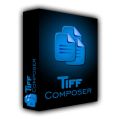
TIFF Composer - la soluzione all in one per creare, unire, suddividere, ordinare e convertire file TIFF.

Date alle vostre immagini il giusto profilo - Non importa il formato in cui avete salvato le vostre foto. Image Converter converte oltre 90 formati di immagini. Converte immagini singole o intere cartelle in maniera facile e veloce.
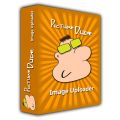
Con Picture Dude Image Uploader potrete ottimizzare le vostre foto per caricarle su facebook. Potrete aggiungere file JPEG, GIF, Bitmap e perfino RAW senza doverle convertire. Picture Dude Image Uploader è freeware. Con Picture Dude Image Uploader Plus potrete anche cambiare contrasto, saturazione, rimuovere gli occhi rossi, tagliare le immagini, aggiungere effetti e watermark alle foto. Picture Dude Image Uploader Plus è disponibile a soli 4.99$.
GIVEAWAY download basket
Commenti su PDF Composer
Please add a comment explaining the reason behind your vote.
While it's true that there are tons of PDF tools, many free, this is a very high-quality PDF tool, unlike a lot of the garbage out there and most other PDF giveaways (I haven't said how bad many of them are because some people actually like them). Yes, this requires .NET (which is generally a good thing), but I could tell right off that Impressions Future Media probably knew what they were doing. Uses the Caphyon Advanced Installer, which uses the Microsoft Installer (correctly). Sets a System Restore Point, checks code signing via Internet, correctly installs 32-/64-bit shell extensions, "smart" shell extensions (unlike 99% of the junk out there), pre-filled registration data (uses Internet). GOTD isn't about giving you free portable applications, you benefit from PDF Composer's Windows integration, properly installed applications are protected under Vista and higher, and may launch and run quicker than portable versions.
While I would prefer that PDF Composer were smarter about using your screen real estate, its windows can be resized via the lower-right corner. Doesn't have Help, but clear interface, does more than implied by description. Right-click will display full page from thumbnails, pages can be rotated. Has a scanner interface. Searchable text (OCR), while not perfect, worked far better than I expected, pretty good-quality for searching (not for document use). Tested by converting a PDF with graphics and colored backgrounds to PNG, then converting that to searchable PDF and looking for things (using Adobe Reader X). Very good results (it doesn't try to convert to mixed text and graphics, the OCR conversion is for searching). Image compression and resolution is selectable, good results. Lacks a number of options, so I think it's priced too high, but you're getting much better than average code, installation, UI, and OCR. Seeing that this was just another PDF app, I wasn't expecting much, but this is quite good for the features that it has (not a lot, but what's there is well done). The OCR, while better than average, isn't great (you can tell by exporting the text), but it's generally pretty good for searching.
Sure this is a fine giveaway, but why not try a freeware alternative, PDFill PDF Tools?
It is not that candy-looking, yet have options to merge, split, reorder, encrypt, decrypt, rotate, crop and reformat PDF files, add header, footer and watermark, convert images to PDF or PDF to images, delete/flatten/list form fields, turn PostScript into PDF, extract PDF information, scan to PDF and create transparent image.
I've been using PDFill PDF Tools for quite a while, and am really happy of its capabilities.
Note that PDF Composer requires .NET Framework 4.0 to be installed on the system!
Note that PDF Composer requires .NET Framework 4.0 to be installed on the system!
If this would have been mentioned in the System Requirements section I would have spared myself the download.
What is wrong with you people? I have been using the different versions of net framework for years and never had any problems. Worse aggravation is that it takes up some hard drive space. There are no boogey men hiding in net.


Pregi:
- bello da vedere
- semplice da usare
- velocissimo.
Difetti:
- sia unendo sia scompendo PDF, perde tutte le annotazioni precedenti fatte con PDF-XChange Viewer (a differenza del portable free PDFTools, che le conserva quando si uniscono i PDF).
Disinstallato immediatamente.
Save | Cancel
è vero che crea solo pdf di immagini e non di documenti? perchè in questo caso, l'utilità è modesta ...
Save | Cancel
@Carmine, grazie per le intenzioni, ma mi pare ovvio che la cartella di destinazione bisogna indicarla prima prima di effettuare le operazioni di merging, splitting, composing eccetera. :D Ho scritto che "nella cartella di destinazione (quindi è sottinteso che gliene abbia assegnata una) non v'è traccia del file .pdf appena creato". Come si legge anche nel forum americano. David, commento n° 16, scrive:
"HELP…I’ve merged some files, but can’t find where the programme saves the file, I’ve searched my hard drive, no luck so far. Any ideas?".
Non so da cosa possa dipendere.
Save | Cancel
Sperando di essere utile vi posso dire che l'ho scaricato ed installato. Non mi dà problemi. Le schermate iniziali del programma sono in tedesco ma poi è in inglese. La cartella di destinazione bidogna indicarla prima di effettuare operazioni. Ho provato ad unire 400 pdf sciolti e lo ha fatto in fretta e bene.
Save | Cancel
non fa pdf di doumenti ma solo di immagini??? ma quanto è inutile???
Save | Cancel
Sembra che io non sia l'unico ad aver riscontrato questo problema:
nel forum americano, David (commento n°16) scrive:
<>
http://www.giveawayoftheday.com/pdf-composer/
Save | Cancel
A me non funziona. Ho provato la funzione "merger" ma non unisce niente e nella cartella di destinazione non c'è traccia del pdf che dovrebbe essere il risultato dell'unione tra più pdf.
Save | Cancel
Ma l'installazione è in tedesco?
Non ho ultimato la procedura perchè richiede l'installazione del .Net Framework 4.0, ma le schermate iniziali sono in tedesco!
Alberto
Save | Cancel