Ogni giorno offriamo programmi GRATUITI che altrimenti dovresti comprare!
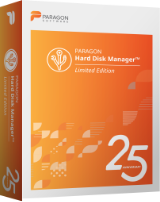
Giveaway of the day — Paragon Hard Disk Manager 17.10.2
Paragon Hard Disk Manager 17.10.2 era disponibile come app gratuita il 23 marzo 2020!
25th Anniversary Edition di Paragon Hard Disk Manager esclusivamente per il Giveaway del Giorno per un periodo di tempo limitato e gratuito. Non perdere l'occasione e scarica subito!
L'all-inclusive strumento di gestione dei dati per la tech-savvy utenti di PC comprende tre indispensabili strumenti di gestione del sistema: Backup & Recovery Partition Manager e Disk Wiper, che sono facilmente accessibili da un'unica interfaccia utente. Gli utenti avanzati possono creare più sofisticati scenari dalla definizione di una specifica strategia di backup.
Cosa c'è nello strumento?
Interfaccia utente schema di colori, comandi intuitivi e completi UX.
Granulare di partizionamento per i power users:
● Undelete, unire, spostare, ridimensionare le partizioni;
● Facilità di visualizzazione e modifica dei settori built-in editor esadecimale;
● Convertire partizioni primarie e logiche;
● Eseguire una prova in superficie per identificare i settori danneggiati.
Backup & Recovery offre automatizzate, strategie di backup e ripristino del sistema di gestione.
Partition Manager fornisce l'archiviazione su disco rigido organizzazione e ottimizzazione. Ogni volta che le unità interne in via di esaurimento spazio su disco a causa di più partizioni in grado di gestire vari sistemi e tipi di dati, questa funzione ridimensiona le partizioni per massimizzare la capacità di archiviazione disponibile.
Disk Wiper è un professionista per la cancellazione di dati strumento che garantisce la sicurezza HDD e SSD, il riciclaggio e la sicurezza delle informazioni. Gli utenti privati possono rimuovere permanentemente i dati sensibili prima di trasferire a un computer a un terzo, quindi la tutela della loro privacy ed eliminando il rischio di uso improprio dei dati personali. Disk Wiper impiega più di 10 algoritmi adottati dai militari e organizzazioni governative in tutto il mondo.
The current text is the result of machine translation. You can help us improve it.
Requisiti di Sistema:
Windows 7/ 8/ 8.1 10 (x64)
Produttore:
Paragon SoftwareHomepage:
https://www.paragon-software.com/Dimensione File:
192 MB
Licence details:
Lifetime, no updates
Prezzo:
$39.95
GIVEAWAY download basket
Commenti su Paragon Hard Disk Manager 17.10.2
Please add a comment explaining the reason behind your vote.
Paragon HDM 17 was released last year without much fanfare -- I only found out about it when I saw the upgrade options when I logged into my account at Paragon's site. All the previous copies of their backup app I had registered, paid & GOTD, showed an upgrade price to HDM 17 Advanced of around $25. I bought it. It's now at v. 17.13.1.
The new GUI is easier/simpler for the most casual user, but frankly I prefer the earlier v. 16 -- version 16 lets you choose what you want to do more easily, with things like Verifying a backup listed plainly, which works at any time, rather than only as part of the backup process, with verification somewhat hidden in the options. The bootable USB sticks you create with version 17 are more advanced than v. 16, and you have the option of creating USB sticks that run Linux or WinPE -- the Linux version has more features. You can also create ISOs instead of USB sticks that you can burn to disc, or use with something like rufus to have more options available creating a bootable USB stick.
Comparison-wise I think Paragon's main competition for backup & restore is Macrium Reflect. Paragon HDM will back up USB sticks & using my card reader, which Macrium Reflect Free will not. Paragon also lets me easily filter out folders I don't want included in the image backup without much if any speed penalty. But Paragon also tends to alter or modify the boot files -- you can turn that off in settings, but it's back on when you restart the app -- while Macrium Reflect Free leaves them alone. When restoring a backup using a bootable USB stick Macrium Reflect appears to be faster. They each have a few exclusive features, but they don't include anything that's commonly used by most people.
Paragon's main competition when it comes to partitioning I think comes from AOMEI. While the actual work done is comparable, I find AOMEI is more straightforward, & so easier to use.
I've tried every way you offer to get a download link...but one was never sent
Alexa, it makes me sad to see that this is still happening. How can you still have your system set up that way? Correct me if I'm wrong but it seems to be the equivalent of a store saying if I can't send you my flyers you can't order from my shop, even if the reason is that you pass by the store every day and don't need the flyers or want them to go to waste.
It's lose-lose. If you think it's not, then be upfront to visitors. Your actual policy seems to be this: If you choose to unsubscribe from GOTD emails, GOTD will block your address entirely. You will not be able to receive email links to our software. Your requests for links will be discarded unseen.
I legit don't see any value in that policy but even worse than having it, is having it and not informing people clearly. Honestly, there is not a person in the world who thinks that clicking a link to unsubscribe from a company's promotional emails will result in their address, and future inquiries, being blocked by that company. If you don't believe me, I refer you to the thousands of reviews of many companies' practices right here on your very own site.
A quick question. Can this software be installed to a USB drive and run from there? The reason I ask is that I have a couple of laptops that I'd like to use the "Disk WIper" feature on to clean their drives. Thank you to Paragon for this offering.
Secondly, I just want to say a big THANK YOU to the GOTD team for keeping the site going in these trying times we fnd ourselves in. I hope everyone there is well.
The version available on the Paragon site is newer (17.10.12), and seems to include additional and useful modules, such as Disk Copy and Migrate System and Data. FYI.
It's a nice program, but i don't like the fact that it creates multiple files for one backup unlike some programs which only create one file



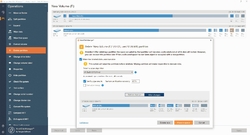



Thanks for this opportunity, which a private user could not take advantage of not having many opportunities to clean up the PC, at least in my case, which passes a few years before changing PC
Save | Cancel
Non me lo fa installare perchè dice che è fatto per sistemi a 64 bit, ed il mio è a 32 bit. Si potrebbe anche dire prima di farlo scaricare.
Save | Cancel