Ogni giorno offriamo programmi GRATUITI che altrimenti dovresti comprare!
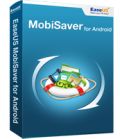
Giveaway of the day — EaseUS MobiSaver for Android 4.0
EaseUS MobiSaver for Android 4.0 era disponibile come app gratuita il 23 marzo 2014!
EASEUS MobiSaver per Android offre una soluzione completa per recuperare i dati persi da smartphone Android, tablet o schede SD all'interno di tali dispositivi. È in grado di ripristinare contatti, messaggi, video, file audio, immagini e documenti in qualsiasi circostanza.
Supporta quasi tutti i dispositivi Android, come quelli Samsung, HTC, Sony, LG, Motorola, ZET, Huawei ecc.
The current text is the result of machine translation. You can help us improve it.
Requisiti di Sistema:
Windows 8.1/ 8/ 7/ Vista/ XP
Produttore:
EaseUS SoftwareHomepage:
http://www.easeus.com/android-data-recovery-software/android-data-recovery.htmlDimensione File:
29.1 MB
Prezzo:
$39.95
Programmi correlati
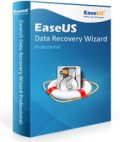
Un software affidabile per recuperare i dati da PC, laptop Windows e dispositivi di storage.

Software sicuro e affidabile per recuperare i dati persi su Mac e dispositivi di storage.
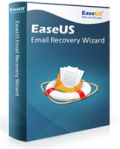
Uno strumento avanzato per recuperare email, cartelle, calendari e allegati persi o cancellati da file pst corrotti.


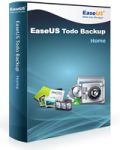
Commenti su EaseUS MobiSaver for Android 4.0
Please add a comment explaining the reason behind your vote.
Installed and registered without problems on a Win 8.1 Pro 64 bit system.
A Chinese company with names and address, including the picture of the CEO. The way it should be! Well structured company site.
Upon start a simple interface asks for connection of an android device. I took in this case my Samsung. It recognized the device and here my test stops. What a pity!
My android devices are encrypted. I consider this as an essential point to keep data private with stolen or lost handheld.
It seems, that this software today cannot work with encrypted android devices. So the next step : "connecting your devices, please be patient" does not finish. I does not show an error. According to the task manager, it does something, consuming some 0.4% of my CPU power.
I waited an hour, hoping, that there would be a scanning process of the encrypted device, which should be in my opinion accessible, because I can access the device (after entering the key of course) with my windows explorer and the Samsung KIES program. And it takes possible a longer time, because of a full 32 GB SD card. Full with offline Wikipedia and route data for Europe.
It would be good, if the software developer would give a progress bar or inform the user, what is going on.
I am sure, that this is a good program, but... I have only encrypted devices...
----------------
I installed an USB sniffer to see the traffic. There is traffic, slow, but... I'll come back, if I see a result after some hours.
Have a nice sunday!
Save | Cancel
Installed cleanly on Win 7 pro 64.
Connected my Lenovo Thinkpad - Android v 4.0.3. On the tablet, it offered choice of low-power charge or Transfer Files; Mobisaver only recognises device if in Transfer Files mode (as expected as Win 7 reacts the same).
I was requested to enable USB Debugging and reconnect.
I enabled the USB debugging, and reconnected, and restarted Mobisaver.
The process seems to stick at the request to enable USB Debugging and reconnect status.
The online help has little advice (none really) on how to progress, so uninstalling it - disappointed as EASUS does usually produce good products.
Save | Cancel
Installed WIN 7 but then... At the end of the installation the progress bar took several minutes to complete. When it finally did it asks if you'd like to start the program and ticked that and went on. Activation window pops up and I copy and pasted the registration code, but then the "Activate" button was grayed out and it didn't appear to do anything when I hit it. Software seems to have installed but no way to tell if it is indeed registered.
Save | Cancel
@ #9 cgp
An USB sniffer is a program, which monitors traffic on an USB port. I use the USBlyzer 2.1, or look for the free Wireshark. HTH.
Save | Cancel
MyPhoneExplorer free,this program is an excellent http://www.fjsoft.at/en/downloads.php, recognizes each android
Save | Cancel