Ogni giorno offriamo programmi GRATUITI che altrimenti dovresti comprare!
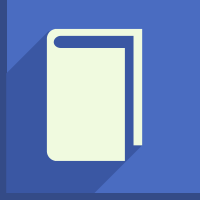
Giveaway of the day — Icecream Ebook Reader Pro 5.07
Icecream Ebook Reader Pro 5.07 era disponibile come app gratuita il 13 dicembre 2017!
Icecream Ebook Reader è un ebook reader facile da utilizzare bensì avanzato con una moderna IGU. Il programma supporta i seguenti formati ebook: ePub, MOBI, FB2, PDF, TXT, CBR e CBZ. Aggiungi i file ebook al programma per creare la tua stessa libreria. Crea categorie personalizzate per organizzare la tua Libreria nel modo più efficiente possibile. Personalizza l'aspetto dell'interfaccia del programma: utilizza uno dei 3 profili preimpostati (Giorno, Notte, Seppia) oppure applica i colori personalizzati dal pannello delle Impostazioni del programma.
Aggiungi i bookmark, ricerca testo all'interno di un libro, ricerca un libro nella Libreria, aggiungi libri ai Preferiti per avere un accesso veloce. Copia il testo di libri ePub, MOBI, FB2 e TXT, traducili con Google Translate e ricerca il testo su Google e Wikipedia proprio dall'interfaccia dell'Icecream Ebook Reader. Aggiungi appunti con testo ed evidenzia il contenuto selezionato dei file ePub, MOBI, FB2 e TXT. Utilizza il pulsante “Stampa” per stampare subito i tuoi ebook.
The current text is the result of machine translation. You can help us improve it.
Requisiti di Sistema:
Windows 2000/ 2003/ Server 2008/ XP/ Vista/ 7/ 8/ 8.1/ 10; 1.33Ghz Intel, AMD or any other compatible processor/ faster processor for netbooks; 512MB of RAM (1GB for better performance); 70MB to 300MB of free disk space
Produttore:
Icecream AppsHomepage:
http://icecreamapps.com/Ebook-Reader/Dimensione File:
32.3 MB
Prezzo:
$19.95

Commenti su Icecream Ebook Reader Pro 5.07
Please add a comment explaining the reason behind your vote.
But there is free and open source Calibre, wonderful program, for this !
Save | Cancel
Installed (Win7) but nowhere to enter serial? Not in settings as stated and clicking anything else just takes you to their website.
Save | Cancel
Ray, I had the same problem and asked them at their website and they said sorry they dont provide tech support for the free version!
Save | Cancel
Ray, look at the bottom right corner and click on Settings. There you can click on Activate Pro and enter the key from the readme file.
Save | Cancel
I had a previous version (4.35 from Feb. 2017) and this new one installed right over the top of it. I didn't even have to enter the registration code, it already has the 5.07 PRO activated. Here is the changelog over the previous versions: https://icecreamapps.com/Ebook-Reader/changelog.html
Save | Cancel
When you add an ebook to your library with Icecream, does that create a second copy on your computer, or does this program simply point to the copy already on your computer. Making a second copy like Calibre does is OK if you have a few hundred ebooks. But if you have thousands, it's a real deal breaker.
Programs like this never mention this important aspect. Trusting a program like this and deleting the original copy is not an option.
Save | Cancel
I think it just points to the file. I tested it by adding a pdf and then deleting the original file, when I tried to access it from the program it gave a "file not found" error.
Save | Cancel