Ogni giorno offriamo programmi GRATUITI che altrimenti dovresti comprare!

Giveaway of the day — iCare Data Recovery v3.5
iCare Data Recovery v3.5 era disponibile come app gratuita il 30 gennaio 2010!
iCare Data Recovery è un software onnicomprensivo che aiuta gli utenti a recuperare file da drive formattati, come hard disk, hard drive esterni, card sd, memory card e flash drive. E' capace di recuperare i file anche quando le partizioni sono illeggibili, inaccessibili o cancellate, il mbr o il boot sector sono danneggiati o c'è stato un attacco da parte di virus informatici.
Comprende quattro procedure guidate:
- "Partition Recovery" per recuperare partizioni cancellate;
- "Deleted File Recovery" per recuperare file cancellati accidentalmente, file contenuti in partizioni inaccessibili, file di file system RAW, settori del boot danneggiati, mbr corrotti;
- "Deep Scan Recovery" per avere una lista completa dei file recuperabili;
- "Format Recovery" per recuperare file da hard disk formattati, dischi esterni, flash drive, card sd ecc.
The current text is the result of machine translation. You can help us improve it.
Requisiti di Sistema:
Windows Vista, XP, 2000 pro, Server 2008, 2003, 2000
Produttore:
iCare RecoveryHomepage:
http://www.icare-recovery.com/Dimensione File:
3.60 MB
Prezzo:
$69.95
Commenti su iCare Data Recovery v3.5
Please add a comment explaining the reason behind your vote.
With something as sensitive as Data Recovery - I have asked if the omission of Windows 7 compatibility is intended, or the result of a webpage needing an update.
The developer, "iCare Recovery Software" has responded -
iCare Data Recovery Software does not support to use on Windows 7, but will be upgraded to Windows 7 compatible in a few months.
As a forensics expert I thought I would take a look at this for the home user. It did a good job of locating both lost and deleted files, previewing them, etc. However, I did not do extensive testing as I was unable to do so.
First the program was installed but did not offer any place to register. There is no place to register on the website and no "Help", "About" or other common places to register. If I could not find it reasonably quick how do they expect regular users to do so?
Although it does have a "preview" button to see selected files so you can decide if you want to recover them or not it does not preview many common file types including pdf and rtf. It did open some doc files but would not open any xls files. When I tried to recover a small deleted file it appeared to work correctly but when I checked the file was not where it was "saved" to.
In short the problems of user interface are so pervasive as to raise serious questions about the developers. So I checked to see who they are. Their domain information and information about them is hidden (a service that you have to pay for to get). So they paid to make sure you can't get information about them. This is extremely unusual for a commercial business.
In short it does not appear to work as advertised, the developers have taken measures to hide their information from the public, it does not include standard user interface items (like About, Update, Register, etc) and appears as a whole to be poorly done. The one good thing that I can say is that it does appear to have provided a list of deleted files. After my initial experience I did not even bother to test it on lost partitions and the like (I have a standard test drive for that with known deleted, formatted, scrubbed, etc files to test new software). There just did not seem to be any point in spending the time.
@6 - Joy Birley.
Quoting from this page immediately below the download links.
Unzip the package you've downloaded, and carefully read the instructions which you can find in the readme.txt file. This readme.txt file is included with all our downloads. Follow the instructions carefully to install and activate the software.
Below are 2 freeware options - both compatible with win 7 OS.
1. Easeus Data Recovery Wizard Beta
2. Easeus To Do Backup
BTW:
Is fully portable: copy just all files to your usb-drive/cd/dvd as there are:
iCareDataRecovery.exe
iCareViewer.exe
aaaamon.dll
acledit.dll
admparse.dll
adptif.dll
adsmsext.dll
batt.dll
gdiplus.dll ;might already be in system folder...
mfc80.dll ;might already be in system folder...
mfcm80.dll ;might already be in system folder...
msvcp80.dll ;might already be in system folder...
msvcr80.dll ;might already be in system folder...
+ .manifest files

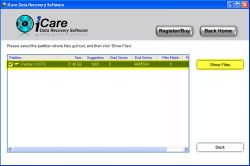


Ciao!
Avevo installato il software, ma non l'avevo ancora testato... Messo in dubbio dalle vostre perplessità, ho effettuato alcune prove: in effetti la finestra del programma presenta l'avvertenza relativa ai limiti della versione trial, però ho provato a recuperare file più grandi di 32 Kb, e funziona perfettamente!
Avete provato anche voi a fare qualche verifica?
Alberto
Save | Cancel
Buongiorno,il software dalle premesse sembra buono ma a che serve se poi è limitato a file di 32 kb massimi?Qualcuno sa rispondermi?
Grazie comunque del vostro lavoro.
Save | Cancel
io non capsco una cosa,il software di o,e' solo da installare,ma come si attiva?n,nessun activate.exe,niente.allora perche quando lo uso mi richiede la registrazione,se no puorecuperare solo file da 32 kb massimi?
che cosa puo servire recuperare file da 332 kb?
misteri della fede
se qualcuno sa come risolvere me lo faccia sapere.
ciao
Save | Cancel