Ogni giorno offriamo programmi GRATUITI che altrimenti dovresti comprare!

Giveaway of the day — HDD Recovery Pro 4.1
HDD Recovery Pro 4.1 era disponibile come app gratuita il 21 marzo 2014!
HDD Recovery Pro è un software per il recupero dati capace di ripristinare e recuperare file da hard disk danneggiati, file system e partizioni con errori. Caratterizzato dalla presenza degli algoritmi più avanzati per il recupero dei dati, supporta tutti i dispositivi di immagazzinamento dati e tutte le partizioni in FAT, NTFS e file system per Linux.
HDD Recovery Pro offre un'anteprima in tempo reale per centinaia di tipi di file differente e una guida step-by-step per il recupero dei dati. Tra le funzioni del software ci sono il recupero di dati danneggiati e la riparazione di hard disk inaccessibili dopo un ripartizionamento accidentale, una riformattazione o un grave danneggiamento.
The current text is the result of machine translation. You can help us improve it.
Requisiti di Sistema:
Windows 2000, XP, Vista ,7, 8 and 8.1
Produttore:
The Undelete CompanyHomepage:
http://the-undelete.com/windows_partition_recovery.phpDimensione File:
16.1 MB
Prezzo:
$139.95
Programmi correlati
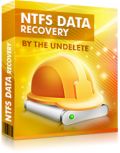
NTFS Data Recovery offre tutto quello che si può trovare nel nostro prodotto top di gamma HDD Recovery Pro, eccezion fatta per il supporto ai dispositivi legacy e ai drive FAT e FAT32. NTFS Data Recovery offre una soluzione completa per recuperare file da partizioni NTFS danneggiate ricostruendo la struttura del disco. Include procedure guidate e anteprime dei file in tempo reale.

The Undelete è il nostro prodotto entry level per il recupero dei file. Rappresenta la soluzione più bilanciata fra qualità e prezzo. Recupera dati persi e cancellati in maniera facilissima da qualsiasi dispositivo.
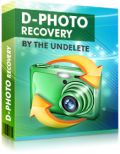
Recupera file e video da tutti i tipi di memory card, hard disk e drive USB. Digital Photo Recovery supporta la maggior parte dei formati di file multimediali consentendo di ripristinare file da drive formattati e corrotti. Recupera foto in JPEG, TIFF e tanti altri formati.

Commenti su HDD Recovery Pro 4.1
Please add a comment explaining the reason behind your vote.
Installed and registered without problems on a Win 8.1 Pro 64 bit system.
A company without name and address, specializing on data recovery.
Starts already with a good impression on the download site with the information :
Do not install The Undelete Company Software Products on the disk the files were deleted from. Otherwise, those files will be overwritten. Install the program on a different data device (Second hard drive, floppy disk, USB drive, network drive, CD or DVD etc).
Obvious! But many companies are missing these essentials.
Can be installed as portable program! (e.g. running with a boot disk)
Upon start a clearly structured interface shows the drives and partitions. It also shows virtual partitions (Truecrypt), which other recovery software does not detect! (The first recovery software, I can remember, who does this)
Under the numerous options, I want to mention especially to create a virtual partition of the selected drive (if you have space enough, of course...) Then you do the possible recovery on that mounted virtual drive and not on the original drive. That's good and not found in other recovery software IMHO.
You can start a quick recovery process on the deleted files, or a deep scan on the file system level. The results are presented in an explorer like window, easy to understand.
After this short test, I have to state : I am impressed! This is rarely the case. Maybe the best recovery software, I have seen yet.
Will stay on my computer. Maybe I'll need this one day.
Save | Cancel
Just left this message on their support site:
"Can this be used starting from an external booting device?
(Like a CDR or a USB-Key/Disk)
If it has to be installed on the disk/system you have to recover data from that's the most sure way to compromise any possibility to recover data from the main bootable partition.
(Like C:\ in the case of Windows)"
Save | Cancel
As no one has the same problems as myself #2 I download again and reinstalled the software,
ran perfectly this time around.
My car video camera SD card on which there are a number of video and GPS log files has been used to test all recovery software for the last year or so.
It has not been used since the files were erased, most recovery software fails to find any of the video files and none that were found have been usable.
Tested today's download and it is by far the most successful recovery program I have used, it found 14 video files I knew existed plus some that I had forgotten about it also found all the log files. Sadly non-of the video files were viewable.
This is by far the most successful recovery software I have used and although it has a high price it is probably worth it as it appears to work, certainly much cheaper than having to send your storage device to recovery experts
Most definitely a keeper!
Save | Cancel
http://the-undelete.com/windows_partition_recovery.php
says "Recover data from formatted FAT, NTFS, ext2 and ext3 volumes". Fine, at least two Linux file systems!
"Creates virtual partitions that can be used as disks to recover data from". That means that you can try afterwards with another software.
"Supports hard drives (HDD) and any Solid State Drive (SSD), digital cameras, floppy disks, Zip disks, Jaz disks, Smart Media Cards, Sony Memory Sticks, Compact Flash cards, MicroDrives, Secure Digital Cards, xD Picture Cards, Flash cards, PC Cards, Multimedia Cards, and any USB disks"
Three reasons to try. Long time readers know that I have several programs available for worst case. But keep in mind the "The Undelete Company", oh what a great name don't tell anything about themselves in
http://the-undelete.com/company.php.
No country, address or anything. Must be a very very big company (LoL). And the price is fantastic: $139.95! (LoL)
But don't forget free and very renowned Testdisk+PhotoRecovery which starts from boot CD etc. i.e. no further destruction by starting windows.
http://www.cgsecurity.org/wiki/TestDisk
And if you can get hold of a giveaway or free software from well known computer forensic people like CONVAR EUROPE Ltd., Rochester / England don't miss it:
PC INSPECTOR™ File Recovery 4 and
PC Inspector Smart Recovery 4.5 for photo media, both for single files
Info + Download at
http://www.pcinspector.de/FileRecovery/aboutus.htm?po=4&language=1
(cited: "Recovery of lost, damaged or deleted files, independent of data carrier and operating system. At our location in Pirmasens, Germany, we have one of the most modern data recovery centres in Europe. CONVAR was also entrusted with the recovery of data from storage systems that were destroyed in the attack on the World Trade Center of 11 September 2001.")
I have tried both programs years ago successfully.
But never install (!) recovery software after problems arised on the problematic partition.
Save | Cancel
Crashed on start up on two XP machines.
Save | Cancel