Ogni giorno offriamo programmi GRATUITI che altrimenti dovresti comprare!
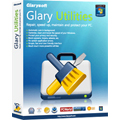
Giveaway of the day — Glary Utilities Pro
Glary Utilities Pro era disponibile come app gratuita il 14 gennaio 2010!
Glary Utilities Pro è un coltellino svizzero utile a migliorare le prestazioni del sistema, utilizzabile tranquillamente da esperti e principianti. Glary Utilities Pro offre numerosi strumenti per riparare, velocizzare, manutenere e proteggere il PC, in modo facile e veloce.
Permette di cancellare i file inutili dall’hard disk per liberare spazio, le voci superflue e/o dannose dal registro di sistema e le tracce della navigazione in internet. Con questo software potrete anche gestire e cancellare i plug-in dei browser, analizzare l’uso dello spazio del disco fisso, ricercare ed eliminare file “doppioni”, gestire le estensioni della shell, cifrare/decifrare e spezzettare/riunire i file.
Glary Utilities Pro include anche opzioni per ottimizzare la memoria, trovare/riparare/cancellare collegamenti non validi, gestire i programmi che si avviano in automatico, disinstallare i software dal sistema, cancellare i file in modo sicuro e trovare/cancellare le cartelle vuote.
Funzionalità di Glary Utilities Pro:
- Esecuzione automatica in background periodica;
- Ottimizza e ripulisce il PC per renderlo più veloce;
- Protegge la privacy dell'utente e rende più sicuro il sistema;
- Blocca spyware, trojan, adware, ecc;
- Interfaccia user friendly, facile da usare e veloce;
- Un'utility all-in-one per velocizzare il PC.
The current text is the result of machine translation. You can help us improve it.
Requisiti di Sistema:
Windows 7, 2000, XP, Vista (x32/x64); Graphics mode 800x600 with 16-bit colors; 20 MB free HD space; Intel Pentium or AMD K5 processor with 133 MHz; 32 MB RAM
Produttore:
GlarysoftHomepage:
http://www.glaryutilities.com/Dimensione File:
6.10 MB
Prezzo:
$39.95
Programmi correlati
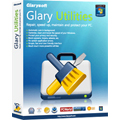
Un click al giorno toglie i problemi di manutenzione del PC di torno. Con milioni di utenti in tutto il mondo, il pluri-premiato e gratuito Glary Utilities è un amico indispensabile per il PC di chiunque. Cancella tutti i file in maniera sicura al 100% e fornisce un'infallibile funzionalità di recupero dei dati. Glary Utilities è un freeware contenente utility per la pulizia del registro e del disco, strumenti per la protezione della privacy, l'aumento delle performance del sistema e molto altro ancora. E' in grado di riparare gli errori presenti nel registro, eliminare i file inutili, ottimizzare la velocità di internet, proteggere i file di sistema e mantenere le performance del PC sempre al top.
GIVEAWAY download basket
Commenti su Glary Utilities Pro
Please add a comment explaining the reason behind your vote.
I Don Use Glary Utilities Either - U Don say Y U think Tune-Up Utils is Far Great Than Glary.
So If you Don Say Y Tune-Up is Da Bomb, U will just sound like a Tune Up Fan Boy. Ur comment doesn't say anything much about either program.
U May or May Not Like It But It's Truth.... ;)
If one tool finds 100 registry keys, and another finds 115 keys - Is one better than the other? What if another tool offered to delete 20,000 keys?
@18 - It's not HOW MANY keys the registry "cleaner" finds that determines if it is a good or useful tool.
It is entirely WHICH keys it finds. (And then it is up to the user to READ through the list of keys prior to deleting them, to decide which ones are causing your problem, and which ones are unrelated.
Running a registry cleaner/deleter should always be an "AUDIENCE PARTICIPATION" activity - don't just trust the programmer that they know what your problem is).
Deleting the wrong keys or too many (when none needed to be deleted) is the first step to trashing your Windows System.
It is either a very brave or foolish man who agrees to let a registry cleaner delete hundreds of registry keys when they aren't sure exactly what the problem is... (If the output showing what keys are going to be deleted means nothing to you - don't just toss a coin and hope it might fix the problem you are experiencing).
Could you imagine a Doctor saying - "I'm not entirely sure what the problem is, but we've been getting a lot of people lately with chest problems - lets start by removing the lungs."
A nice surprise ...
If you are a bit cautious - like me - then select
Status -> Options -> Action: Only scan for problems
and the program won't repair the problems found - before YOU want it :-)
- Zan
@27 -
Firstly, a Registry cleaner doesn't know what your problem is.
All it can do is search the registry and display all the keys that don't follow the set of rules the programmer defined.
Some cleaners try to "fool" users into thinking they have a better product by having rules that are less restrictive, if they can report that they found more "errors" then, so they argue, they must have a superior product.
My point was that the size of the results after a scan isn't the metric to determine if a registry scanner is good or not. You really need to read the results and understand what they show.
Being able to scan or search down a result list and say "yep - that's the error there" is where these tools are handy. They are like a filter showing you a focused list of possible problems from your entire registry (nobody wants to try and read through all of that).
Of course for many users, reading through registry keys (and having some idea of what it all means) is not the sort of skill you want to brag about at parties. The alternative, do nothing, or backup your registry and just take a chance, trust Glary, close your eyes and click on "clean the lot".
If the registry cleaner has just deleted lots of keys/data - there is a chance the problem has been fixed. Sadly there is the chance you have 10 new problems (half of which you will discover at various stages over the next 6 weeks, and the remaining half you will never know about).
Of course there are some more possibilities - you still haven't fixed the problem, and/or absolutely nothing bad happened to your system whatsoever (that you can tell).
It's like a lottery - and your insurance is that registry backup.
Sometimes users after a "Registry Clean with the Lot", 5 weeks after the cleanup - upon starting to see strange error messages or the system slowing down and taking forever to boot - or perhaps they can no longer print from internet explorer, or a toolbar has vanished and will not come back... they sigh under their breath and mention something about a virus and the internet and perhaps those programs the kids downloaded yesterday...
But it was the registry clean a month and a half ago... It just depends how long it takes you to get around to the features with the new errors.
Here is an OLD forum thread over at DonationCoder about Registry Cleaners. (Carols' comments are spot on).
http://www.donationcoder.com/Forums/bb/index.php?topic=1188.0
@5 - Yesterdays giveaway and todays perform different tasks. If you were wearing shoes, would it be redundant to wear a shirt also? (After all, they are both "items of clothing").
There really isn't very much overlap at all between yesterdays and todays giveaways.
However if you don't understand why you would install them or exactly what they do, then there probably isn't much point installing them in the first place. (But yes they could complement each other quite nicely)


aiuto per favore ..
qualcuno è cosi gentile da darmi nome e key di registrazione? che nn mi funziona il programma di registrazione
Save | Cancel
@Giovi69:
Guarda che la promozione su TuneUP Utilities 2009 da te segnalata è scaduta da diverso tempo!!
Alberto
Save | Cancel
Condivido con Omeros1 sul suo commento,questi software con il tempo creano solo danni al registro creando instabilità blocchi del sistema operativo,perciò lasciate metter mani a chi ne capisce sul registro! Se il vostro pc va bene lasciatelo così com'e' non complicatevi la vita!!!!!!
Save | Cancel
Hi guys!!
SPECIAL ONE here!!!
Il vostro GIOVI SPECIAL ONE dà spettacolo pure oltreoceano...d'altronde bisogna tenere alta la bandiera in qualche modo...o no?? LOL!
Non lo fanno i nostri POLITICI della CASTA...e allora ghe penso mì...LOL!!
Buona lettura (sempre che capiate cosa ho scritto, cosa di cui dubito...LOL!!)
Hi all!!
Today's giveaway is a nice system optimization application although, as far as I'm aware, the only difference between the PRO and FREE version lies on the scheduling and options tab (not a great deal for 40$, isn't it??), not to mention that you can also grab for FREE other far superior system optimization applications such as the award-winning TUNEUP UTILITIES 2009, Jv16 PowerTools and WinOptimizer 5 (please remove the space at beginning of every link shown below).
- TUNEUP UTILITIES 2009
h ttp://dottech.org/freebies/12940
- Jv16 PowerTools
h ttp://dottech.org/freebies/12754
- WinOptimizer 5!
h ttp://dottech.org/freebies/3408
And with a trick (not a hack) I can't mention here for obvious reasons (I'm pretty sure that the "guardian" of this forum called "BUBBY" would not allow me to do so...LOL!!) it's also possible to grab a FREE lifetime license (Yes, you heard me right guys,...LOL!)of the award-winning ADVANCED SYSTEM CARE PRO 3.
So, on the whole, I can't see any reason to download today's giveaway!!
What do you make of it guys??
Cheers from Italy!!
Giovanni
Save | Cancel
Ottimo, grazie
Save | Cancel
Ottimo software che conoscevo da tempo. Anch'io usavo inizialmente la versione 'free' e non molto tempo fa davano già in offerta la versione 'pro' che ho scaricato subito. Interessanti le opzioni dei 'moduli' ed
anche la parte 'manutenzione con un click'. Grazie Glarysoft e GAOTD.
Save | Cancel
...questi software sono solo e unicamente dannosi. Non sono ottimi per niente. Non esistono "pulitori di registro". Il registro non va toccato. Chi lo usa non lo sa ma se non lo usasse il sistema operativo funzionerebbe meglio. L'azione di "pulizia" puo essere fatta correttamente solo manualmente e solo consapevolmente. Consiglio: NON usate questi software.
Save | Cancel
Ottimo software completo e facile da usare.
Save | Cancel
Idem, che cambia?? Oltre a questo consiglio l'ultima versione free di jw16 power tools (le altre sono a pagamento) e per backup solo registro e ottimizzazione ERUNT.
Save | Cancel
se le previsioni sono giuste sembra davvero un ottimo programma.
grazie GAOTD
Save | Cancel
per favore c'è qualcuno di buona volontà che può spiegarmi a grandi linee come fare funzionare questo programma?. Non sono molto pratica di queste cose e non vorrei fare danni. Grazie a chi mi illuminerà. Buona giornata Mariuccia
Save | Cancel
+++++++++++++++++++ OTTIMO ++++++++++++++++
Save | Cancel
già uso Glary Utilities versione 2.18.0.786 quindi volevo sapere qualè la differenza con questa che è "pro"? Grazie e buon lavoro, Marco
Save | Cancel
Questo è un programma da scaricare molto utile, e non incasina il registro come AnVir di ieri, che installava pure un programma a pagamento x "riparare" il registro.
Save | Cancel
Questo software è superiore anche a ccleaner. Ottimo GAOTD.
Save | Cancel
Buongiorno:
Un bel programma, utile, semplice nell'utilizzo.
Fin'oggi avevo la versione gratuità, che raccomando in caso perdete la possibilità della versione pro.
Mi è stato utile nella pulizia del registro e delle voci di navegazione, per disistallare programmi non più utili.
All'inizio o la fine della giornata fare la verifica con la schermata "in un click".
Può essere paragonato a Desktop Maestro, Ashampoo WinOptimizer e System Mechanic; ma al mio modo di vedere molto più amichevole e senza limite di tempo nell'uso.
(non sono italiano, quindi, non fermatevi sugli errori di scrittura ma sul desiderio di condividere il commento sul programma)
Save | Cancel
ho installato il software ma non funziona la registrazione. Ogni volta che lancio il soft "Activate.exe" mi da errore.
.....cosa si fà?
Save | Cancel
Ottimissimo software!!!! Lo uso da qualche anno e lo trovo eccellente.
Ho sempre usato la versione free, anche perchè , se non sbaglio, l'unica differenza e la pianificazione della pulizia dei file che ha solo la PRO.
Comunque pollice assolutamente verso l'alto!!!!!
Da provare.
Saluti by Andry
Save | Cancel
Ottimo. Io uso la free da molto. Che cambia con la PRO?
Save | Cancel