Ogni giorno offriamo programmi GRATUITI che altrimenti dovresti comprare!

Giveaway of the day — AnVir Task Manager 6.2
AnVir Task Manager 6.2 era disponibile come app gratuita il 13 gennaio 2010!
AnVir Task Manager analizza tutto quello che si avvia sul computer, rimuove i Trojan, aumenta le performance ed applica alcuni trucchetti a Windows.
AnVir Task Manager offre una vasta gamma di funzionalità mediante una singola interfaccia utente. Un gran bel risparmio, se si considera che ci vorrebbero decine di software per fare quello che fa questo programma.
Monitora il tuo sistema e rimpiazza il Task Manager di Windows
- Informazioni su processi, servizi, connessioni TCP/UPD, driver e DLL
- Contiene le descrizioni per oltre 70.000 servizi e programmi che di solito sono impostati per l’avvio automatico
- Icona nell’area di notifica che mostra lo stato del disco, della rete, della memoria, delle batterie e della CPU
Proteggetevi da virus, Trojan e spyware che il vostro antivirus non rileva
- Monitora processi e programmi che si vogliono avviare automaticamente
- Notifiche sui programmi che si vogliono avviare automaticamente
- Possibilità di controllare file e processi sospetti con oltre 30 antivirus, su virustotal.com, tramite il menu contestuale di Windows
Migliorare XP, Vista o Windows 7:
- Tweaker per regolare migliaia di impostazioni in XP / Vista
- Click sul titolo di ogni finestra per inviarla nell’area di notifica
- Lista delle cartelle recentemente utilizzate nella finestra di “Apertura”/”Salvataggio”
- Indicatore sullo spazio libero negli hard disk sotto forma di barre in “Risorse del computer”
- Cartelle e programmi aperti di recente e/o preferiti accessibili dall'area di notifica
Velocizzare il PC e l’avvio di Windows
- “Avvio Ritardato” per far avviare i programmi dopo qualche minuto rispetto al sistema
- Avviare i programmi in esecuzione automatica come minimizzati nell’area di notifica o come icone “volanti”
- Bilancia l’utilizzo della CPU
The current text is the result of machine translation. You can help us improve it.
Requisiti di Sistema:
Windows XP, 2003, Vista, 7 (x32, x64)
Produttore:
AnVir SoftwareHomepage:
http://www.anvir.com/Dimensione File:
6.69 MB
Prezzo:
$39.95
Programmi correlati
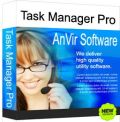
Tutte le funzionalità di AnVir Task Manager con in più le informazioni dettagliate sui processi: thread, file aperti ed handle. Blocca i processi e salva le preferenze relative alle priorità dei servizi.
GIVEAWAY download basket
Commenti su AnVir Task Manager 6.2
Please add a comment explaining the reason behind your vote.
One of my favorite GAOTD pieces of software. This is the 3rd version I've downloaded. 5 stars. When I have to stop a process tree, see what malware has wormed it's way into my system, investigate what certain services in task manager do so I can decide if I wish to keep them as startup entries, and see what programs are throttling the life out of my CPU, this is the program I go to. It is always running and is honestly the last thing I will shutdown, other than Norton anti-virus, if I am troubleshooting. An added plus, the program will notify you if anything in your system is trying to change or access someplace it shouldn't be going unless you agree to it. NO complications with Norton whatsoever (a feat in itself).
Highly recommended.
@7 wrote:
1. Memory usage wrong for many processes?
However I was startled to see memory usage of many processes reported as up to 40 times as much as Windows task manager. Small processes were reported as using over 40Mb memory. Not just one process, but many.
Make sure you are comparing apples with apples. AnVir reports the physical memory used by a process. Windows Task Manager probably refers to this as "Working Set". Vista Task Manager uses "Private Working Set" that is different.
This might explain things a bit better.
Cybernotes - Windows Memory Explained (Usage)
The values match up 100% on my system.
AnVir is definitely one of the best system tools - I discovered it several years ago when it was first offered here as a Giveaway - and have since purchased the Pro version. It is always running in my system tray.
I had a bunch of free tools that performed almost all of the functions of AnVir - and those tools were each good pieces of software. But the problem was they were separate tools - and AnVir presented all the information that I wanted in a clear (and customisable) layout.
Some of the tools I was using:
SysInternals Process Explorer
SysInternals Autoruns
WinPatrol
CodeStuff Starter
and several others,
AnVir replaced them all. The information is presented in a clear and consistent manner - obviously a lot of thought has gone into the program. For me it has been trouble free and now when I work on another computer without AnVir, it is the first thing I miss.
Wondering what AnVir does?
Watch the program Tutorial - http://www.anvir.com/tutorial/
Thank you very much, GOTD and Anvir, for this excellent offering. I have used Anvir Task Manager for years, and recommend it highly to everyone I know. I praised an earlier version of Anvir Task Manager Free in post #57 of my utilities review blog (unfortunately now dormant), and since then Anvir has gotten better and better. What more could we wish for, except perhaps to see the Pro version on GOTD?
Extremely comprehensive.
Noted the following:
1. Memory usage wrong for many processes?
However I was startled to see memory usage of many processes reported as up to 40 times as much as Windows task manager. Small processes were reported as using over 40Mb memory. Not just one process, but many.
2. Recent folders button not comprehensively applied.
The added 'recent folders' button does not apply to e.g. Wordpad's or VLC player's explorer-based open-save dialogue. (And note for this button to appear, of course Anvir task manager must be running).
3. May use 15% of CPU or more if GUI open, depending on display selected.
Vista 32 bit HP, dual core Athlon QL-62
(I installed this over an existing version, will try uninstalling, reinstalling and recheck memory usage reports)




Leggete "termini e condizioni".Nessun supporto, nessun aggiornamento. In parole povere,se fa danni al vostro pc sono cavoli vostri.
Se volete eliminare programmi inutili e indesiderati provate Combofix.
Save | Cancel
@yesWEBcan
Si... ERA un programma molto interessante!
Finchè un giorno non hanno deciso di associare insieme "Registry Cleaner Pro"
Infatti se non state attenti a togliere la spunta in fase di installazione, vi ritroverete installato anche questo "simpatico" programma...
Registry Cleaner Pro non è altro che un rogue software.
Registry Cleaner Pro
ht tp://www.2-spyware.com/remove-registry-cleaner-pro.html
ht tp://www.2-viruses.com/remove-registry-cleaner-pro
ht tp://webtoolsandtips.com/remove-spyware/how-to-remove-registry-cleaner-pro-uninstall-registrycleanerpro/
ht tp://remove-malware.net/how-to-remove-registry-cleaner-pro-rogue-anti-spyware/
ecc.
In poche parole può causare danni al registro di Windows ...
ehm ... dimenticavo :) ... questo programma NON è un antivirus.
Che non vi venga la malsana idea di sostituirlo con il vostro antivirus :)
Save | Cancel
@yesWEBcan Anvir Task Manager è un potentissimo task manager alternativo a quello di windows. Aggiornamenti non ce sono, se non quelli del programma ma una versione può durare un annetto senza scaricare le nuove versioni.
@luciano questo programma include diverse funzionalità, può essere che Kaspersky abbia preso un abbaglio. Digli che è un falso positivo e continua tranquillamente ad usarlo. Magari sostituendolo al task manager di windows.
@domenico il programma ti da la possibilità di comprare a prezzo agevolato Task Manager Pro che include alcuni funzioni in più (non indispensabili secondo me).
Il programma è ottimo sotto tutti i punti di vista. Una sola cosa: avendo tante funzioni può risultare un po' caotico a volte ma poi ci si prende la mano. Esiste una versione free del tutto sufficiente per un uso casalingo.
In ogni caso pollice decisamente su!
Save | Cancel
Bisogna andare su help e clikkare su ok nel codice di attivazione per registrarlo. (per info leggete readme)
Save | Cancel
@Domenico, dove lo hai letto che si deve comprare? il SW è a pagamento, ma la particolarità di Giveawayoftheday è proprio quella di offrire gratuitamente programmi che normalmente sono a pagamento.
Save | Cancel
Qui ci starebbe una bella recensione di Turbo (chissà dov'è finito?).
In fase di installazione viene proposto di installare il SW "registry Cleaner Pro"(vedi immagine). Credo che non sia il caso di farlo perché WOT segnala il sito produttore come pericoloso . Come mai Anvir Task Manager si presta a fare da tramite per l'installazione di un software probabilmente malevolo?
http://img25.imageshack.us/img25/378/registrycleanerpro.jpg
@luciano, anche io uso kaspersky (la versione 2009) ma non mi ha bloccato il programma e non lo ha identificato come riskware. L'installazione è avvenuta senza problemi.
Save | Cancel
ma xchè si dice che è Free e poi bisogna comprarlo?
Save | Cancel
Mi sembrava un buo programma,scaricato ma l' antivirus che ho,Kaspersky internet security 2010,l'ha bloccato,perche' ha identificato un riskware PDM,trojan.Peccato,proprio peccato.
Save | Cancel
L'ho provato in passato, antivirus molto interessante.
Il problema degli antivirus offerti con GOTD è che non sempre comprendono gli aggiornamenti, rendendo questi software anche se di buona fattura praticamente inutili
Save | Cancel