Ogni giorno offriamo programmi GRATUITI che altrimenti dovresti comprare!

Giveaway of the day — Garbage Finder
Garbage Finder era disponibile come app gratuita il 26 ottobre 2010!
Garbage Finder è uno strumento per la manutenzione del sistema disegnato per aiutarvi a mantenere il vostro hard disk pulito e a velocizzare Windows. Il programma rimuove tutti i file inutilizzati o inutili che rallentano in maniera drammatica il PC. Con la sua interfaccia intuitiva e facile da usare, Garbage Finder, permette di spazzare via tutti i file spazzatura in una manciata di secondi. Usarlo è un vero gioco da ragazzi, anche per i principianti. Gli utenti più esperti, invece, troveranno delle opzioni avanzate che permetteranno di pulire il disco fisso del computer in maniera più rischiosa ma più accurata.
Funzionalità principali:
- Mantiene Windows sicuro
- Rimuove le tracce della navigazione online
- Rimuove i file di Windows inutilizzati
- Rimuove le applicazioni di terze parti
- Scansione e pulizia automatica del sistema
The current text is the result of machine translation. You can help us improve it.
Requisiti di Sistema:
Windows XP/ Vista/ 7
Produttore:
ALSEDI GroupHomepage:
http://alsedi.com/garbagefinder.phpDimensione File:
1.55 MB
Prezzo:
$19.95
Programmi correlati

Hide My Windows è uno strumento estremamente efficace per nascondere finestre ed applicazioni da occhi indiscreti. Con una semplice combinazione di tasti o un colpo di tasti, Hide My Windows nasconde istantaneamente tutte le informazioni sensibili presenti sul desktop. Certo, potete sempre minimizzare le finestre, ma un semplice sguardo alla barra delle applicazioni farebbe scoprire a tutti che stavate giocando, dando uno sguardo al fantacalcio o guardando qualche filmato in rete. Hide My Windows non lascia alcuna traccia delle applicazioni nascoste. Solo voi saprete della loro esistenza…

DesktopAdviser è uno strumento per la sorveglianza che cattura immagini dal desktop di Windows in segreto. Il programma è in grado di catturare finestre, applicazioni, foto, video, giochi, chat, siti Internet come Facebook e Myspace, conversazioni tramite e-mail ed altro ancora - in altre parole tutto quello che accade sullo schermo del PC. DesktopAdviser può essere usato sia in maniera completamente automatica che controllata manualmente tramite scorciatoie da tastiera. Le immagini catturate possono essere salvate come sequenze in jpeg o bmp o come file video unici.

PerfectClock Professional Edition è una versione ampliata di PerfectClock che supporta la funzione Wallpaper Clock. Disegnato dai famosi professionisti di Vladstudio, i Wallpaper Clocks possono essere impostati come sfondo del desktop o usati come screensaver. Ci sono oltre 250 skin per Wallpaper Clock disponibili per il download. Sono tutte bellissime, ma quale sarà quella che vi farà esclamare “WOW”?
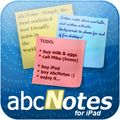
abcNotes for iPad – Il programma per le annotazioni più semplice, realistico e user-friendly del mondo! Non perdete più tempo con le liste cartacee – abcNotes vi dà l’opportunità di creare delle VERE note sul vostro iPad. Avete mai visto un pulsante su una nota cartacea? Noi mai. Questo è il motivo per cui non ci sono pulsanti sulle note di abcNotes! Avete mai visto le note perfettamente allineate sul vostro frigorifero? Potrete ruotare le note di abcNotes in qualsiasi modo vogliate! Ci sono otre 15 desktop virtuali in cui ordinare le note, in ognuno dei quali è possibile impostare un’immagine di sfondo diversa. Ogni desktop può comprendere il numero di note che desiderate, dandovi la possibilità di ruotare, spostare e ridimensionare queste ultime in ogni modo.
GIVEAWAY download basket
Commenti su Garbage Finder
Please add a comment explaining the reason behind your vote.
Installed quickly on Win7 x64 with no issues. Loads very very quick, and is a really lightweight, with a clean, streamlined, easy-to-use interface. You can set it to scan and clean every day, and even specific folders. It's probably a bit unnecessary to use it every day, but it's nice that the option is there.
I initially used the "fast scan" option. And it was fast indeed. Scan completed in literally one second(it times the scans for you), at which point it brings up a list of all the items it considers to be "garbage" and will subsequently be deleted unless you remove them from the list. It found a few MBs of temporary files and whatnot, expunged them pretty quickly too.
It will try and set a restore point before all of this, but on Win7 only works if you have it set to "run as administrator." Even if you don't choose to set a restore point you can continue anyway. Afterward, it will show you what files were deleted and what files couldn't be(for whatever reason).
I then tried a "deep scan", which took a while longer - about two and a half minutes I think. It claimed to have found over 18 gigs of garbage files(showing a ton of recycle bin files, even though my recycle bin was empty), though when I cleaned them I didn't gain anywhere near 18 gigs of space. I don't know what the issue is there. Probably reading sectors of my drive that have recently had data deleted from them but haven't been written back over yet or something.
Overall, this seems like a decent little app. You can find similar functionality in other programs(TuneUp Utilites for instance[not free though]), but you might want to give this a shot anyway if you want something more focused.
Not a bad effort ... nice interface ... works ok ... but not worthy of a $19.95 price tag, when there are programs like Glary Utilities which are free.
#1&2 You're joking right? Does it say anti-virus? It's like Ccleaner, Glary Utilities, Advanced System Care!
Garbage Finder is a small app that basically finds temporary & log files, & with your consent deletes them. IMHO it could be useful if your system drive [the one with Windows on it] is small, e.g. a netbook or Virtual Machine. It's biggest weakness is that unlike Windows' built-in Disk Cleanup, it won't touch old System Restore points, which can waste an awful lot more disk space than the temporary files & logs that usually accumulate [OTOH a small system drive can be backed up quickly enough that there's little reason to have System Restore turned on].
Installation puts 2 folders on your hard drive plus Start Menu shortcuts -- the app's primary folder [under Program Files, or wherever you choose to put it] takes up ~1 MB in 25 files, 1 folder... a 2ndary folder stores a configuration file & an sqlite record of files found & deleted -- install in XP put that folder at root [C:\], while running the app in win7 64 [No Install] put it under [UserName] \ AppData \ Local. Regardless preferences set [Tools menu -> Advanced Options], Garbage Finder wanted to phone home every time it was started -- setting McAfee's firewall to block it had no apparent negative effects. Installing Garbage Finder adds 1 key to the registry for uninstall, 1 for the app's path, & until you set preferences otherwise, an entry's added to the run key so that it start's with Windows.
Running Garbage Finder the initial window & the Options dialog are made up of on/off switches -- if "On" is green that feature's on, & if "Off" is red, it's off. Both windows are easy to figure out, & you have the option of adding folders to empty or skip. Once you've completed a scan you're shown a re-sizable window listing everything found, & given the options to remove items from the list, cancel, or delete everything listed.
That all said, unless your disk space is really at a premium, running Garbage Finder is more about you feeling good that you cleaned things up rather than any sort of necessity... yes it's useful, but with all the photos, songs, videos, docs, setup files etc. people commonly leave all over their drive(s) [& which Garbage Finder will rightly ignore], deleting temporary files & logs isn't likely to make that big a difference, & probably much less of a difference than deleting old Restore Points. I have a few Virtual Machines installed on Virtual Hard Drives at ~8 GB each, & since I frequently copy a backup .vhd over the one I was using to restore it, I want those files as small as possible... Garbage Finder comes in handy there. On my regular system partitions/drives I set the browsers to delete their cache on exit, probably check/clean the temp folders once a day, & while it wouldn't hurt to run something like Garbage Finder, it's just something I haven't ever gotten around to -- I've always felt I had better things to do with my time.
Did a quick run, first with CCleaner and then with this app. Garbage Finder seemed to find and delete files that the former program missed. The only question I have is were those additional files safe to delete? I guess I'll only find out as I continue to use my computer.
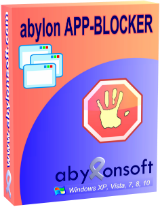


ehm ... scusate per tutti gli errori di battitura :-) ... casco dal sonno :-P
'notte
Save | Cancel
Programma troppo costoso per per quello che offre.
Questi programmi possono essere dannosi se non vengono utilizzati con cautela, quindi attenzione.
CCleaner, Glary Utilities (citato da Lucky60) o le WinUtilities (offerte da GAOTD in passato) possono essere valide alternativi ... se usate con le loro funzioni base.
Inoltre hanno maggiori funzioni a disposizione.
Ciao a tutti
Inizio Off Topic
@ Alin
Concordo pienamente con il parere di Pistillino:
"....nel tuo elenco hai scordato una cosa importante: la ZUCCA!"
Faccio prima a dirti cosa manca (come MINIMO) nella tua lista .......
- Firewall (INDISPENSABILE)
- Antispyware (INDISPENSABILE)
- Aggiornamenti automatici WINDOWS (INDISPENSABILE)
- Aggiornamenti Java, Adobe FlashPlayer
- Navigare con Firefox può aiutare ulteriormente, specialmente se abbinato ad alcuni componenti (come quelli detti sempre da Lucky60)
Naturalmente mantenendo giornalmente aggiornati i database dei suddetti programmi.
E neanche così sei completamente al sicuro, perchè non esiste un computer sicuro al 100%
Poi ... quando sento dire che :
"un buon antivirus, se usate Windows potete scaricare quello loro gratuito"
Sicuramente l'antivirus della Microsoft è uno dei migliori ... ma per piacere.
Permettimi di dissentire ..... se devo scegliere uno gratuito preferisco Avira AntiVir.
Dimenticavo ...
"una deframmentazione ogni mese"
La defframmentazione si fa se c'è una vera necessità, inutile eseguirla se la "frammantazione" del disco è minima.
... e per finire un consiglio per tutti:
Mai postare la propria mail in un forum pubblico (specialmente) come questo ... come ha fatto "alexsius" qualche giorno fa ...... sono sicuro che avrete già capito il motivo per cui è meglio evitare di farlo. :-)
Fine Off Topic
Save | Cancel
Hey raga..la storia sempre quello prima inventano la crema che ti fa venire il brufolo e poi vendono la pomata che te la fa andare via.Te saluto..See you later alligator.
Ps:consiglio AML free registry cleaner.BYE
Save | Cancel
@jerdo
Se utilizzi Firefox come browser, ti consiglierei l'utilizzo di un valido componente aggiuntivo come "Adblock plus".
Oltre ad eliminare la pubblicità avrai una velocità di carico più rapida.
Oltre al filtro di default "Easylist USA" ho aggiunto "X files Italia". Va che è una meraviglia.
Ciao.
Per quanto riguarda i tools per la pulizia ed ottimizzazione ne ho provati vari.
Molto valido Glary Utilities.
Però il meno invasivo, che non mi ha mai causato guai per eliminazione files utili,è Win Optmizer di Ashampoo.
Fu offerto tempo fa da GAOTD, ma esiste anche una versione free, con tutte le funzioni necessarie per una discreta manutenzione.
Devi però inviare la tua e-mail per ricevere il codice di attivazione.
Trattandosi di Ashampoo, King of the spam, sarebbe opportuno l'utilizzo di una e-mail temporanea o di una che utilizzi solo per questi scopi.
Ciao a tutti
Save | Cancel
@don ..... no tieniti quelli ciao
oggi pollice giù
Save | Cancel
@ Alin
Ciao, nel tuo elenco hai scordato una cosa importante: la ZUCCA!
Un saluto
Save | Cancel
chiedo ai più esperti se è il caso di installare questo programma per quelli come me che hanno già installato (grazie a voi): Glary Utilities-CC Cleaner-Advanced Care System.
ciao
Save | Cancel
Dubito che GAOTD si auto danneggi mettendo spontaneamente softwere dannosi in quelli che espone... Aprite gli occhi...
Ps. Molti programmi da loro esposti sono utili e sono contro chi commenta attaccando tutti i programmi esposti da GAOTD. Se avete un buon antivirus di certo non avete il problema che se venite infettati vi si rovina il pc...
Per tenere in buone condizioni un pc bastano poche semplici cose:
. un buon antivirus, se usate Windows potete scaricare quello loro gratuito;
. programmino di pulizia (vi consiglio CCleaner);
. una deframmentazione ogni mese;
. un analisi completa del sistema da parte dell'antivirus almeno una volta al mese;
. disistallazione di programmi che non usate più (per esempio di giochi o cose simili che pesano sul vostro hard disk).
Seguendo queste semplici regole il vostro pc rimarrà in vita per un sacco di anni.
Save | Cancel
fantastico....provare gratuitamente per test dei programmi a pagamento per i quali esistono tanti altri programmi gratuiti...
Era un po' che non venivo su GAOTD...da quando sono passato su Linux/Ubuntu...e devo ammettere che tutti questi programmi per "ottimizzare" Windows sono improvvisamente diventati inutili...chissà perché ne esistono così tanti per windows ;)
per me pollice verso!
Save | Cancel
SVEGLIATEVIIIIIIIII NESSUNO FA NULLA X NULLA E GOTD E' UGUALE SE NON PEGGIO DEGLI ALTRI, IN QUASI TUTTI SW FREE CI SONO FILE SOSPETTI, STA' A VOI SE RISCHIARE IL PC X UN PROGRAMMINO DI POCHI DOLLARI. A INTENDITOR POCHE PAROLE....BUONA GIORNATA A TUTTI
Save | Cancel
Esistono tantissimi programmi gratuiti che fanno la stessa cosa... Pollice giù...
Save | Cancel
Oggi Avast 5 mi blocca l'accesso al sito inglese per cavallo di troia, e mi segnala l'infezione JS-ScriptIP-inf[Tri].
E' la prima volta che succede che Avast mi blocca l'accesso a GAOTD.
Save | Cancel
Scrivo per chiedere a GAOTD di togliere dalle sue pagine la pubblicità dannosa. E' un po' di tempo che mi sono accorto che se si clicca sulla pubblicità che compare nella pagina di download dei programmi, viene attivato l'antivirus e viene bloccata la connessione all'URL maligno. Spesso sotto l'immagine della pubblicità c'è scritto "www.flowmix.net" e "Annunci Google".
A quale scopo GAOTD ospita link di URL maligni?
Save | Cancel