Ogni giorno offriamo programmi GRATUITI che altrimenti dovresti comprare!
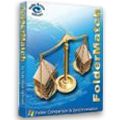
Giveaway of the day — FolderMatch v3.6.7
FolderMatch v3.6.7 era disponibile come app gratuita il 02 ottobre 2011!
FolderMatch è un programma che compara cartelle e file, mostrandone dettagliatamente le differenze. FolderMatch rende facile e veloce comparare e sincronizzare coppie di file e cartelle.
Ogni volta che si tenta di tenere i file e le cartelle organizzati su un computer, effettuando dei backup su dischi rimovibili, sincronizzando i dati del portatile con quelli del PC principale, o effettuando la manutenzione della rete, FolderMatch offre un pulsante che permette di sincronizzare tutti i dati facilmente (per i principianti) e una serie di strumenti avanzati per gli utenti più esperti.
Funzionalità principali
- Comparazione e sincronizzazione di due cartelle, due drive o due computer facile e veloce.
- Backup sicuro di foto, email, contatti e documenti.
- Mostra le esatte differenze fra due file di testo, fogli di calcolo di Excel, documenti di Microsoft Word, Adobe PDF e documenti Rich Text (RTF).
- Trova e rimuove tutti i file doppioni presenti sul PC, anche se hanno nomi differenti!
The current text is the result of machine translation. You can help us improve it.
Requisiti di Sistema:
Windows NT/ 2000/ 2003 Server/ XP/ Vista/ Windows 7
Produttore:
Salty Brine SoftwareHomepage:
http://www.foldermatch.com/fminfo.htmDimensione File:
6.64 MB
Prezzo:
$35
Programmi correlati
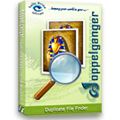
Doppelganger è uno strumento potente e veloce che permette di trovare e rimuovere immagini, documenti, brani musicali e altri tipi di file doppioni! Rimuovere i dati duplicati libera spazio su disco e velocizza le operazioni di indicizzazione dei file. Se effettuate regolarmente un backup dei vostri file, cancellando i doppioni potrete creare le vostre copie di sicurezza in maniera più rapida e consumando meno spazio. Doppelganger trova i file doppioni anche se hanno nomi diversi!
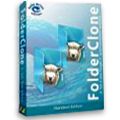
FolderClone, una soluzione per la sincronizzazione che si può 'Impostare e Dimenticare'. Fornisce funzioni di backup, sincronizzazione, replicazione e mirroring dei file su qualsiasi dispositivo (CD-RW, hard disk rimovibili, drive di rete e dischi locali) in maniera rapida, flessibile e semplice. Una volta configurato, monitora la cartella fonte per i cambiamenti e cambia/copia i file nuovi o modificati nella cartella di destinazione . Questo processo viene eseguito in background senza che l'utente debba intervenire in alcun modo.

HTML Matchè il miglior programma di comparazione HTML per Windows attualmente disponibile su Internet. Usatelo per analizzare i cambiamenti in due versioni di un file HTML. I file possono trovarsi su un hard disk locale o in una pagina Web su Internet. HTML Match può essere usato per trovare le differenze nei codici sorgente, nei testi e negli aspetti visuali delle pagine. Le differenze, carattere per carattere, possono essere visualizzate in un layout side-by-side in una sola finestra del browser.

TEXTfromPDF è uno strumento di estrazione dei testi per WinXP/2000 che automatizza la conversione dei documenti Adobe PDF in file di testo. Il programma fornisce un accesso completo ai testi contenuti nei documenti PDF senza richiedere prodotti Adobe. Il contenuto estratto viene salvato in file di testo che possono essere cercati, archiviati e gestiti facilmente.
Commenti su FolderMatch v3.6.7
Please add a comment explaining the reason behind your vote.
For comparing, no other product can match the free and open-source WinMerge.
There are also very good free alternatives to the other functions it can do.
So I really don't understand the $35 bill of today's offering.
KDiff is a tool for comparing text in a couple of text files that I think originated in the *nix world. WinDiff is an older, portable Microsoft app with a sparse interface that compares individual files or folder contents. WinMerge has a somewhat less intuitive GUI, & compares files/folder contents, can let you look at & compare file contents, & lets you merge or sync files/folders. Arguably FolderMatch is less efficient because it uses VB [Visual Basic], but today's GOTD is easier to use, can read the text inside Word Docs & PDF files, & overall has more options than those 1st 3 I mentioned -- balancing that, installation also has the highest impact on Windows, though I didn't see any problems installing or using it with XP or win7 32/64.
Setup includes 17 files installed to Windows' system folder, which account for almost all of the 3700 to 4000 new registry entries recorded. A "Salty Brine" folder's added to User\ Local Settings\ Application Data\ [XP], or User\ AppData\ Local\ [win7], while the "FolderMatch" program folder weighs in at 29 files, ~5 MB. In contrast WinMerge installed with plug-ins, added ~600 new registry entries, installed 3 files to the system folder, & added a "WinMerge" program folder with 40 files, 3 folders, ~5 MB. FolderMatch's setup didn't do anything wrong, but it does not include directions to only overwrite older files for every, individual file to be added to Windows' system folder, so in addition to at least setting a Restore Point before install, you might want to double check the other VB apps you already have. To its credit FolderMatch does not add older VB support files like so many other apps, but supplies current versions.
Personally I don't need all of the options in FolderMatch -- I don't need or use the options in the more limited WinMerge -- so I've little doubt WinDiff will continue doing its job for me, hopefully for years to come. But that's me. Running FolderWatch I was surprised at the depth of features -- it struck me as one of those apps that's been around a long time, where anything anyone could ever come up with in the way of suggestions has been included. If for comparisons WinDiff &/or WinMerge won't do it for you, or if you want something maybe a bit friendlier, do give FolderMatch a look, though for file/folder sync IMHO there are better tools.
I tried Winmerge and whilst it does the job, the results interface layout I found messy, which I can't yet find a way to change to make more readable.
Then I tried FolderMatch which gave useful results and a layout which is clear and makes immediate sense.
I would say that $20 is a more realistic price but for me so far it does the job which it claims to do.
@ Felix Ker,
You agree with Harrym but you are trying to "sell" a product that is up to 6 times as expensive.
Looks like an advertisement...
Best yet I've tried for sorting out / cleaning and clearing out decades of stored files across multiple drives, folder hierarchies, portable storage etc. I've not encountered anything to match it in the syncing of folder structures for the multitude of options to do so by and ease of selecting the operation. The results page of comparison operation is so wonderfully clear, as represented in side by side windows with easily read symbols and ordered structure. It is just perfect.
The interface for the selection of folders or files to be operated on could be improved. The window is to small.
This program has been in existence since win 3.1 to it's present refinement I believe ; though I remember it as being called File or FolderCompare then.
It has a duplicate file finder equaled only by 'noclone'... with a marking wizard similar to it, that allows auto marking of duplicate files to be deleted or moved etc., from the folders selected. Every possible criteria for duplicate comparison is available, be it name, size, date, actual binary content, archive bit setting, single or in multiple combinations. For this function alone the program is a keeper.
This is a utility program you don't want to miss out on. I was stunned by the advancement made since I last used it; back in win 98 days. I believe it has no equal. Very fast, just make sure you select the proper button for compare operation. There is one for comparing files and the other for comparing folder structures. Pressing the wrong one can leave you scratching your head in confusion. It still trips me up to this day as I remember it did then.
Not fully tested it yet: there are so many new features added, but with what I've found so far, I couldn't do without it now. I'd pay a hundred bucks for it. Yeah and I've tried winmerge and a whole lot of others, some good some bad, this the best so far and meets all my needs for file / folder ordering...and so easy to use and learn. Can't understand all the negatives ... and winmerge... your kidding.. right.
Thanks Giveaway and FolderMatch.
As others have mentioned with the install problems / ocx.... I click ignore and it seems to have installed and is working correctly, but definitely needs to be addressed by whomever.


Io, come dicevo ieri, lo uso da tantissimi anni. L'ho acquistato addirittura in versione cd al supermercato in offerta a 2 euro con decine di copie in un cestone. (Ne presi addirittura due copie per portatile e desktop).
L'utilizzo principale che ne faccio, nella mia versione 3.4.8, è verificare, con le tre tipologie disponibili (Options - Comparison Method) Contents (ovvero il controllo bit a bit) CRC e SHA-1(lapalissiani), se il dato di cui ho fatto un backup/move (su vari supporti/network) sia IDENTICO al dato originale, sia come dato intrinseco, che come attributi (Data, dimensione etc). Solo dopo tale verifica (aggiunta ad un file md5 nella root del backup) posso essere sicuro del "salvataggio" del dato.
Tale funzione è applicabile sia ai singoli files, che ad intere directories.
Naturalmente il programma offre molte più funzioni...
Ad esempio tenere sincronizzate due directories, o cercare duplicati.
La mia licenza (cd) mi ha permesso l'aggiornamento dalla 3.4.7 alla 3.4.8. Ma nelle versioni nuove NO. Quindi ben venga questo nuova versione 3.6.7.
Spero di essere stato d'aiuto... (anche se troppo tardi se non lo avete intallato per tempo!)
Save | Cancel
Se come programma è sicuro potrebbe interessarmi :) L'ho scaricato, però vorrei sapere da qualcuno che l'ha già installato quanto effettivamente valga!
Save | Cancel
Felicissimo per l'offerta di oggi. Ho acquistato questo programma da anni e lo utilizzo praticamente ogni volta che masterizzo/copio_sicurezza per verificare l'integrità del salvataggio. Tnx GAOTD
Save | Cancel