Ogni giorno offriamo programmi GRATUITI che altrimenti dovresti comprare!

Giveaway of the day — File Uneraser
File Uneraser era disponibile come app gratuita il 24 febbraio 2013!
Recuperare i file persi e i documenti cancellati da Cestino, chiavette USB e supporti rimovibili non è mai stato così facile.
RaidLabs File Uneraser recupera i file cancellati in maniera affidabile ed è in grado di ripristinare documenti, immagini digitali, musica, video, archivi RAR e ZIP. Lo strumento di recupero file può inoltre annullare l'eliminazione di intere cartelle. Efficace anche laddove gli altri falliscono.
Funzioni principali:
- recupera tutti i tipi di file;
- ripristina documenti cancellati, immagini, e-mail, archivi, file audio e video;
- recupero di file da cestino svuotato;
- recupera i dati da partizioni FAT e NTFS;
- esegue il recupero completo dei dati attraverso la scansione dell'intero volume;
- recupera file da dischi NTFS anche in versioni precedenti di Windows;
- anteprima dei file cancellati.
The current text is the result of machine translation. You can help us improve it.
Requisiti di Sistema:
Microsoft Windows 2000/ XP/ 2003/ Vista/ 7 and 8
Produttore:
RaidLabs Inc.Homepage:
http://raidlabs.com/unerase/unerase.phpDimensione File:
16.9 MB
Prezzo:
$39.95
Programmi correlati
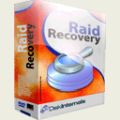
Raid Recovery ripara gli array RAID danneggiati in maniera completa. Lo strumento è in grado di ricreare le matrici che sono cadute a pezzi, leggere e recuperare le informazioni con o senza la presenza del controller RAID originale. Raid Recovery supporta tutti i tipi di array RAID compresi gli array stripe, mirror e combinati, i dischi dinamici, nativi e software RAID. Funziona in maniera completamente automatica o comandato manuale in maniera da specificare manualmente tipo di matrice, il modello di controller RAID, dimensione delle strisce e ordine dei dischi.

Partition Recovery offre una soluzione completa per il recupero di dati da qualsiasi disco. Lo strumento è progettato per recuperare dati da unità rotte, corrotte, formattate e ripartizionate. Funziona in maniera affidabile anche in assenza di partizioni o file system grazie ad un algoritmo di ricerca per rilevare e recuperare i file fuori dalla superficie del disco. Prevede un'anteprima dei file da recuperare e una procedura guidata di ripristino molto facile da usare.

Office Recovery è progettato per recuperare i documenti di Office cancellati e danneggiati. Supportando la maggior parte dei documenti prodotti dalle applicazioni di Microsoft Office e OpenOffice, Office Recovery può recuperare con successo fogli di calcolo, documenti, file PDF e HTML, presentazioni e database in una vasta gamma di formati. Se i documenti risultano danneggiati, incompleti o parzialmente sovrascritti, Office Recovery permette di ripristinarli ugualmente e di modificarli con programmi di Office.
Commenti su File Uneraser
Please add a comment explaining the reason behind your vote.
GOSH!! Another file recovery tool...third time in 10 days, if I'm not wrong!!
And again it does not have the ability to create bootable media, exactly as the other two previous ones, which is a big CONS because file recovery is usually required when Windows doesn't boot up anymore!!
It would be nice to compare this tool with "BYclouder Data Recovery Pro" (worth a whopping 200 $), given away here just a couple of days ago.
THUMBS DOWN from me for the same reasons well described in his review by Ashraf!!
BEST (and BETTER) FREE ALTERNATIVES
- PhotoRec (==> Softpedia Editor Pick and my Personal First Choice)
Great FREE tool for recovering files (video, documents, archives, CD-ROMs, photos etc...) from HDs, memory cards, USB flash drives and even digital camera memory.What makes this open source tool special is its ability to ignore the file system, meaning it can recover lost files even when the file system has been severely damaged or reformatted. Unlike this GAOTD it also supports BOOTABLE MEDIA, thus it can be run outside Windows enabling you to recover deleted files even when your PC is no longer able to boot into Windows.
http://www.cgsecurity.org/wiki/PhotoRec
PhotoRec Step By Step guide
http://www.cgsecurity.org/wiki/PhotoRec_Step_By_Step
- DiskGetor Data Recovery FREE Edition
Can recover deleted files (word ,excel,ppt, office documents, video zip, images etc...) or directory from recycle bin, as well as from formatted and lost partitions and even from disks (FAT /NTFS partition, usb, external drive etc...) with damaged partition table.
http://www.diskgetor.com
- (Portable) Recuva
One of the best FREE File recovery tool out there to retrieve deleted files from literally any disk readable by Windows.
Key Features
· Recover lost files erased by mistake from HD, USB drive, camera, iPod, MP3 Player and even deleted emails Microsoft Outlook Express, Mozilla Thunderbird, or Windows Live Mail.
· Recovery from damaged or formatted disks
· Restore unsaved Word documents from their temporary files after a sudden PC crash.
http://www.piriform.com/recuva/builds
- (Portable) Undelete 360
http://www.undelete360.com
- (Portable) Wise Data Recovery (can even restore email files)
http://www.wisecleaner.com/wisedatarecoveryfree.html
And to recover entire partitions from a destroyed system:
http://redobackup.org
Dudes...this is a SUPER SATURATED FIELD, isn't it? At least, to make your products more appealing, try to provide a bootable media edition!!
My 0.00002 cents for today's giveaway!!!!!!!!!
Feel free to get in touch with RaidLabs Support Team at www.raidlabs.com/support.php or by email: support@raidlabs.com, should
you need any clarifications or any assistance.
We would be happy to be of assistance.
I compared today's File Uneraser with Easy Drive Data Recovery, a recent geiveaway, on an old 256 MB pendrive. Results: File Uneraser has found and recovered 50 deleted files. Easy Drive Data Recovery has found only 2 files, but didn't recovered one! Tumb up for me
Pros
*Works with internal and external drives, including USB flash drives
*Allows you to scan one partition at a time, multiple partitions at a time, or whole disks
*Allows you to scan specific folders, if you wish
*Allows you to create a .DSK/.IMG disk image of any of your partitions or hard drives
*Allows you to filter by file name, file type, date modified, and file size
*Can preview files prior to restore; claims to support over 250 file types for preview
*Can restore files locally, networked drives, external drives, CD, DVD, or FTP
Cons
*Very confusing to use
*Does not have the ability to create bootable media, i.e. cannot recover files from outside Windows
Free Alternatives
Testdisk & PhotoRec
Final Verdict
Click here for final verdict and full review
To Reality Check — February 24th, 2013 at 4:07 am
Please, re-download the program from www.raidlabs.com and try again.
Download Link: http://raidlabs.com/unerase/raidlabs_file_uneraser_setup.exe
Please answer on this questions below:
- What is your operating system?
- What types of files do you want to recover?
- Are you using a hard drive or removable data storage devices?
- What file system is there on your hard drive?
- When did you delete or lost your files?
- Do you have any antivirus or antispam software running on PC?
- Do you have an administrator rights on PC?


Allora... mi ha trovato una marea di file cancellati ma non tutti. Ad esempio avevo delle immagini di backup fatte con acronis true image su hd fat32 e il programma non ha recuperato tutti i segmenti. Acronis True Image quando si trova a dover fare un backup su hd esterno faormattato in fat32 crea file immagine multivolume di circa 4 GB ciascuno. Il risultato è che il software proposto mi ha trovato solo alcuni file muiltivolume e non tutti e quindi non si può recuperare una backup completo di circa 40 GB. Non so se sia un problemna del software o il fatto che alcuni cluster sono stati sovrascritti. In ogni caso a me ha trovato oltre 2.2 milioni di file per un totale di 300 GB circa... non male come prima impressione questo giveaway... pollice su! Spero ne propongano uno che è in grado di eseguire scansioni per file maggiori di 40 gb visto che ormai faccio i backup con acronis true image su hd usb formattato NTFS...
Save | Cancel
Ho risolto il problema del firewall. Ho chiuso il firewall e poi l'ho riaperto e si è sistemato da solo. Chissà perché/come mai durante l'installazione di File Uneraser il firewall ha malfunzionato... mahhh... comunque dopo due ore di scansione mi ha trovato oltre 2 milioni di file... adesso sarà un casino cercare quello che mi serve da tutto questo macello di file ;-)
Save | Cancel
Icredibile, appeno lo ho installato mi ha disabilitato firewall comodo. Adesso devo cercare di far funzionare di nuovo il firewall :( Non mi era mai capitato con un giveaway :@
Save | Cancel
Ho voluto confrontare il programma di oggi con un altro recente Giveaway, Easy Drive Data Recovery. I risultati, su una vecchia pendrive da 256 MB, sono stati questi: File Uneraser ha trovato 50 file cancellati e recuperati tutti, Easy Drive Data Recovery ne ha trovati solo 2 e non li ha recuperati... Pollice su per il programma di oggi.
Save | Cancel