Ogni giorno offriamo programmi GRATUITI che altrimenti dovresti comprare!
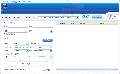
Giveaway of the day — Extra CD DVD Ripper
Extra CD DVD Ripper era disponibile come app gratuita il 26 luglio 2009!
Extra CD DVD Ripper è un programma per il CD/DVD ripping estremamente semplice da usare.
Extra CD Ripper permette di trasformare i brani di qualsiasi CD musicali in popolari formati di file audio quali MP3, WAV ed OGG. Converte anche i DVD video nei più svariati formati.Tra questi: AVI, MPEG, iPod, iPhone, FLV, Sony PSP, Sony PS3, BlackBerry, Zune, WMV, Pocket PC, RM, RMVB, Mobile 3GP, Apple TV, Archos Player, Creative Zen Player, Disney Mix Max Player, xBox360, HP iPAQ Series, Audio eccetera.
The current text is the result of machine translation. You can help us improve it.
Requisiti di Sistema:
Windows 98/ME/NT4/2000/XP/2003/Vista operating system. DirectX8.1 or higher (DirectX10.0 is recommended)
Produttore:
Extra Software, IncHomepage:
http://www.dvdcopyrip.com/extra-cd-dvd-ripper.htmlDimensione File:
8.08 MB
Prezzo:
$37.77
Programmi correlati
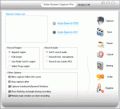
Cercate un programma per catturare ciò che accade sullo schermo e trasformarlo in un video? Allora siete proprio nel posto giusto. Extra Screen Capture Pro è un programma estremamente leggero e facile da usare per registrare ciò che accade sullo schermo ed esportarlo in formato video AVI o in EXE.

Extra DVD Copy è un programma flessibile e facile da utilizzare per la copia di DVD. Ha un design molto intuitivo, che permette a chiunque di compiere qualsiasi operazione in pochissimi click. Extra DVD Copy può copiare la maggior parte dei film su DVD-5/DVD-9 in DVD-9 (Dual Layer) o DVD-5 senza perdite di qualità. Il tutto per avere perfette copie, con audio sincronizzato.

Extra Video Converter è un potente programma universale utile alla conversione ed alla divisione di file video. E’ in grado di convertire i maggiori formati di file video tra loro e supporta la trasformazione di file AVI, DIVX, XVID, MPEG, MPG, WMV, ASF, RM, RMVB, DAT, MOV, SWF, FLV, VOB e NSV in AVI, MPEG, Apple iPod, Sony PSP, Mobile 3gp, Microsoft Zune, WMV, YouTube, FLV, MOV, MP3, WMV, OGG, o WAV.

Extra DVD to iPod Ripper Express è un ripper di DVD facile da utilizzare e rapido, in grado di convertire film in DVD in Apple iPod (MP4) senza perdite qualitative. Extra DVD to iPod Ripper Express permette di controllare il video durante il processo di ripping da DVD ad una velocità supersonica. La qualità del risultato vi stupirà! Da ora, potrete gustare i vostri film in qualsiasi luogo ed in qualsiasi momento! Accaparratevi la vostra copia di prova di Extra DVD to iPod Express e divertitevi a vedere film rippati da DVD!
Commenti su Extra CD DVD Ripper
Please add a comment explaining the reason behind your vote.
Good morning all - I hope everyone is doing well today.
THE GOOD:
*** Smooth download, installation, and regisration on Vista x32 OS.
*** Smooth program access without using Run As Administrator Rights option.
*** Pleasant, simple, clean, easy-to-understand, easy-to-navigate user interface.
*** Has rich, full-featured online Help Menu via Developer's website.
*** Allows user to choose video source option from DVD-ROM Drive or from Hard Disk drive folder.
*** Allows user to determine audio/video output location folder.
*** Allows for audio/video ripping to the following audio/video device formats:
> AVI, MPEG, WMV
> IPOD MPEG4, H.264, MP3, AAC
> IPHONE MPEG4, H.264, MP3, AAC
> APPLE TV, ARCHOS Players, X-BOX, FLV You Tube
> DVD SONY PSP, PS3
> BlackBerry 3GP, AVI, WMV, MP4, MP3
> ZUNE WMV, MP4, MP3, AAC
> POCKET PC WMV, AVI, FLV, MP4, 3GP
> MOBILE 3GP
> RM, RMVB
> AUDIO MP3, AAC, WMA, WAV
> Creative Zen Player AVI
> Disney Mix Max Player WMV
> HP IPAQ Series WMV Video
ACTUAL USAGE: I will provide more feedback as soon as I am able to do some conversions. However, based on the previous June 1, 2009 GiveAway, "Extra DVD Video Converter v6.48", I expect this program to produce similar top-notch, hiqh-quality audio/video output.
PERCEIVED DRAWBACKS: None as far as I can tell thus far.
SUGGESTION TO DEVELOPER: Please add full-featured Help Menu within the program itself, to supplement the online guidance.
SUMMARY: A definite two-thumbs-up for today's GiveAway. Thanks much, GOTD and Extra, for sharing this terrific program with us.
Don't waste your time. I tried it, putchased it and found out the purchased copy did not work completely. Attempted to contact tech support with no response, tried to get refund but was denied.
STAY AWAY FROM THIS SOFTWARE AND THIS COMPANY!!!!!
You can use your own name in registration.
Open program and press "DVD Ripper"
A *Ripper* (for example DVDFab) grabs the original content off a disc -- Extra CD DVD Ripper records the playing video. That isn't a *bad* strategy, but this version of Extra's DVD Ripper doesn't do it well... It's slow, performing only slightly better than real-time encoding to 320 x 240 AVC (an hour of video will take almost an hour), the encoded file is realtively poor quality, the program is awkward the way it works, & to top it off it's buggy (it locked several times & I had to use Task Mgr to close it). I wouldn't recomend it.
Extra CD DVD Ripper takes up ~38 MB in 133 files, 7 folders. It uses the very common free-ware: ffmpg, Lame, Xvid, & open source versions of Real. As usual, Lame & Xvid are older versions -- Xvid for example was updated (including bug fixes) 6/7/09. The Real & ffmpg code are probably not the newest either, but updating those would require more than downloading the newer versions & pasting in place, so I cut developers a bit of slack far as those 2 are concerned. Extra CD DVD Ripper's registry entries are really minimal, & Portable App Creator [from the forums @ portableapps.com] should make it completely portable.
Firing up Extra DVD Ripper Express 4.54 [what it shows on the app's Title Bar] brings up a nice looking GUI, which (as usual) you can't re-size. You won't go hunting for a place to copy/paste the GOTD key, with the Register menu button clearly visible on the Menu Bar -- once you do however, there's no change in appearance or anything to say you now have a registered version. There's a band of icons running horizontally, & the 1st thing you need to do is click one to select your output format -- tooltips make it easy. You can do the same thing clicking on the Setting menu button. Below that icon bar is a drop down menu called "Output Profile" -- 2nd step is to pick the profile that matches what you want [for example there's 20 profiles for the Zune, with different bit rates etc], and at the very top of the list is: "Customize Output Setting", activating the right 1/3 of the program window where you can set things yourself. 3rd, click the Browse button (between the icon bar & Output Profile) & navigate to where you want your new file(s).
Now it's time to load a DVD, which is easiest using the Convert Now menu button -- you can also hit the "Load..." button next to the play controls, but visually it's maybe a bit harder to spot. In the small window that pops up, you tell the app where your DVD is. This brings up another window with 3 drop down menus: Aspect Ratio -- Keep Original will letterbox a 16:9 video in a 4:3 frame like 320 x 240, DVD Audio Track -- which available sound track to use, & DVD Subtitle -- whether you want subs *permanently* added, & which track to use. Below those drop downs you can select in/out points [i.e. when to start & stop], but you have to know the times all ready because there's no preview window here. Finally, click OK & you're on your way.
There are other features, like you should be able to stop & pause & change profiles, but for me [in XP Pro SP3 32] pretty much anything but the exact steps I've laid out above caused the program to lock 1 time or another, & in fact the developers' site lays out much the same steps. It's not hard to shut the program off using Task Mgr, so feel free to check it out more thoroughly than I have. ;-)
The Bad: Produces too many parity offset errors.
Recommedation: Do ripping manually on case-by-case basis.


via una dentro un'altro..ma non vi passa niente da fare tutto il giorno??
Save | Cancel
Nuovo mentecatto!?
Save | Cancel
...ma perchè li mandano tutti qui?
Save | Cancel
Ragazzi scusate l'intervento un pò fuoritema, ma credo che interessi un pò a tutti... è da qualche giorno che non visito il sito, l'ultima volta ho lasciato un commento per il software del giorno "My audio studio" del 23 luglio: sostenendo che le drm (relativamente al software del giorno precedente) sono "morte"... et voilà, oggi vado a controllare le eventuali risposte e come per magia il mio commento è svanito (si trovava al numero 3, circa) per essere sostituito (con quasi le stesse parole e lo stesso link che avevo postato) al numero 10 da giancar... vi sembra giusto?
Save | Cancel
Io sono qui se mi cercate
http://www.facebook.com/people/Bill-Gates/502040841
Save | Cancel
@ Mandrake, è proprio perché ho usato Mc Afee e ne ho studiato il funzionamento che non posso fidarmi che molto parzialmente.
Poi leggi la scusa ufficiale di GOTD: la causa sarebbe il freeware che propongono nella sezione apposita: ma per favore, di malware - certo senza volere e certo senza controllare - ne hanno distribuito a josa anche in questa sezione;)
WOT si basa su una community di persone, gruppi e società di sicurezza che analizzano i siti: senza alcun introito (a differenza di mc afee siteadvisor che guarda caso esiste anche nella versione plus a pagamento)
Mi spiace tanto per chi citi ROFTL
Save | Cancel
@Commentatore ...
... stai dicendo alla McA cambiano il risultato (ehm , ehm) a seconda di quanto uno e disposto a "sborsare" ?
Te l'ho chiedo anche qui:
Su quali basi ritieni che sia più sicuro WOT di SiteAdvisor ?
Su che basi funziona WOT che ritieni infallibile al 100% ?
Per me nessun sistema è sicuro al 100% ... così come nessuna valutazione data "da altri" deve essere presa come infallibile o precisa.
Bisogna usare la propria "testa" e ragionarci sopra ... e poi "provare" ... non so se capisci quello che intendo dire ...
Ciao.
PS
Così fai arrabbiare Fiorella (LOL) ...
Save | Cancel
Pessimo
http://www.mywot.com/it/scorecard/dvdcopyrip.com
In quanto al mc afee siteadvisor ti ho risposto nella pagina di ieri Mandrake.
Non è difficile dedurre su che basi sono state effettuate le verifiche di siteadvisor: mazzette
Save | Cancel
Per chi non ne ha uno analogo (e chi non ne ha?) è da provare. Io ne ho già installato uno simile proposto da GAOTD qualche tempo fa e mi funziona regolarmente.Buona domenica a noi tutti.
Save | Cancel
Il software di oggi non mi interessa, anche perchè il sito del produttore non ha una buona reputazione per SiteAdvisor.
Scaricando alcuni loro soft cercava di modificare la pagina iniziale del browser.
A proposito ... avete notato il nuovo stato VERDE per GAOTD da parte di SiteAdvisor (Firefox 3.012, SiteAdvisor 2.9.258) ?
Leggo da SiteAdvisor:
"Sono state eseguite verifiche sul sito e non sono stati individuati problemi significativi."
h ttp://www.siteadvisor.com/sites/giveawayoftheday.com?version=2&core_ver=1.0&pip=true&premium=false&client_ver=2.9.258&client_type=IEPlugin&suite=true&aff_id=0&locale=it-IT&os_ver=5.1.3.0
(togliere lo spazio da "h ttp")
... qualcuno dovrebbe offrire "calippi" gratis per tutti a vita ...per aver rotto per tutto questo tempo ... muahhhahahahha (... che figuron...)
Save | Cancel