Ogni giorno offriamo programmi GRATUITI che altrimenti dovresti comprare!

Giveaway of the day — Remote Control PC
Remote Control PC era disponibile come app gratuita il 27 luglio 2009!
Remote Control PC è un software per il controllo remoto che consente di controllare computer attraverso una rete LAN o attraverso Internet.
Il programma visualizza il desktop dei computer remoti sullo schermo del computer locale permettendo di comandare tutto a distanza attraverso il mouse e la tastiera presenti sul posto. In altre parole, con questo programma potrete operare sui PC remoti come se foste seduti dinnanzi a loro, non ha alcuna importanza il posto in cui siete realmente!
La funzione di trasferimento file integrata permette di trasferire facilmente file sui computer remoti.
Remote Control PC è così veloce e facile da usare che dimenticherete di star lavorando su un PC da remoto!
The current text is the result of machine translation. You can help us improve it.
Requisiti di Sistema:
Windows 95, 98, NT, 2000, XP, 2003, Vista
Produttore:
Remote Control PC ComHomepage:
http://www.remote-control-pc.com/Dimensione File:
3.32 MB
Prezzo:
$48.95
GIVEAWAY download basket
Commenti su Remote Control PC
Please add a comment explaining the reason behind your vote.
So, I guess you have to install this software on BOTH machines - once for the host and once for the client. That means registering it TWICE with GAOTD. So you have to have access to both computers before this offer ends, otherwise you end up buying one copy, or not using it at all.
Sharing my list of free tools - for Remote Access/Control Software.
Apart from the usual VNC versions (each with varying mix of features)
http://sourceforge.net/projects/echovnc/
http://realvnc.com/
http://www.tightvnc.com/
http://uvnc.com/
Free for web conferencing between 2 people.
http://www.webtrain.com/
Free for non-commercial, personal use
http://teamviewer.com/
Free - IPN (Instant Private Network)
http://www.remobo.com/
Most people have probably heard of many of the list - but Remobo is a new one - and has support across all the major platforms (Windows, Linux and Mac - including OS X Tiger).
Remobo is still in Beta - but keep an eye on it (especially those who remember back to the days before hamachi was taken over by LogMeIn). I looks like it could shape up to be the VPN you use when you don't know you're using a VPN (and you don't know what one is either).
The Windows Vista "Application Error" isn't a smart thing to publicize in your screenies. :S
I'll pass on this offer, thanks!
May I suggest some freeware:
TightVNC: VNC-Based Free Remote Control Solution
RealVNC: VNC Viewer provides a number of options allowing its behaviour to be tailored to your needs.
P.S. I bragged in my Name. xD
Similar to RealVNC, however, Real's free version is unencrypted, and their encrypted version is 30 bucks. I suppose that since Remote Control PC is free today, it might be worth a look, since it offers 128 bit encryption. The fact that they seem to tout the simplicity of "no host router configuration" leads me to believe that this connects via port 80, and that it's java-based. It may be worth a little research to uncover any potential security issues before trying to do Windows updates and Defrags on your mom's computer.
This isn't free. Online connection will cost you. Direct IP connection is good for 2 months only. It's a ripoff and a trick!
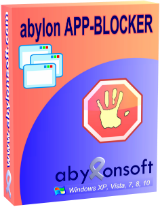
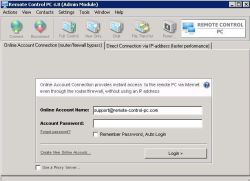

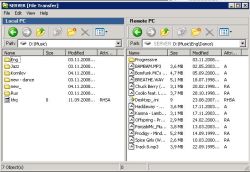


io ormai su questo sito ci vengo solo per i commenti demenziali di "Fiorella/o" & Co. Ahauaauauaha aaahahhahaua aaahaauauauaa
Save | Cancel
Gentilissima signorina SuperFiorella
Le ricordiamo di prendere, come prescritto, le sue pastiglie per quietare la seconda personalità che regna (in questo momento) sovrana dentro il suo cervello.
Si ricordi:
- Una pastiglia la mattina appena alzata (dopo colazione)
- Una pastiglia a mezzogiorno (sempre a stomaco pieno)
- Due pastiglie la sera dopo il caffè.
Se ha problemi di acidità di stomaco, perchè anche oggi SiteAdvisor segna Verde, Le consigliamo di usare le "erbette" per calmare i bruciori.
Una foglia di salvia sotto la lingua e poi a nanna.
Suo stimatissimo Dr Who.
PS
Dopo mangiato si ricordi di lavarsi i denti e sciaquarsi la bocca ...
Save | Cancel
Ma scrivi almeno in italiano.....
Save | Cancel
aggiungo che anche con il stra-diffuso windows live messenger è possibile connettersi in remoto.
ciao
Save | Cancel
Io uso CrossLoop e mi trovo bene.
Dateci una occhiatina
http://www.crossloop.com/ipage.htm?id=download_no_en
Save | Cancel
Mentecatto vecchio! Grazie Alessandro per il commento sul programma. Buona serata a noi tutti
Save | Cancel
A rettifica del precedente, ho scaricato l'agg. a Skype. non serve, la condivisione è solo del desktop (vedi il contenuto solo se è l'altro a chiamarti e ci si accorge subito della connessione in atto) e non c'è iterattività (non puoi controllare il remoto).
Come ha detto Tpj, meglio TeamViewer o le vari release di VNC e confermo quallo già segnalato. Scade ad ottobre.
Save | Cancel
OK, grazie Alessandro, in 4 parole sei stato il più esaustivo di tutti, hai spigato tutto a tutti noi, . . . (se il programma non è freeware non lo scarico), ciao e grazie
Save | Cancel
teck90, lascia perdere , skype non ha nessuna funzione di controllo remoto. L'intervento è stato fatto solo per produrre ... disturbo, come al solito. Il 100% dei sui commenti sono inutili e vedrai che adesso criticherà il mio commento con commenti altrettanto inutili. Se non lo farà oggi lo farà i prossimi giorni su altro ... uruk è la nostra palla al piede purtroppo (lui e il suo amico).
@Alex, il porgramma distribuito non è freeware ma è a scadenza.
Save | Cancel
freeware con scadenza!!!!
Save | Cancel
DRINDRINDRINFIORELLA: non siamo "ASINI", perchè penso che Skype sia sempre in costante aggiornamento e miglioramento.. e non stiamo lì a seguirlo.. avremo anche altro a cui pensare e fare.. perciò se ci hanno aggiunto questa nuova funziona.. non c'è bisogno di offendere e giudicare.. basta l'avviso e basta.
Nel caso la funzione.. c'era già da tempo e io non l'avevo scoperto.. perchè nn mi sn interessato ad approfondirlo come software.. chiedo scusa.
Save | Cancel
Si gianni, al di là che segnala la data (in licenza) cmq, per conferma, ho spostato la data del pc e il sw ha richiesto la chiave di attvazione :(
Save | Cancel
Provare a installarlo non nuoce susu.
Save | Cancel
@danilo:
Lo uso da un annetto o poco più ed è un servizio ottimo, utile soprattutto a chi non vuole installare programmi sul proprio pc ;)
Nel qual caso è certamente più utile UltraVNC, come consigliato anche da Ivan
Sir g@briel
Save | Cancel
https://secure.logmein.com/ funziona anche da dietro un firewall aziendale :-)
Save | Cancel
Ma è sicuro che scade ad ottobre ?
Io lo installerei volentieri visto che cripta i dati in transito e soprattutto appoggiandosi al loro sito permette anche di bypassare eventuali router, cosa che altri software di gestione diretta penso non facciano (credo compreso ultraVNC che richiede l'apertura di porte sul router).
Se sbaglio segnalatemelo :-)
Save | Cancel
UltraVNC e' di gran lunga migliore
Save | Cancel
personalmente preferisco vnc
Save | Cancel
ciao
volevo segnalare che il sito di https://secure.logmein.com/
offre un servizio gratuito simile, non so se qualcuno lo usa e si e' trovato bene
ps
se ho capito bene x usare questi prog non basta scaricarli, bisogna anche installarli entro 24h
ciao
Save | Cancel
Installato e subito rimoso. Il porgramma è a scadenza e precisamente cessa di funzionare a ottobre 2009 ... Mi associo al suggerimento di TPJ
Save | Cancel
Non lo scarico considerato che uso già TeamViewer con soddisfazione.
Quello proposto è comunque una valida alternativa
Save | Cancel