Ogni giorno offriamo programmi GRATUITI che altrimenti dovresti comprare!
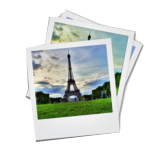
Giveaway of the day — DupHunter 2.0
DupHunter 2.0 era disponibile come app gratuita il 10 febbraio 2016!
DupHunter ti permette di avere nuovi modi intelligenti di trovare immagini duplicate. Scansiona le foto su un computer ed elimina tutti i duplicati lasciando solo le immagini migliori in ogni gruppo di immagini simili. Il programma individua automaticamente serie di foto prese con scatti continui o individua immagini simili in base al loro contenuto.
Il tool esegue un algoritmo di analisi dell'immagine unica che non solo individua immagini simili con alta precisione, ma lo fa con estrema rapidità.
Acquista una licenza Personale (con supporto e aggiornamenti) con 50% di sconto!
The current text is the result of machine translation. You can help us improve it.
Requisiti di Sistema:
Windows XP/ Vista/ 7/ 8/ 10
Produttore:
TeoreXHomepage:
https://www.duphunter.com/Dimensione File:
12.8 MB
Prezzo:
$19.99
Programmi correlati

Il tool di rimozione sfondo PhotoScissors è in grado di estrarre oggetti e rimuovere sfondi dalle foto. Tutto ciò che devi fare è trascinare il primo piano e lo sfondo e l'algoritmo si occuperà dei dettagli. Acquista una licenza personale con 50% di sconto.

Rimuovi oggetti indesiderati da immagini immobili, come loghi, watermark, linee elettriche, persone, testo o qualsiasi altro oggetto indesiderato. Non c'è più bisogno di destreggiarti manualmente con il tuo vecchio clone tool! Adesso puoi usare Inpaint per rimuovere manualmente tutti quegli oggetti inaspettati che finiscono per rovinare una grande foto. Acquista una licenza personale con 50% di sconto.

FolderIco permette di personalizzare l'icona di ogni cartella Windows con un semplice click! Non sai come cambiare la tua cartella standard gialla in una più colorata a luminosa? Con un semplice click, colora le tue cartelle e scopri un nuovo modo intuitivo per classificare i tuoi file. Adesso un semplice sguardo ti basta per identificare la cartella che stai cercando! Acquista una licenza personale con 50% di sconto.

PhotoStitcher combinerà automaticamente foto sovrapposte per produrre immagini panoramiche perfette. Puoi spezzare alcune immagini sovrapposte e cliccare il pulsante Stitch. PhotoStitcher è una cucitrice d'immagini completa. Acquista una licenza personale con 50% di sconto.
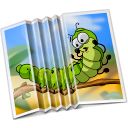
iResizer ridimensiona una immagine senza modificare contenuto visivo importante come persone, costruzioni, animali, ecc. iResizer ti permette di rimpicciolire o ingrandire immagini per migliorare una composizione, adattare un layout o modificare un orientamento. Acquista una licenza personale con 50% di sconto.
GIVEAWAY download basket
Commenti su DupHunter 2.0
Please add a comment explaining the reason behind your vote.
Installed and registered with ease and opens up a dreary looking mud coloured interface.
For my first test a JPG image was saved with different compression levels it was also resized, all were placed into a single folder.
The program rapidly found that they all had the image same and marked them as duplicates.
In my second test scanned a small partition that I know has many, many duplicate files and it found them.
It displays them as thumbnails in a window but to get information you need to select them individually, this makes removing them a tedious business.
From my own programming experience I know it is difficult to find a useful method of organising the results.
Certainly in my second test it would have been better if I could have grouped them by the folder names or paths.
Using Timeline many of the selection disappeared, a bit of a surprise.
In my first test the files were put in the root directory of a partition and when that folder was scanned it quickly found the duplicates.
When the same test was done using the folders and subfolders menu selection it did not find the duplicates, a serious bug.
When it does a scan using the Similar selection the level of similarity was not possible to set.
From a user point of view it is not particularly pleasant to use and the fact that it got different results when the selection was a Folder or Folders And Subfolders when it should have been the same result an obvious bug.
It still needs a lot of development and I will not be keeping it.
I have been using Awesome Duplicate Photo Finder < http://www.duplicate-finder.com/photo.html > for some time and can't believe how accurate, how fast and how good it is.
Bernice
It would seem you are new to GATD. It is normal, and one of the most appreciated by many visitors, functions of the comments to identify alternative similar software. We are all free to take or leave any such offerings as we wish.
Bernice
The point is that Gary gave info for a free program that will do the same thing as DupHunter. It is an alternative to the program being offered today thus Gary's post is relevant. No need to run through any install hoops or purchase upgrade licenses with Awesome Duplicate Photo Finder. I found Gary's post to be far more useful than your unnecessary post. Looking at the "Did you find this comment useful?" votes, it appears that many agree. Thank you Gary for providing the link to Awesome Duplicate Photo Finder.
Giovanni used to provide links to alternate choices all the time. I really miss him.


Non riesco più ad attivare i Vostri programmi. Eseguendo Activate compare la finestra "Activating" e poi tutto si blocca in attesa di chissà cosa. La finestra stessa risulta incancellabile.
Save | Cancel