Ogni giorno offriamo programmi GRATUITI che altrimenti dovresti comprare!
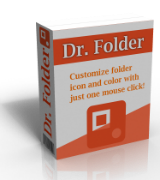
Giveaway of the day — Dr. Folder 2.6.6.3
Dr. Folder 2.6.6.3 era disponibile come app gratuita il 04 gennaio 2019!
Dr. Folder è un programma che ti permette di ricercare e sostituire le cone standard delle cartelle o qualsiasi altra icona. Ha una Bella interfaccia facile da utilizzare. È un programma potente e facile da utilizzare. Puoi modificare le icone delle cartelle rapidamente e liberamente cliccando diversi pulsanti. Quindi, utilizzando Dr. Folder ti farà risparmiare del tempo. Rendi le tue cartelle vive così che gli altri poison invidiare il tuo bellissimo layout.
La licenza viene offerta per 1 anno e può essere utilizzata su 5 PC!
The current text is the result of machine translation. You can help us improve it.
Requisiti di Sistema:
Windows Vista/ 7/ 8/ 8.1/ 10
Produttore:
YL ComputingHomepage:
http://www.pcclean.io/dr-folder/Dimensione File:
13.3 MB
Prezzo:
$19.00
Programmi correlati
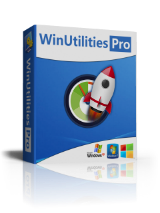
WinUtilities Pro è una collezione di tool vincente per ottimizzare e accelerare le prestazioni del tuo sistema. Questa suite contiene le utility per pulire il registro, i file temporanei sui tuoi dischi, cancellare la cronologia della tua applicazione e di internet, la cache e i cookies. Supporta anche la deframmentazione dei drive del tuo disco e registro per migliorare le prestazioni del computer e la stabilità. Built-in Startup Cleaner ti permette di controllare i programmi di avvio che si caricano automaticamente con Windows, trovare i file duplicati, riparare le scorciatoie rotte e disinstallare i programmi indesiderati. Ulteriori funzioni comprendono la cancellazione sicura dei file, la rimozione del cestino, la programmazione delle attività di manutenzione e il recupero dei file.

Commenti su Dr. Folder 2.6.6.3
Please add a comment explaining the reason behind your vote.
Seems attractive for a year, after which the license ends, and our folders and icons will become a confusing mixture of modified and unmodified versions, worse than now. So as far as I am concerned, better leave them as they are.
Save | Cancel
Downloaded and Registered the software with the key Provided .
Can change folder or Multiple folders
Can use Program icons or Read the included info to add yours
Can convert PNG , JPG, GIF,BMP to ICO
You can Restore your Icon's to the default one .
The Thing is that Windows Can do all that for free !!
Save | Cancel
A few questions:
How does this stack up to FolderIco?
Also, what does the 1-year license include? Does that include free upgrades? Will the program still function as normal, or does it revert to a trial after the license expires?
Save | Cancel
The localization of the website is terrible, compared to the localization of the program itself, that's not the best impression one can get.
In the manual they show you how to add your own icons (to User Icons group list entry) but they don't show you how to add a whole new entry to the group list.
There is a comment from a previous offer that explains how to do it.
https://www.giveawayoftheday.com/dr-folder-2-5/#comment-582905
And i totally agree with that comment that there should be a simple button for it and a much better group management for the group list in general, like sorting by name, adding and removing folders from the group list, utilizing drag&drop to/from the group list itself or selected folders icons content, renaming of group list entries etc.
The management part is just lacking and too cumbersome and not user-friendly enough (if one has to edit folder names and language files), due to the present hard coding.
Especially since there are so many different categories for icons, it makes sense to group them but the existing entries aren't enough, imo.
Give the user more options and it can be a much more decent program.
Save | Cancel
It is easy to customise you own icons under Windows for any folder or exe file.
Why would anyone want this software that stops working in 1 year?
Save | Cancel