Ogni giorno offriamo programmi GRATUITI che altrimenti dovresti comprare!

Giveaway of the day — Isoo Backup 2.1.1
Isoo Backup 2.1.1 era disponibile come app gratuita il 05 gennaio 2019!
Isoo Backup è un programma facile da utilizzare per backup e ripristino in Windows. È in grado di fare il backup del sistema operativo Windows e anche dei file di partizioni non di sistema. Con una copia di backup, sarai in grado di ripristinare il sistema o i dati ad uno stato operativo precedente quando qualcosa va storto come in caso di crash del sistema, errore dell'hard drive, attacco da parte di virus, ecc. Permette di creare un disco riavviabile in modo che tu possa ripristinare il sistema quando il computer non è in grado di avviarsi.
NB: Licenza illimitata; nessun aggiornamento.
The current text is the result of machine translation. You can help us improve it.
Requisiti di Sistema:
Windows 10/ 8.1/ 8/ 7/ Vista/ XP
Produttore:
Isoo Technology Co., Ltd.Homepage:
https://www.isoo.com/Dimensione File:
25.6 MB
Prezzo:
$29.95
Programmi correlati
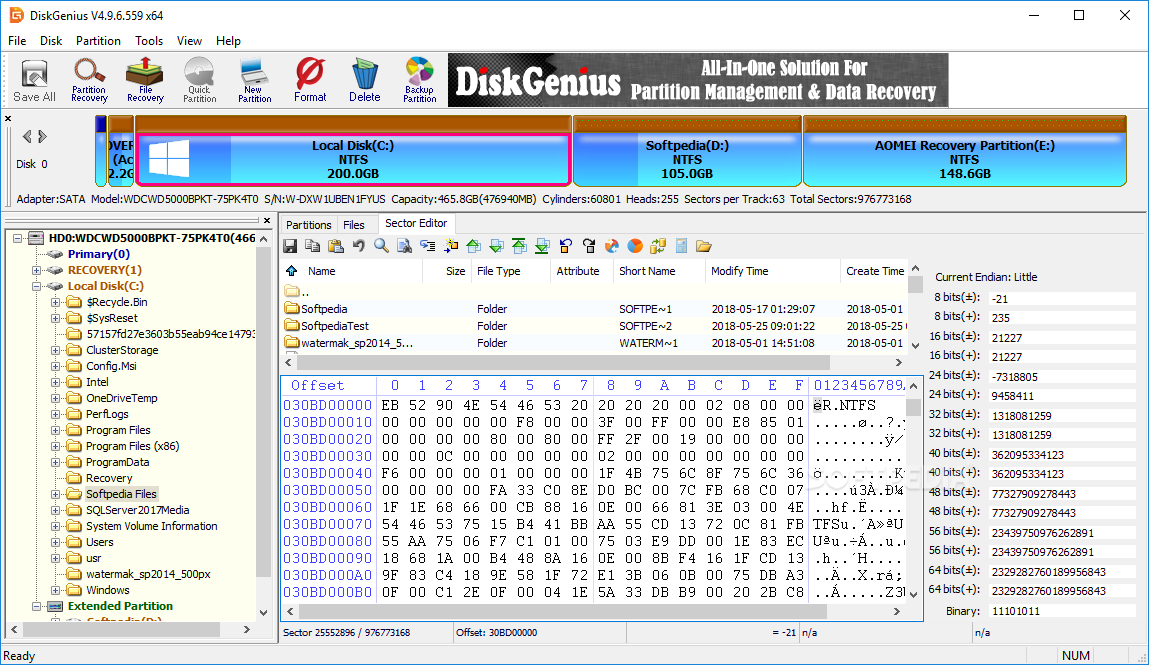
Programma completo per il recupero dei dati e gestione delle partizioni per ridimensionare le partizioni, clonare il disco, recuperare i dati smarriti, ecc per PC, server e workstation.
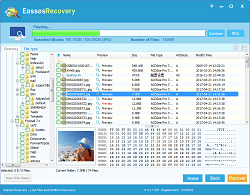
Programma facile da utilizzare per il recupero dei dati dell'hard drive, offre soluzioni sicure ed efficaci per recuperare i dati smarriti da tutti i tipi di situazioni di perdita di dati.
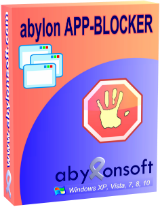
Commenti su Isoo Backup 2.1.1
Please add a comment explaining the reason behind your vote.
Installed and registered OK. Program is too limited in scope only allowing backup to local drive with no option to change backup path. Uninstalled immediately.
Save | Cancel
Downloaded, installed and registered without any problems on Win 10 (64). Initial impression was not very inspiring, took a quite a while to initialise when run, almost to the point where I thought the program had crashed. Backup options are very limited, there isn't an option to schedule backups, or if there is I couldn't see it when attempting a quick backup. Very basic functions, don't feel it's worth the asking price there are much better backup programs similarly priced that offer more functionality.
Save | Cancel
What I found interesting, in looking through the developers site, is there has already been 2 updated versions released with numerous updates:
Version 2.2.0.661
1. Fixed an issue that sometimes the application crashed after launching a while.
Version 2.2.0.658
1. Support Hyper-V virtual machine.
1. Support newer hardware devices.
1. Fixed an issue that in some cases it failed to install boot option.
While I appreciate GOTD and it's ability to allow us to test and evaluate, how are we suppose to evaluate a software properly, when the developer's already know of a few important shortcomings?
Save | Cancel
DJ,
Agreed! So it seems we are being offered a version with known faults. Makes no sense.
Thank you for researching and sharing your findings.
On a separate issue, thanks to the publisher for including the license info! "NB: Lifetime license; no updates."
Save | Cancel
Downloaded and installed. When I ran it to do a backup I thought it went well until I tried to restart my system. My usual startup routine didn't come up. This programs main screen kept coming up no matter how I tried to get to my regular startup options. As a result I had to re-install and older version of the backup file from Acronis Backup software and restore some files from my cloud backups.
Save | Cancel