Ogni giorno offriamo programmi GRATUITI che altrimenti dovresti comprare!
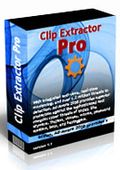
Giveaway of the day — Clip Extractor Pro
Clip Extractor Pro era disponibile come app gratuita il 13 settembre 2010!
Un software facile da usare per Internet Explorer e Firefox progettato per aiutarvi a scaricare e convertire velocemente video da YouTube. Scarica video da YouTube e li converte in tempo reale in file in formato AVI, MP4, MP3, MOV e 3GP per la riproduzione su qualsiasi lettore multimediale. Il programma vi permetterà di scegliere liberamente le dimensioni e la qualità del file di output, in modo da adattarlo alle dimensioni dello schermo del vostro dispositivo portatile preferito.
Riconosce automaticamente gli URL dei video, permettendo di scaricarli direttamente da YouTube senza passaggi aggiuntivi. E ora integra anche un generatore di suonerie per cellulari! Una vasta gamma di potenti funzionalità e un'interfaccia utente estremamente user friendly rendono questo semplicissimo scaricatore di video di YouTube perfetto sia per principianti che per esperti.
Funzionalità principali:
- Scarica video in HD/HQ**** da YouTube
- Converte i video in tutti i formati di file più popolari
- Permette di ascoltare la musica di YouTube sui player MP3
- Drag and drop dei video di YouTube in iTunes
- Salva i video di YouTube sotto forma di file FLV da visualizzare con FLV player
- Crea suonerie GRATUITE
- Permette di scegliere le dimensioni e la qualità dei file di output
The current text is the result of machine translation. You can help us improve it.
Requisiti di Sistema:
Windows 2000/ XP/ 2003 Server/ Vista/ 7; .NET Framework 2.0
Produttore:
Clip Extractor LLCHomepage:
http://www.youtubeclipextractor.com/Dimensione File:
7.17 MB
Prezzo:
$19.95
Programmi correlati

OneStopVideoConverter è uno strumento per convertire tra loro tutti i maggiori formati di file multimediali, tipo AVI, MP4, FLV, MOV, WMV, 3GP ed MP3, in maniera facile e veloce. Il programma è veramente intuitivo e salva velocemente i file desiderati nelle cartelle di vostra scelta. Vi consiglierà automaticamente il formato di file adatto al player o al dispositivo di destinazione. L'applicazione consente anche di aggiungere file alla lista di conversione tramite drag and drop da Windows Explorer o tramite il classico pulsante "Add file". Desiderate convertire più file alla volta? Questa è la soluzione che fa per voi. Per farla breve, se eravate alla ricerca di un convertitore veloce e user friendly, con OneStopVideoConverter avete trovato quello che cercavate.
GIVEAWAY download basket
Commenti su Clip Extractor Pro
Please add a comment explaining the reason behind your vote.
Bad: You cannot change Mp3 bitrate. Be careful with installation. This program want to install it's own search bar and homepage to startpage etc.
Be warned that the installer will attempt to hijack your browser settings, at least by default.
It also apparently installs the BigSeekPro toolbar, which I can't find much information about, although Google comes up with numerous forum posts from people trying to get rid of it.
I'd be pretty wary of installing this.
The video was good quality and the ability to convert to a few different file types was a nice feature. The actual function of the software was good.
I always prefer using sites like KeepVid or Zamzar because they don't require any software to download, and for a good reason: they don't come with packaged toolbars. Sure enough, this program came with BigSeekPro toolbar, which collects 'anonymous usage statistics'. I quote from the privacy policy:
"The toolbar sends unidentifiable and non-personal data which may include the IP address, the URL of the web site you are visiting, general information about your browser and operating system, product information as taken from a product HTML page, the unique identifier of your toolbar, unidentifiable usage of toolbar components and search queries."
So, while it's all unidentifiable, I don't quite understand why they need to record my search queries, pages I visit, OS and browser details which can all be matched to my unique browser toolbar id, all in the name of better support.
Packaged toolbars are always a big warning sign for software to miss.
Well, I usually use 'VideoGet' but I thought I would give this one a try.
During installation, by default, it wants to change your search and homepage to 'Clip Extractor Search', so make sure you untick this (and the other 2 options I would suggest) during installation.
Annoyingly, it still installs a full toolbar into internet explorer, rather than the neat little button shown on the tutorial video on the website. Clip Extractor doesn't seem to intergrate with Firefox or Chrome browsers at all (on my system anyway) so you will need to cut & paste the web address of the video you want to extract into the program.
Didn't extract either of the two YouTube videos that I tried it on, so I have uninstalled. So overall, not very impressed......
Thumbs down. Choosing easy install instead of custom install chanegs IE search engine to their search engine. Installs a IE Toolbar whether you like it or not. Disabling toolbar warns that "related class" will be disabled. Installing RealPlayer Basic (Free) provides option for downloading YouTube videos.


C' è roba gratuita che fa le stesse cose .
ma chi paga per soft del genere ?
Save | Cancel
Il programma funziona e fa quello che deve anzi, durante l'istallazione e senza alternativa alcuna, modifica la pagina iniziale del browse, il motore di ricerca predefinito ed ancora, aggiunge una bella toolbar. :(
Pollicione GIU' per l'invasività.
Save | Cancel
Attenzione:Per poter scaricare questo programma ti viene richiesto di scaricare il toolbar BigSeekPro.Controllate il EULA qui:http://www.bigseekpro.com/eula/clipextractor
Adesso provate a mettere "BigSeekPro Pack"nel vostro motore di ricerca preferito e incontrerete nient"altro che siti che offrono tools per la rimozione di BigSeekPro e descrizioni negative con tanto di menzione di spyware,rootkits,adware,virus e pop-ups.
Ci sono diverse alternative free,il primo pensiero va al classico Youtube Grabber 4.1.....
Sinteticamente......Io giro alla larga...e GAOTD farebbe bene a verificare a fondo cio' che propone...Ad essere sincero ultimamente GAOTD propone il NULLA ASSOLUTO...preferisco pagarmi i programmi che scaricare ste "nespole"...
Save | Cancel
Sw completamente inutile in quanto esistono migliaia di alternative sia free che siti che ti permettono di scaricare e convertire video.
Un esempio è http://www.convertfiles.com che oltre a scaricare e convertire video, riesce a convertire tantissimi formati.
Save | Cancel
il programma penso sia buono (non l'ho provato) però fa cose che tantissimi altri software GRATUITI già fanno.
In oltre la licenza è a tempo limitato (come quasi tutti i software qui proposti)
Io ho sempre usato youtube downloader, semplice ed efficace.
Save | Cancel
Software simpatico, praticamente come se fosse save2pc, stesse funzionalità. Consigliata l'installazione a tutti quelli che come me inseriscono e scaricano video dal tubo. Pollice insu'.
Save | Cancel
Il programma sembra ottimo. Ho provato a scaricare due video, sia in qualità HQ, sia solo l’audio nel formato MP3. Nel primo caso nessun problema, nel secondo uno dei due file non è stato scaricato per problemi con il firewall.
Save | Cancel