Ogni giorno offriamo programmi GRATUITI che altrimenti dovresti comprare!
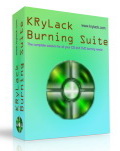
Giveaway of the day — Burning Suite
Burning Suite era disponibile come app gratuita il 27 agosto 2011!
Burning Suite è una soluzione completa per tutte le vostre esigenze di masterizzazione di CD, DVD, Blu-Ray e HD DVD. Vi permetterà di creare e registrare dischi di ogni genere - dai CD Audio ai Video in Alta Definizione.
Funzionalità principali:
- Masterizza CD, DVD, Blu-Ray e HD DVD con dati in una manciata di click;
- Creazione facile di CD musicali e compilation multimediali sofisticate;
- Crea dischi video riproducibili sul vostro lettore DVD da salotto;
- Estrae ("rip") musica dai CD audio;
- Crea immagini dei dischi da dischi o file (può essere usato per copiare dischi).
The current text is the result of machine translation. You can help us improve it.
Requisiti di Sistema:
Windows 95/ 98/ ME/ NT 4.0/ 2000/ 2003/ XP/ Vista or higher
Produttore:
KRyLack SoftwareHomepage:
http://www.krylack.com/cd-dvd-blu-ray-hd-dvd-burning-suiteDimensione File:
9.85 MB
Prezzo:
$19.95
Programmi correlati

KRyLack Ultimate Keylogger Free Edition è una soluzione completa per il monitoraggio molto popolare. Opera in background e monitora tutti i tasti della tastiera premuti, applicazioni, password, clipboard, email e URL dei siti Internet visitati. Permette di visualizzare i rapporti in formato HTML.

Commenti su Burning Suite
Please add a comment explaining the reason behind your vote.
Saw this and thought it might be just what I was looking for ... WRONG! Program installs ok on Win 7 (32 bit) but when you select any of the options the dialogue box pops up to let you select the folder that your file is in, you know the drill, but it won't let you open the folder to access the files, simply selecting the folder and hitting the next button produces a pop up box sating the file is too big. I've tried copying a file to a pen drive (no folder) but the file doesn't show up - I've tried this with various common file types and get the same result. Verdict ... Useless
Won't run on Windows 7 Pro x64. Trying to start the program achieves nothing whatsoever, not even an error. I'm not all that surprised as the program is v1.0 from 2007, and so before Win 7 was released. The help file says "We generally issue new releases of KRyLack Burning Suite with new features every few months." Really?
Still, installing and trying this was better than going out in the rain this morning. Marginally.
OK, I normally use CDburnerXP (free), so I thought this maybe much better. Installation was without a hitch (altougth it seemed longer that most normal installations - or was it just my laptop!!), and so was registration. I then decided to play with it. For most options I needed to have a blank CD in the drive for me to go forward. Just awkward rooting around for a blank CD - did not have one to hand and could not be bothered to search for one. So I tried image buildng tool. Did not like the look, it was not "drag and drop" as far as I could see, but by now I had had enough. Will continue to use CDburnerXP.
Problem with UNINSTALLATION - Firstly there is NO uninstall option in the menu, but wait, I shall try "Repair ...." option - this tells me to wait 3 minutes while it configures - then it tells me to restart my computer. Nope I wanted to get rid of this program, and so I had to go to the Control Panel - remove progs, just to uninstall - Overall a poor experience
What a very poor program, installed ok but when I attempted to created an image from a DVD it informed me the disc was blank, What!!! I would not bother downloading.
I love these comments on the GOTD products. Just download what #6 suggests (CDburnerXP) and then #8 suggestion (Active ISO Burner) and I'm set. No need for this actuall advertised product. Cheers #6 & #8.


Il mio si è attivato senza problemi; carino e facile da usare.
:)
Save | Cancel
E' carino anche se in inglese è molto intuitivo e meno ingombrante del mio vecchio Nero7.Pollice sù.
Save | Cancel
Per provarlo ho installato il software in area virtuale, ho inserito la chiave di registrazione e nonostante appaia il messaggio di avvenuta attivazione il programma rimane difatti in versione trial (ho anche provato a riavviarlo). Già per questo pollice giù! A saperlo nemmeno avrei perso tempo a scaricarlo. Oltretutto esistono freeware rinomati che hanno le stesse funzionalità: es. CD Burner XP.
Save | Cancel
Vi faccio presente che il seriale per la registrazione non è corretto. Atendo Vostre notizie grazie.
Save | Cancel