Ogni giorno offriamo programmi GRATUITI che altrimenti dovresti comprare!
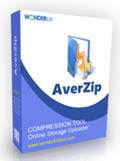
Giveaway of the day — AverZip
AverZip era disponibile come app gratuita il 28 agosto 2011!
AverZip è un software all-in-one ricco di funzioni per la compressione e la decompressione con un uploader online integrato per fare il backup dei file importanti in modalità cloud. AverZip ha tutto quello che potreste volere da uno strumento per la compressione, può decomprimere virtualmente qualsiasi file compresso disponibile in rete, supporta i file zip, zipx, 7zip e molti altri.
Inoltre, permette di caricare file, effettuare backup e condividere dati online su box.net, rapidshare o server FTP con un semplice click. AverZip integra un visualizzatore di file che permette di visualizzare foto, testi, video o altri file multimediali direttamente dagli archivi compressi. L'interfaccia utente di AverZip è disegnata per essere il più semplice possibile, il programma ha una vasta gamma di funzionalità ed è adatto sia per gli utenti esperti che per i principianti.
The current text is the result of machine translation. You can help us improve it.
Requisiti di Sistema:
Windows XP/ Vista/ 7
Produttore:
WonderBit LabsHomepage:
http://www.wonderbitlabs.com/averzipDimensione File:
9.05 MB
Prezzo:
$24.99
Programmi correlati
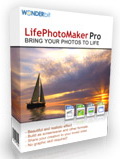
LifePhotoMaker dà vita alle vostre foto aggiungendo ad esse effetti atmosferici, di acqua e sonori. Grazie alla sua interfaccia intuitiva e user-friendly, potrete animare le vostre foto in una manciata di click. Non c'è bisogno di conoscenze in ambito grafico per usarlo! Approfittate dello sconto del 50% offerti ai visitatori di Giveaway of the day acquistandolo ora - La licenza singola costa $12.5 (rispetto ai $24.99 originali) Acquista ora - Il Family pack costa $17.5 (rispetto ai $34.99 originali) Acquista ora

YooMote offre agli utenti un assaggio di YouTube potenziato. La sua bellissima interfaccia rende possibile la gestione del proprio account YouTube in qualsiasi luogo, offrendo la possibilità di navigare fra i contenuti di YouTube su TV e monitor con YooMote usandolo come un telecomando. Con questo programma, può essere fatto tutto: visualizzare e condividere video, visualizzare blog ottimizzati per i cellulari, i trend e molto altro ancora. Offerta speciale - $0.99 invece di $1.99. Scaricalo ora dall'App Store
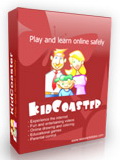
KidCoaster è un sistema di istruzione e intrattenimento per bambini online che integra siti Internet per i più piccoli, video, giochi e attività educative. Un modo sicuro per divertirsi e imparare online. Ci piace pensarlo come una sandbox online... un posto sicuro per i bambini in cui giocare, esplorare e imparare. Approfittate dello sconto del 50% per i visitatori di Giveaway of the day acquistandolo ora - La licenza singola costa $12.5 (rispetto ai $24.99 originali) Acquista ora - Il Family pack costa $17.5 (rispetto ai $34.99 originali) Acquista ora
Commenti su AverZip
Please add a comment explaining the reason behind your vote.
Why would anyone pay for this when 7-zip is free and handles every format you can think of?
I downloaded the software and installed it without any problems.
When i went to extract a font zip file in the folder it resided (extract here), form the shell extension nothing happened other than my user folder opened.
So i tried extract - same thing
I tried extract to folder - same thing.
I uninstalled the software.It didn't completely un install itself.It left a folder named Averzip in Programs directory.Which i couldn't delete until i restarted the computer.
Installed nicely and looked good in the shell right click menu but, i had trouble using it.
I should mention i decided on install NOT to associate my archives.Maybe this had something to do with it.Seems like it should not have mattered though.Seeings how you are given a choice at install.
Thanks,
Rod
After checking this through throughly I like it. There are some additional features that I'd like to see added, which after a careful perusal of the program seem to be missing.
1) ... Include the ability to see what's inside the archive when right clicking on it (via the drop down menu)
2) ... Include more obvious skins - the ones provided are rather insipid
3) ... Include the ability for the user to create their own skins and share them with the community
4) ... Not foce the user to associate AverZip with the archive so that you can access the Windows explorer user interface and shell. As it stands you can't unless you associate the file
4) ... Create a comparison chart of all known file archivers such as 7-Zip, Zip, J-Zip, Stuff It Win Rar, CAB, ZipX etc on the developers web site so that the user can compare what they already have to see if it's worth installing
5) ... Allow the user to use the demo first as opposed to being forced to register it before you can use it. (I did notice that you can download a demo from the develoipers web site, but the one provided by the giveaway team does not allow the user to trial the software first.
6) ... Include an editing tool that enables the user to create their own skins and even create different user interfaces all of which could be shared by the community by allowing the user to upload to the developers ftp
7) ... Add more upload sites to the online storage account. t present there doesn't seem any way to do this?
Overal though I'm quite impressed with this software. It has everything that I could possibly want in a file archiver and is cheaper than the archiver I purchased a few years ago (Stuff It)
Thanks to the giveaway team and WonderBit Labs for sharing this software with the giveaway community. :)
AverZip
Warning issued.
The program cut the folder and file name.
Before ... ... ... ... ... ... ... ... ... ... .. After
My Documents ... ... ... ... ... ... ... ... ument
This happens with several folders and files.
Half of the folders whent missing.
Because of this error, I can not evaluate this program more deeply.
The question is how it handles compressed data. Do it also change the data that is compressed?
Given the abundance of archive software, is this worth buying? Nope. Is it worth downloading and using as a freebie? Maybe
Things to like about this:
* It's fast. In my (informal) tests it was about 30% faster than 7zip using comparable settings (and the 7z file type). Not that big of a deal.
* It's efficient. It (fairly consistently) created smaller 7z archives than 7zip. Not enough to make a difference, but it does work fairly well.
Things not to like:
*It defaults to the zip file type, even if the preference is set to 7zip. What's more, the only way to change the archive type is to manually change the name: there is no option to select another file type. That's annoying but not a big problem.
*It will not mask the names in 7zip mode when the archive is encrypted. That's a big problem because you probably want that and it IS an option in 7zip.
*The popup window that appears when the operation completes. It's annoying and there's no way to turn it off.
The cloud storage uploader is so limited as to not be a factor: There are certainly better options.



7zip o zipgenius fanno lo stesso lavoro (forse anche meglio) e sono gratuiti......
Save | Cancel
Il mio gratuito 7zip ha compattato in meno tempo (10 secondi contro 25 secondi) e con la stessa efficienza.
Io disinstallo.
Save | Cancel