Ogni giorno offriamo programmi GRATUITI che altrimenti dovresti comprare!

Giveaway of the day — Boost Speed 7.9 Premium
Boost Speed 7.9 Premium era disponibile come app gratuita il 12 giugno 2015!
BoostSpeed è il modo più semplice per riparare, pulire e velocizzare il PC. Valutato con 5 stelle da CNET, è una delle soluzioni all-in-one per la manutenzione del PC più efficaci.
BoostSpeed esegue una scansione del computer per individuare i problemi che possono essere responsabili del suo rallentamento e fornisce un modo sicuro per ripristinare le prestazioni originali del PC. Con un semplice click è possibile eliminare i file spazzatura dal disco, riparare il Registro di sistema, ottimizzare le impostazioni della connessione Internet e deframmentare l’hard disk.
Nota: la licenza del programma è valida per un anno
The current text is the result of machine translation. You can help us improve it.
Requisiti di Sistema:
Windows XP SP3 (x32)/ Vista (x32)/ 7/ 8/ 8.1 (x32/x64); 300 MHz Processor, 512 MB RAM, 60 MB HDD
Produttore:
AuslogicsHomepage:
http://www.auslogics.com/en/software/boost-speed/Dimensione File:
24.7 MB
Prezzo:
$49.95
Programmi correlati
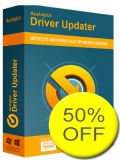
Aggiornate tutti i driver sul PC in un click per evitare conflitti tra periferiche e garantire un funzionamento liscio dell'hardware! Driver Updater è uno strumento sicuro, veloce e intuitivo che controlla il computer per scoprire potenziali problemi di driver e fornisce una relazione sui driver obsoleti o mancanti per poi aggiornarli all'ultima versione disponibile. Acquistatelo ora con il 50% di sconto!
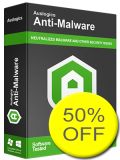
Anti-Malware rileva i software malevoli. È un programma molto piccolo che non interferisce in alcun modo con il normale funzionamento del PC e non lo rallenta. Include un sistema di pianificazione per le scansioni che consente di mantenere il sistema sempre sicuro ed è molto facile da utilizzare. Per funzionare, non richiede necessariamente la presenza di una connessione Internet attiva e non interferisce con l'antivirus. Acquistatelo ora con il 50% di sconto!
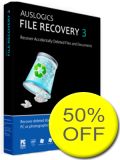
Auslogics File Recovery offre potenti meccanismi per recuperare i file cancellati accidentalmente o danneggiati da attacchi virus. Il software consente di filtrare i file recuperabili e visualizzarli in anteprima per essere sicuri di ripristinare solo le cose di cui si ha realmente bisogno. Recupera tutti i tipi di file da quasi tutti i tipi di supporti, tra cui i dischi rigidi (compresi quelli esterni), schede SD, chiavette USB e altro ancora. Acquistatelo ora con il 50% di sconto!
Commenti su Boost Speed 7.9 Premium
Please add a comment explaining the reason behind your vote.
Installed and registered without problems on a Win 8.1.3 Pro 64 bit system.
During installation GOOGLE watches you:
http://i.imgur.com/myPBLlK.png
An Australian company with address and fax:
"Founded in 2008 in Sydney, Australia, Auslogics has grown into an industry leader in the production of computer maintenance and optimization software for Microsoft Windows."
We had had previous versions BoostSpeed 6.5 on January 12, 2015
http://www.giveawayoftheday.com/boostspeed-6-5/
and BoostSpeed 6.5.6 on July 23, 2014
http://www.giveawayoftheday.com/boostspeed-6/
"Ask yourself these questions:
Are you ready to finally do something about the slowdown and other issues with your computer?
Do you want to avoid PC repair shop fees or having to buy a new computer soon? "
No, I want a brandnew computer right now. Give me the power and the speed back! NOW! I don't hope, I have to reinstall everything on my brandnew computer...
This time a premium version, even better faster more speed, power and and and
As always I have a computer, which needs immediate actions:
http://i.imgur.com/ZFkdIGa.png
The privacy issues:
http://i.imgur.com/xJJpw5j.png
If you believe, that this gives you a "boosted" computer, than boost. I don't believe in brandnew boosted computers, 45% faster - and don't "fix" anything, you cannot restore.
Uninstalled via reboot.
---------------------
concerning installation problems.
I install at least one new program day after day (here at GOTD). Surely more than 400 programs per year. For this reason I delete most of them afterwards.
Meanwhile I should have learned how to install a program, at least I hope so LOL.
It is not my job to try every possible combination to get a program installed and working, it is the job of the developer to write a smooth and working installation routine also for the unexperienced novice.
And it is the job of the developer instead of popping up an "unexpected error 00C45D" to give a message: "installation failed due to missing home phone contact to IP X web-address Y with protocol Z on port 000" (*).
There are so many good working installers out there...
(*) maybe some protocols are not allowed on the user machine, or some unusual ports are closed by a security program, or a complete IP range is blocked by HOSTS.
Today a warm and sunny day.
Greetings from Germany.
@ bart
I think that Karl gave a try cause you can see in his images that the program is working. His comment about installation problems is related to a former program.
I agree with Karl. There is no need for developers to make a cryptic installation.
Installed and registered without problems, on opening a somewhat difficult interface in which to read the small print.
A quick scan was undertaken and reported a number of problems in each of the sectors. This was not unexpected as the system has been really cantankerous recently.
A quick look at the faults found and the assurance that repairing them would do no harm, I for the first time ever decided to test a one click system.
Pleased to report that there is a noticeable increase in my browser response, in fact and noticeable improvement in the system overall.
At the moment very pleased and if no adverse effects are found over the day I will not have to use the restore facility built in to the program.
Bart.
My system is XP S3 and it was installed in the first half of 2010, I avoid reinstalling as it means I have to reinstall all the components in my Delphi programming software.
Recently Firefox has been causing a lot of problems because of plug-ins and my system has become extremely slow recently.
There is most definitely an improvement in system response after using today's download at the default settings.
Rightly or wrongly, I have been using utilities programs of this kind since soon after I began using a PC in 2002. I have tried several, but have always stuck with one, a suite made by a German producer who sometimes offers giveaways on this site.
Auslogics BoostSpeed 7 installed easily on my old rig (XP sp3) and ran smoothly. The modules it offers seem similar to those in my usual suite, but (thankfully) it doesn't install any services. Its windows look good, but are not resizeable, a disadvantage when scrutinising the recommendations.
The Auslogics scan produced these results:
DISK SPACE: 2,238 JUNK FILES, 113MB, HIGH IMPACT
SYSTEM STABILITY: 1,069 ISSUES FOUND, HIGH IMPACT
COMPUTER SPEED: 117 ISSUES FOUND, HIGH IMPACT
By comparison, my regular program on the same system advised:
Clean registry: 60 problems found
Defragment registry: Optimization not required
Remove broken shortcuts: 3 problems found
Delete temporary files: Optimization not required
Optimize system startup and shutdown: No recommendations detected
My experience of these utilities programs is that some are more conservative than others. I conclude that Auslogics is considerably more aggressive in approach than my "regular brand". In passing, I don't know why 113MB of junk files has a "high impact"; it seems small even in relation to the average internet cache these days!
So, is more aggressive good? It could be, as my computer is not lightning fast, but when I started to look at some of the recommended improvements, I began to have concerns. For instance, 3 Shutdown Speedup proposals are made:
1. Stop Service Timeout
2. Stop Application Timeout
3. Close programs automatically.
The description for the last of these says: "If this option is enabled, the "End Task" dialog box will not be displayed after the specified amount of time and the task will be terminated automatically".
I can see that this change would accelerate shutdown, but at the cost of losing any changes to files which I had forgotten to save. Perhaps this is a case of more haste, less speed?
Not having either the time or knowledge to go through most of the other thousand + issues, I felt it would safer to leaver things alone.
Likewise, I think caution is needed with some of the other tools, etc, offered. The risks of eliminating duplicate files are well-known, while, for instance, driver updaters are surely of no use on old systems, and continuous defrag programs are controversial.
All in all, this program has some good features, but I would think twice about hitting that "Repair All" button after a scan, even if the makers do claim that "BoostSpeed uses only safe techniques and changes are easy to undo"!


il programma sarebbe anche valido se non si bloccasse di continuo. Provato per 4 volte e poi disinstallato.
Save | Cancel
a corrado: io lo ho invece installato con successo e non mi ha dato alcun problema nell'esecuzione.
Save | Cancel
programma che fa solo i danni, dopo averlo usato,ho dovuto riformattare il pc sconsigliato al 100%
Save | Cancel