Ogni giorno offriamo programmi GRATUITI che altrimenti dovresti comprare!

Giveaway of the day — Password Protect USB 3.6.1
Password Protect USB 3.6.1 era disponibile come app gratuita il 13 giugno 2015!
Password Protect USB blocca un numero illimitato di cartelle tramite password. Non ci sarà bisogno di spostare tutti i file in una cartella speciale protetta da password: il programma è in grado di impostare una password per qualsiasi cartella presente sul computer o su unità USB esterne.
La prima volta dovrete eseguire Password Protect USB dalla sua directory d'installazione. Dopodiché vi basterà fare click destro su una cartella in Esplora Risorse e selezionare la voce "bloccare con password Proteggere USB" dal menu di scelta rapida. Per sbloccare la cartelle, poi, sarà sufficiente un doppio click su queste ultime e inserire la password necessaria a visualizzarne il contenuto.
The current text is the result of machine translation. You can help us improve it.
Requisiti di Sistema:
Windows ME/ NT/ 98/ 2000/ XP/ Vista/ 7/ 8
Produttore:
Password Protect SoftwareHomepage:
http://www.password-protect-software.com/Dimensione File:
6.82 MB
Prezzo:
$39.95
GIVEAWAY download basket
Commenti su Password Protect USB 3.6.1
Please add a comment explaining the reason behind your vote.
Installed and registered without problems on a Win 8.1.3 Pro 64 bit system. A clean install.
A company with a Canadian postal address.
After a test a simple review...
http://i.imgur.com/WsmQ5SK.png
The software is from 2005. Nothing bad about this.
"Locking" a folder is a misleading term. It does "lock" a folder by encrypting this with an unknown method. It is a most simple file encryptor, which can take a long time (hours!) with big folders on an USB drive.
http://i.imgur.com/axT7fsW.png
The software does nothing else than every encryption tool, free or paid.
You can only "unlock" your folder on an USB drive with another computer, if you have this small encryption software installed. The only marketing gag is to call an encrypted file/folder a "locked" file/folder or "password protected".
Does anybody really pays for this???
Uninstalled via reboot
Have a nice weekend!
I think this type of folder locker programs are helpful for casual usage. For very confidential documents it will be risky if you rely on these progrmas.
When You'll lock any folder by password it doesn't mean that the content inside that so called 'protected folder' won't be accessible. Off course they can be accessed until unless those files are individually encrypted. Yes, it is possible. I wrote many a times earlier about this.
1st Method :
There is a program named WinUtilities Undelete basically a program for retrieving deleted data but it can show folder and files locked by any Folder lock program without using any password . It has a explorer based GUI. Normally after being locked/hidden the folder become 'System Folder' which can not be accessed from windows Explorer. But after analyzing a drive with 'WinUtilities Undelete' you can easily get inside that folder and copy all/selected contents to another location and get the access.
2nd Method :
Another popular program TreeSize Free can be used to acess files inside the 'protected folder' . The program is mainly disk analyzer which can show you which files take up the most space on your hard drive. So when you analyze a disk it will show all the folders and the contents inside those folder. When you double click on a folder protected by any Folder Locker / Hider the access will be denied but if you double click on contents within those folders they will be opened with their associated programs.
Sensitive data has to be protected somehow. If it via encryption or password protection may be the user's decision. I prefere password protection, and will grab today's offer for my travel companion (Lenovot420s) The data, I carry around, is my responsibility, and I have been very aware about that matter, since a company computer was stolen. Sorry, to share a bad experience right from the early morning - here in Denmark, anyway. Try and watch this video about setting passwords for your external devices.
Thanks to Password Protect Software and GAOTD for the opportunity to use tis software. Have a great and sunny weekend.
Video tutorial to set passwords for external devices (it's not too hard, but...) : https://www.youtube.com/watch?v=-MlMWJM0g-c
Freeware alternative. One of the better, I'll say : http://www.mitracker.com/file-secure-free.html
download and ran as stated in the read me file. tried to lock folder and just kept getting error contact support..deleted
This program can protect your folders, but (as far as I know) can't hide them. But Protected Folder by IObit can. It gives better security. TreeSize (as mentioned by Jahid) could not find a folder protected by IObit.
It seems 'Protected Folder by IObit' uses different method for hiding a folder. I have tested many folder locker/hider programs and I have seen that after locking/hiding the folder the attribute of that folder was changed to 'System Folder' and if you can turn on 'Show system Files' somehow then that folder become visible in explorer but not accessible . And some programs like 'WISE FOLDER HIDER' actually creates a new system folder with some rectangular symbolic name and then it moves the main folder into that so that it will seem like the folder has been completely vanished. But 'WinUtilities Undelete' and 'TreeSize' both are able to find the hidden folder in these all cases.
I have just checked 'Treesize' could not find Folder hidden by 'Protected Folder from IObit' and also there is no visible system folder with same name or symbolic name which is normally found as stated before. So, As if It really seems that the folder have become completely invisible and inaccessible but 'WinUtilities Undelete' had other idea. 'Winutilities Undelete' had easily shown that hidden folder. Actually it has never failed till date to show any hidden/locked folder and its contents inside.
May be there are many more methods available but I have found those two . So one thing I can say that If you don't have those two above mentioned programs in your machine then using folder locker won't be of much risk. Even 'Winutilities Undelete' has no portable version but 'Treesize Free' has portable version and can be run from usb which is a matter of worry.

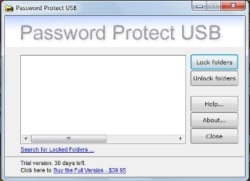
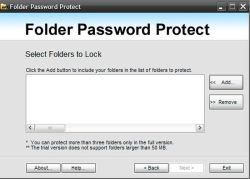
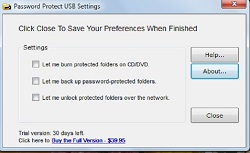


Per i due commenti precedenti: ma quanto vi sentite importanti. Sono gli italiani ad assegnare il punteggio negativo. Mai pensato che il contatore sia internazionale? Mai provato a vedere quanti voti si trovano nelle altre pagine? Mai guardato quanti sono i commenti dalle altre parti? Qui ci sono si e no 3 personaggi che commentano e 3 o 4 che votano, semplicemente, a livello internazionale c'è uno sgradimento sempre maggiore per il sw distribuito. Conta meno di nulla il fatto che il sw sia spesso "solo" in ing. Non siamo sempre i soliti campalinisti, rendiamoci conto che ... non contiamo nulla ed accettiamo questa realtà.
Save | Cancel
X Andrea:
Ha perfettamente ragione...,ma la risposta più ovvia che mi viene in testa è che troppo spesso.. (TROPPO e/o quasi sempre),detti softwares sono in lingua Inglese.. (e per uno che non è scivolato nei gradini di Oxford la cosa potrebbe essere TOSTA da interpretare).
Comunque Buon Lavoro a tutto lo staff di Giveaway.
Save | Cancel
Mi chiedo sempre come mai la gente mette sempre voti negativi ogni giorno a software che invece fanno benissimo il loro lavoro.. Scaricatelo pure che è ottimo e funziona alla grande
Save | Cancel