Ogni giorno offriamo programmi GRATUITI che altrimenti dovresti comprare!
Giveaway of the day — Bee Icons 4.0.3
Bee Icons 4.0.3 era disponibile come app gratuita il 26 giugno 2009!
Se vi piacciono le cose monotone ed ordinarie, non visitate assolutamente il sito Internet BeeIcons.com o scaricate il programma Bee Icons. Questo software è, infatti, l’ideale per chiunque voglia abbellire e dare un tocco personale al desktop del proprio PC. Bee Icons permette di cambiare oltre 250 icone di sistema applicando a questi ultimi dei fantastici temi predefiniti. Con questo programma potrete far rimanere a bocca aperta amici e parenti rivoluzionando il look del vostro desktop.
Il pacchetto base contiene solo alcuni set di icone, ma BeeIcons.com offre oltre 200 imperdibili temi artistici per sostituire le asettiche icone di Windows. Potrete dare una botta di vita al Desktop, al menu Start, ai Drives, cambiare le icone delle cartelle, dei file e molto altro.
Scaricate oltreo 200 temi di icone aggiuntive gratis da http://www.beeicons.com/themes.php
PS: Cari visitatori di GOTD, abbiamo bisogno delle vostre opinioni sui nostri nuovi software! Provate Jet Screenshot e scriveteci cosa ne pensate attraverso questo modulo. Jet Screenshot è uno strumento per la cattura dello schermo e la condivisione delle immagini.
The current text is the result of machine translation. You can help us improve it.
Requisiti di Sistema:
Windows 95/98/Me/2000/XP
Produttore:
ArcticLine SoftwareHomepage:
http://www.beeicons.com/?discount=giveawayofthedayDimensione File:
2.58 MB
Prezzo:
$19.95
Programmi correlati

Jet Screenshot è un’utility freeware che permette di condividere screenshot tramite internet in pochi secondi. Consente di catturare schermate, modificarle ed inviarle sul web, in modo da ottenere immediatamente un link da utilizzare come meglio si crede. L’ideale per condividere facilmente con altri le proprie idee, facilitare discussioni, lavortare in ambito di programmazione, design, misurazione di QA testers, blogging, assistenza tecnica, vendite, ecc.. UN MUST HAVE! Provatelo!
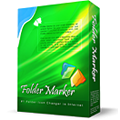
Permette di cambiare il colore delle cartelle a seconda della priorità (alta, normale, bassa), del livello di completezza del progetto (completato, a metà, pianificato), dello stato del lavoro (approvato, non accettato, in fase di accettazione) o del tipo di informazioni contenute (lavoro, importante, file temporanei e privati).
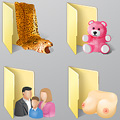
Oltre 60 bellissime icone professionali per le cartelle di Vista. La migliore scelta che si potrebbe fare oggi sul web. Usatele per personalizzare le vostre icone. Ogni icona è stata realizzata per essere visualizzata molto bene in ogni dimensione. Un must-have!

Web Form SPAM Protection è una utility che protegge i moduli dalle scansioni e le analisi che li fanno divenire tramite per l’invio di e-mail SPAM. Codifica il codice sorgente dei moduli e protegge i documenti HTML (sia su Internet che in locale).
GIVEAWAY download basket
Commenti su Bee Icons 4.0.3
Please add a comment explaining the reason behind your vote.
Bee effects is ok But why not create your own like I do. I use a program called icoFX. you can create icons from 16x16 up to 256x256 from almost any image, this is the one you shuld try & It`s free. got to http://icofx.ro/ download it there you won`t be dissapointed. hope this helps you.
The Actual version no is 4.0.3,same as the before.Likely this is rerun.
THUMBS DOWN ...because you cannnot really replace every system icon and anywhere. The most themes you can find are incomplete, too.
WARNING ...because every time I used the Bee Icons in the past (including the last Giveaway version) I had problems when I was selecting to restore the original (it didn't work 100% and it didn't restore the unassacotiated file types). So, if you don't want a possible mess with your icons, avoid this.
It doesnt show vista compatible but from what i installed i selected xp and it still works for vista it still works the same
Downloaded/installed/registered fine on Vista HP 32-bit OS. For Vista Users - if you run this program in Windows XP, SP2 compatiblity mode, and as an Administrator, it will run fine. Also, the registration process was automatic, no manual entry of a user name or password was needed. The downside is that the Help File for Vista Users is incompatible and non-existent, but full guidance is offered on the BeeIcons.com website. Overall, nice program. Thanks GOTD.
_____________________________________________________________________
An excellent icon-creating/editing, freeware alternative is Falco Icon Studio 4.7
The program is compatible with all below forms of Windows OS:
Windows2000 , Windows2003 , Win 3.1x , Win95 , Win98 , WinME , WinNT 3.x , WinNT 4.x , Windows Vista Business , Windows Vista Business x64 , Windows Vista Enterprise , Windows Vista Enterprise x64 , Windows Vista Home Basic , Windows Vista Home Basic x64 , Windows Vista Home Premium , Windows Vista Home Premium x64 , Windows Vista Starter , Windows Vista Ultimate , Windows Vista Ultimate x64 , WinXP



tan'e vero che giovi69 alter ego di fiorella ha in firma una frase molto molto simile a quella di cerbotto
Save | Cancel
bah a me sembra che abbia lo stesso stile.....
Save | Cancel
il tipo che si firma "cerbotto special one" non c'entra niente con Fiorella...ma che dite? comunque si: quando non dà di matto, la presenza di Fiorella è utile.
Save | Cancel
perche ne conosci di peggio?
oppure pensi che la sua presenza qui migliori il sito ?
Save | Cancel
ce ne fossero di megalomani come il/la nostro/a fiorella,credimi...
Save | Cancel
fiorella/uruk e talmente megalomane da postare con due nick diversi per lo stesso sw (cerbotto special one .... e fiorella)
non ho parole. non hai proprio niente di meglio da fare evidentemente.
ti compatisco
Save | Cancel
HI FOLKS!!! HELLO GUYS!!
This is CERBOTTO, the absolutely Real, Original, Unbeatable, Undisputed, Invincible, Mercilessy SPECIAL ONE!! LOL!!! LOL!!!!!
Che dire, il vostro amato CERBOTTO è diventato un vero GURU anche nella sezione americana, visto che tutte le volte che pubblico qui un commento, dopo poco qualcuno me lo copia nella sezione americana!
Ma che ne potete capire voi, POVERI DIAVOLI ANGLOFOBI???
*************************************************************
Riguardo il software di oggi, ecco il mio commento da vero GEEK, che sicuramente qualcuno mi copierà poi nella sezione americana:
Purpose of the Program
The nice thing about this software is that it allows you to change icons that aren’t easily changeable by Windows itself and it also let’s you do themes which other software mentioned doesn’t do.
The main thrust of this program is not to create icons but to replace them so suggestions that you create your own icons are kind of missing the point. For people who enjoy customizing their Windows environment this seems to be a nice little utility and used in conjunction with icon creators like #10 suggests you can really personalize your PC. (#10’s software suggestion is good- I use it myself, however IcoFX and this program do different things so you can’t really say to use one instead of the other.)
Technical Considerations
I’ve not experienced most of the problems mentioned here. I changed some icons, individual and themes easily enough. I was able to restore them back to the originals with no problem.
It did reposition my icons in the same way it did to #14. That doesn’t bother me so much but for many that could be annoying.
Overall Opinion
The interface is easy to use and fairly intuitive. It seems to be a good at doing what it’s designed to do. If you don’t want to change your icons you can easily pass on this program but if you like to change the look of your screen this is a good program and worth a download.
********************************************************************
Eh eh, il vostro CERBOTTO vola sempre più in alto, sarà per questo che... VI VEDO SEMPRE PIU' PICCOLI???
Cheers and enjoy from the SPECIAL ONE!!!!!!!
Save | Cancel
CIAO M.J.
ADDIO
GRAZIE PER LA MUSICA CHE CI HAI REGALATO......
..............................................
..............................................
Save | Cancel
il programma fa quello che deve fare.
abbatanza ricco di temi e opzioni e abbastanza facile da usare.
e un po pesante ma ci pu stare considerato tutti i temi e icone che
incorpora.
non e un programma per bambini anch se la sua finalita puo esserlo.
e un sw per gli amanti della fuffa (come me) smanettoni che vogliono cambiare la propria gui. ad ogni modo questo sw cambia solo le icone.
per un cambiamento piu esteso (magari con l'interfaccia di vista) consiglio windowsblind della stardock (io uso quello) che permette di cambiare ogni aspetto della gui.
per chi vuole cambiare solo nell'interfaccia di vista il proprio 98 o xp consiglio vista transofrmation pack (piu pesante) o vistamizer (piu leggero).
giudizio sul sw : piu che buono.
Save | Cancel
GASP!!!.......non ti scordare i farmaci
Save | Cancel
E' un programma per bambini
Save | Cancel
ma sta fiorella è scema forte!
Save | Cancel
Hi Folks!!
GIOVI SPECIAL ONE NUMBER ONE here!!
Today I'm in mourning for Michael's death so don't feel like spending too much time for empty skulls like you...LOL!!
This program was given several times in the past and frankly speaking it's not worth downloading!!
BETTER FREE ALTERNATIVES:
- IcoFX 1.6.4
http://icofx.ro/
- ICON PACKAGER from STARDOCK
http://www.stardock.net
It does a far better job and there are also more polished icon packages to be downloaded from http://www.wincustomize.com
- Falco Icon Studio 4.7
http://www.all-freeware.com/details/58054/falco-icon-studio.html
MAY GOD (as long as he really exists, of course...LOL!!) BLESS YOUR LITTLE BRAIN and of course MICHAEL'S SOULS!!
Take care!!
Save | Cancel
Qualcuno sa se il programma fa quello che deve fare?
Save | Cancel
x FIORELLA...
ma non ti sei stancato di scrivere cretinate tutti (o quasi) i giorni??!!!!! Sei INUTILE, INVADENTE e ROMPISCATOLE!!! E pure SENZA FANTASIA!!! Perchè non vai a "regalare" le tue baggianate a qualche altro sito?? Ormai qua ti conosciamo....
Voi di GAOTD .... xchè non lo bannate x sempre??????
Save | Cancel
se vi piace perdere intere giornate modificando lo stile del vostro pc potrebbe essere il programma che fa per voi.
ma forse nemmeno in quel caso visto che su Vista non funziona.
però è gratis perciò ringraziamo tutti in coro Gaotd:
Grazie Gaotd santo protettore dei poveri che vogliono fare i ricchi.
Save | Cancel
Come ho segnalato qualche giorno fa, potete scaricare un'alternativa da questo indirizzo: http://digilander.libero.it/francobrunetta/lavori/progetti.html
Il software in questione si chiama: "Folder New Look"
;)
Save | Cancel
Io adoro questo programmino,ma ha un grave difetto: non funziona con Vista,se avete Vista non prendetelo. Che delusione! :-(((
Save | Cancel
Finalmente con questo programma riuscirò a dare un tocco di originalità al portatile.
Grazie GAOTD
Save | Cancel
Che ne dici di trovargli un posto al tuo calippooooooooo!!
Save | Cancel
Commento sul software di oggi:
Utilità pratica per chi con il computer ci lavora: 0 (zero)
Commento sul commento di Fiorella:
Allora ci sei... DRIN DRIN! ;-)
Save | Cancel
Ma l'avevano già messo qualche mese fa... oggi si passa.
Save | Cancel