Ogni giorno offriamo programmi GRATUITI che altrimenti dovresti comprare!
Giveaway of the day — Bandicam
Bandicam era disponibile come app gratuita il 10 maggio 2011!
Bandicam è un software ad alte prestazioni per la registrazione di Videogiochi, Video e Desktop che assicura alta qualità, e poco utilizzo di CPU/HDD. Con esso, potrete registrare WOW, Minecraft, iTunes, YouTube, PowerPoint, Webcam, Skype, Chat Video, Video in Streaming e desktop senza rallentamenti.
Bandicam è in grado di registrare video con una risoluzione fino a 2560×1600 in alta definizione (1080p full HD) e potrete caricarli direttamente su YouTube senza convertirli - le dimensioni dei file registrati sono estremamente contenute rispetto agli altri software (1/20). Considerato che Bandicam supporta il formato AVI 2.0, le dimensioni massime dei file sono limitate al solo spazio disponibile sull'hard disk (Oltre 7 giorni di registrazione).
The current text is the result of machine translation. You can help us improve it.
Requisiti di Sistema:
Windows XP/ Vista/ 7
Produttore:
Bandisoft.comHomepage:
http://www.bandicam.com/Dimensione File:
5.74 MB
Prezzo:
$39
GIVEAWAY download basket
Commenti su Bandicam
Please add a comment explaining the reason behind your vote.
Installed and activated on Win7 Pro 32bit.
Note there is no serial number in the readme - Bandicam has been pre-registered.
IMPORTANT: You must run Setup.exe as Administrator (or an account with Administrator privileges) - otherwise the registration/activation details will not 'stick'.
The about box when registered - http://i.imgur.com/8IGGg.jpg
I suggest clicking on "Update Check" and turning off the automatic update check - so a newer version isn't installed and thus invalidating the giveaway.
I've tried a number of screen recorders on Win7x64, 1920x1200 display. They all have problems. Fraps is junk. ZD Soft Screen Recorder is professionally coded, but failed to record DirectX video on my PC. Bandicam does a fair job of recording on my PC, but there are issues with the UI and codecs. Bandicam has a far better install than Fraps, but not as good as ZD Soft. They all will use 64-bit codecs on 64-bit systems. Bandicam requires its own codecs for playback. I didn't evaluate how much damage it does to your existing codec file merits, but may not be too bad since it uses MPEG-1, which nothing else important uses. The Bandicam UI has some options, but window selection is poor (no easy selection, no desktop fullscreen mode), and no delayed recording, which means I generally can't use it to record screensavers. Bandicam's framerate was better than most on my desktop (maybe 30 fps), very low on a DirectX test on my PC. Image quality was only fair (a little blurry). On my PC, my preferred screen recorder remains the free version of Microsoft Expression Encoder 4 SP1. It records everything, good UI, fair framerate (probably lower than Bandicam on the desktop, higher on DirectX). Expression Encoder screen recording is a 2-step process, it records to an intermediate format which you then convert to a standard file format (WMV in the free version). Since you can control the quality, it can be higher than Bandicam. Expression Encoder has a learning curve, which the others don't (but Expression Encoder is designed for far more than screen recording). Which video screen recording utility works best for you will be highly dependent on your hardware and software enviroment and what recording options you need, so there is no one best answer for everyone.
@ #11 (Fubar)
For fullscreen recording click the fullscreen box in the upper left corner when in 'rectangle' mode. Also, you can set the video quality/codec in the video settings section, you can use: MPEG-1, Motion JPEG, Xvid, YV12 or RGB24
Download and installation was a breeze.
Played around with it and uploaded to Youtube without a hitch. Simple and unfussy layout. Easy to learn and looks pretty cool.
For a full review (Save my typing) go Here.
http://www.softpedia.com/reviews/windows/Bandicam-Review-194089.shtml
That sums this offering up nicely. (It is also listed on Wikpedia?)
Thanks for this freebie Bandisoft and to GAOTD.
#3: "... i have fraps but will this do the job without having laggs"
Try it & see. FWIW there is a post in their forums saying Bandicam lags more than Fraps, but there are so many system [PC/laptop] variables effecting video screen capture that mileage can & often will vary.
* * *
#7: "Much better than Ashampoo Snap 3!"
Version 3 is limited, but Snap 4 [which in e-mail offers has been as low as $4-5] allows pretty much any VFW codec, which is a big Plus. In the Bandicam forum for example they say you can't use X264 for recording -- using one of the free X264 VFW codecs, with Snap 4 you can record to H.264/AVC. That means smaller files written to disk, so you might not need to re-encode, & you might get better performance if writing to your hard drive(s) isn't extremely fast. You can also use something like the PicVideo mjpeg or huffyuv or DV codecs which are usually faster than many alternatives like Xvid.
* * *
#12: "... Free alternatives i can think of are camstudio and Wegame. The only thing i do not completely understand is why these kind of programs are relatively expensive."
There are the Microsoft apps/encoders, there's the free UScreenCapture software [after install you choose the UScreen Capture device in your capture app as if it was a TV tuner], there's the free VirtualDub [screen capture is 1 of the device options in capture mode], & you can sometimes find screen capture capabilities as part of theater &/or video streaming apps, many of which are free.
As far as expense goes, sometimes like with the Camtasia products there's been an awful lot of work put into developing it. With some you might also have codec licensing fees. A guess, some sellers might feel that many hard core gamers are more than willing to part with a lot of cash when it comes to gaming [when/if you run 2 or more $500 video cards, spend $500+ on power supplies etc., you'd be more willing to spend more $ to prove to your friends it was worth it]. The same sort of logic might apply to screen capturing video -- If you're saving yourself the $ it would cost to buy the season DVD/Blu-Ray set for whatever TV series, you can spend some of that money you saved.
* * *
#18: "Will this record Webinars?"
Most any video screen capture app can/will record everything that's being displayed on-screen or in a window, & if your hardware supports it, record any audio headed for the speaker or headphone out jack. Note however that your web browser can use a significant amount of your PC's/laptop's resources, especially when using Flash, cutting into what's available [left over] for screen capture. You might have to reduce your screen resolution -- as suggested in a couple of the Bandicam forum posts & on their site -- or you might find it easier to record everything on an external box, like a DVD Recorder. You can sometimes find those recorders very cheap nowadays, & if your graphics hardware doesn't have a TV out, places like meritline.com often have cheap [~$20 or less] hardware for that too.
* * *
#19: "Paint Shop froze up within seconds "
My guess would be a conflict using DirectX... Bandicam has 2 modes, DX/OpenGL or regular screen capture, you might be able to turn off DX in your graphics app, you might be able to fix it upgrading your graphics card drivers [after a backup of course ;-) ], you might be able to get things working trying different driver settings for DX &/or OpenGL for your graphics hardware. A stretch, XP can use several different Direct Show Video Renderers, & you could try changing the one your Windows is using, &/or try the latest .NET if you haven't already [it includes a version of 7's EVR], &/or try tying up some of the video rendering/display components by opening a video in Windows Media Player, stopping it, & then just ignoring it. [Many apps, not just video or graphics use Direct Show &/or Direct 3D for display, & graphics/video apps might also use one or both of those to do part of the work internally as well.]

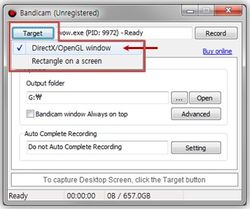



@Popof.
Ciao, hai scritto in un inglese ottimo, non preoccuparti :-)
E sono felice che qualcuno abbia fatto notare alla Bandisoft le loro mancanze.
La loro risposta non mi è piaciuta. Allora io potrei mettere su GAOTD un mio software impostando il mio server di attivazione per funzionare solo un'ora e dire che il problema è degli altri!!!
Comunque nonostante tutto 583 persone hanno avuto la possibilità di usufruire dell'offerta, tra cui il sottoscritto su questo PC da cui sto scrivendo. Correttezza della Software House a parte, il rpogramma fa meglio di altri alcune cose. Non sto qui a fare ulteriore pubblicità.
E' spartano nell'aspetto ma funziona. Se non trovi altre soluzioni gratuite in giro che possano fare al caso tuo puoi prenderne in considerazione l'acquisto. Io però chiederei il 50% di sconto per essere stato tra quelli che pur avendo avuto il diritto ad attivar il programma gratis durante il giorno di promozione, non sono stato in grado di farlo!
Ripeto, si fanno pubblicità su questa pagina e quindi hanno il dovere di garantire almeno 24 ore di attivazione gratuita del software. In caso di problemi come quelli riscontrati dovrebbero per correttezza garantire un assistenza a quanti nell'arco delle 24 ore successive li contattano per chiederne una pronta risoluzione. Tu sei fra questi. Prova a sottoporre la richiesta in questi termini e riprova prima a chiedere un'attivazione gratuita, pena una cattiva pubblicita' sul sito di GAOTD. Del resto altri stanno leggendo quello che stiamo scrivendo. Se ti risolvono il problema lo scriveremo in maiuscolo qui dandone risalto e mettendo in luce la serietà della BANDISOFT.
In bocca al lupo.
Save | Cancel
@Ivan concordo completamente. Poco prima di leggere il tuo ultimo messaggio, avevo letto la risposta che mi è arrivata da parte della software house, alla quale avevo inviato una email il giorno prima per esprimere più o meno le stesse tue perplessità, prendendo alla lettera la disponibilità di "zun" il quale ,nello stesso messaggio in cui aveva fornito un seriale da immettere nel programma per tentare di attivarlo, aveva anche scritto che nel caso di ulteriori difficoltà sarebbe stato possibile contattarlo di persona.
questo il testo della mia email (in un inglese che lscia un po' a desiderare, mi spiace):
Dear Sir, I am an italian user of "giveawayoftheday" site and I am one of those users to whom the serail and email you provided in your message (wich has been removed after few hours) didn't work. I really tryed everything (even before you posted your message): by disabling firewall and virus guard; uninstalling and re-installing the program several times; downloading the file "ex novo" using different browsers etc... noway:I didn't get it in , though...
Besides, I 've also read almost all the messages posted in the american/english section of "giveawayoftheday" concerning this specific problem in order to find a solution about it.
Is there anything else I can do? Could you help me please? I 've read that in case of further troubles after trying the codes you provided, It is possible to contact you by email, so here I am.
Many thanks and best regards
xxxxx xxxxxxx
P.S. I apologize for my english
La sua risposta è stata praticamente acqua fresca:
Hello,
This is Zun from Bandisoft.
We think there was a connection problem between your computer and the registration server.
The reason for the problem could be a firewall, Vaccine program, Internet line, Router, and etc.
The event was closed, but you can use Bandicam for 10 minutes....
If you purchased, you can use Bandicam permanently.
I'm sorry I couldn't help you yesterday.
We're doing our best to offer the best recording experience.
Best Regards,
Zun
La mia controrisposta è stata, in sostanza, che mi pareva di essere stato chiaro: pur avendo diabilitato tutto il disabilitabile, non ho potuto attivare il programma (e come me una gran quantità di altre persone)e, quindi, il problema risiede in qualche malfunzionamento del loro sistema di attivazione, non nei computers degli utenti. Ho anche detto che sarei stato disposto a comprare il programma (poiché anche a me sembra ottimo), ma non lo faccio perché la loro software house non mi dà fiducia.
Save | Cancel
@Popof.
Il tuo ragionamento è corretto. Però mi piacerebbe capire cosa è che determina tutta questa numerosità di casi differenti. Ho usato anche ieri il software e devo dire che lo trovo efficiente. Quindi giudizio positivo sul programma, ma un giudizio negativo su quanto è accaduto.
Molti non sono riusciti ad installarlo e non è stata data una soluzione in tempo utile. Però la Bandisoft si fa comunque una bella pubblicità sul sito perchè il programma ha ricevuto nel complesso un giudizio positivo (e non mi pare che siano molti i software che superino la soglia del 50% delle preferenze). A causa di questi problemi troverei corretto da parte della Bandisoft riproporre in futuro il programma, quindi pubblicizzarlo, ma risolvendo il problema relativo all'attivazione. So che molti danno uno sguardo su GAOTD prima di acquistare alcuni software, per vedere se sono stati giudicati dagli utenti e che giudizio hanno ricevuto. Quindi essere presenti sul sito in caso di giudizio favorevole è un'ottima pubblicità. Ma si devono rispettare gli accordi con GAOTD.
Save | Cancel
@Ivan, la tua considerazione è sicuramente molto sensata, ma se fosse vero che alcuni softwares di protezione (evidentemente più efficienti di altri)bloccano l'attivazione di "bandicam" perché individuano nel programma potenziali pericoli, non pensi che quegli stessi softwares di protezione segnalerebbero il rinvenimento di un elemento pericoloso per mezzo di una notifica? com'è possibile che tutto avvenga silenziosamente? Ma poi, nel caso della presenza di qualche malware o di qualche operazione "non ortodossa " da parte di "bandicam",io credo che questi softwares adibiti alla difesa non si limiterebbero a bloccarne l'attivazione della versione "full", ma non ne permetterebbero proprio l'avvio del processo di installazione. Si fa per ragionare: la mia è solo un'ipotesi e chiedo a te conferma. Ciao
Save | Cancel
Ho dimenticato di dire che sul PC con windows 7 64 bit, avast 6, Malwarebytes Anti-Malware Free, Bandicam sembra funzionare perfettamente (registrato senza problemi di sorta). Lo trovo anche un buon programma. Adopero già da tempo Ashampoo Snap 3 e mi pare più agevole fare alcune operazioni con Bandicam.
Save | Cancel
@Popov.
Anche io sul PC di lavoro ho provato moltissime soluzioni, tranne l'ultima che proponi, senza ottenere risultati. Ritengo però che che quelli a cui l'installazione è andata a buon fine debbano sapere il perchè quel prodotto su alcune configurazioni non si è registrato.
Mettiamo conto che sia stato l'antivirus o il firewall. Cosa vuol dire? Che il programma tentava di fare qualcosa di strano? Qualcosa che altri sistemi non sono stati in grado di rilevare?
Save | Cancel
Conclusione(per completezza d'informazione) : contraiamente a quel che è sembrato in un primo momento, sono moltissimi gli utenti che hanno avuto difficoltà (o non ci sono riusciti del tutto)ad attivare il programma(basta dare un'occhiata al forum americano o quello francese per sincerarsene), al punto che un esponente della software house (tale "Zun" a cui accennavo nel mio precedente post)ha ritenuto di dover diffondere in ciascuna delle sezioni di GAOTD (quella inglese, quella italiana, spagnola, francese etc...)un messaggio destinato a questi utenti nel quale forniva un seriale ed una email da incollare nel form di registrazione. Per alcuni ha funzionato, per altri -tra cui il sottoscritto-no(deve essere questa parzialità risolutiva il motivo per cui dopo qualche ora quel messaggio è stato soppresso).
Leggendo la sezione dei commenti americana e francese, mi sono reso conto della varietà delle possibili cause del blocco e delle relative soluzioni: alcuni sono riusciti a superare il problema disattivando il firewall e/o l'antivirus; per altri la causa era la protezione di "malwarebytes anti malware"(che anche io posseggo ma , nel mio caso, neanche questo è servito a niente);altri ancora hanno risolto il problema semplicemente evitando di lanciare il programma subito dopo la fine del processo di installazione(togliendo la spunta alla casella "RUN BANDICAM"); per altri ancora, infine, hanno funzionato i codici forniti da "Zun", mentre per altri no.
Io le ho provate davvero tutte e credo che la soluzione più attendibile fosse proprio quella di non lanciare il programma subito dopo l'installazione, ma aspettare che si attivasse (aspettare cioè la scomparsa della finestrella del collegamento a GAOTD), come scrive per esempio l'utente "rule62" nell sezione americana (commento n°88):
"The registration issue was resolved for me when I uninstalled and upon re-install UNCHECK the “Run Bandicam” box at end of install. Wait till “activating” notice is done , THEN start Bandicam.
Comment by rule62 — May 10th, 2011 at 9:48 pm "
Ripeto, credo che questa fosse la soluzione giusta, ma è l'unica che non ho provato e ormai è tardi.
Save | Cancel
Non ha funzionato neppure dopo aver disabilitato il mio "Comodo Firewall".
Save | Cancel
@Lukas, grazie del suggerimento, ma è ovvio che ho effettuato linstallazione in qualità di amministratore:)
@and53, fatto anche questo naturalmente. Non solo ho provato a scaricare ex novo da GAOTD il file zippato, ma l'ho fatto anche con altri due diversi browsers.
Non ho risolto il problema neppure inserendo i codici di sblocco offerti da "Zun" dello staff di "Bandisoft" (messaggio n° 19 in neretto). Sono sempre più curioso di capire quale possa essere la causa di questo "rifiuto" da parte del mio PC :D
Save | Cancel
ottimo programma!!
Save | Cancel
Windows XP dietro proxy server....autenticazione fallita. Programma non registrato. Windows 7 64 bit, da casa, registrazione eseguita con successo. controllate eventuali proxy e firewall attivi sul vostro pc.
Save | Cancel
anche a me funziona bene,a chi non funziona o non si registra provare a disinstallare il tutto e scaricare nuovamente il file da GAODT.
Save | Cancel
@Mark, iscriviti nel Forum di gaotd e scrivimi da lì un messaggio privato. Sembra che le persone alle quali il programma non si attiva in versione full siano un'esigua minoranza. Allora vorrei parlare con te per capire se si tratta di un problema dovuto a qualche
configurazione del PC (cioè capire se abbiamo entrambi configurazioni simili e provare ad individuare la causa del problema). Ciao
P.S. per scrivermi un messaggio privato, effettua il login nel Forum e clicca sulla voce "PM this user" sottostante il mio nick
@rogiolo73, grazie. Approfitterei volentieri della tua traduzione, ma prima dovrei riuscire ad ad attivare il programma.
Save | Cancel
Spiace far notare che anche mio pc si è installato correttamente e funziona perfettamente. (ore 21:40 italiana)
Save | Cancel
@PER COLORO CHE HANNO AVUTO PROBELMI CON REGISTRAZIONE DEL PROGRAMMA: domanda....avete Vista i Windows 7??? AVETE INSTALLATO COME AMMINISTRATORE (bottone destro sul setup.exe..installa come amministratore)??? Perche con xp si installa e attiva con licenza GAOTD senza alcun problema...... e mi viene da pensare che il motivo per il quale a voi non si registra possa esser quello del tipo di installazione.....
Save | Cancel
a me tutto ok...
Save | Cancel
Se serve ho tradotto il file .ini in italiano....se a qualcuno lo vuole me lo faccia sapere e gli indicherò la mail alla quale scrivermi per averlo...
Save | Cancel
Eccellente, cancello quelli che avevo prima.
Grazie
Save | Cancel
tutto ok download, installazione e registrazione
speriamo sia utile
Save | Cancel
@antoniovinci
ciao, tu e altri sarete stati fortunati, ma io ho lo stesso problema segnalato da "Mark"(commento n°3): il programma, dopo aver eseguito correttamente la consueta procedura [e senza alcun intoppo o notifica di "fallita connessione" come nel caso di "Auron"-(commento n°5)] il programma risulta "unregistered".
http://img542.imageshack.us/img542/9585/bandicamunregistered.jpg
Save | Cancel
Non so perché ma il mio non si è registrato mi dice unregistered :( ho già provato tante volte a reinstallarlo e dice sempre succesfully activated e invece non lo è..che faccio?
Save | Cancel
Segnalo che il programma è quasi identico a FRAPS. La versione gratuita di FRAPS è limitata, ed è utilizzata principalmente per conoscere gli FPS nei videogiochi. Spero che Bandicam si rivelerà un ottimo sostituto.
Save | Cancel
Confermo. Estrazione ok, ma dopo un pò che rimane la schermata in cui dice sta attivando il programma, mi dice "Failed to Connect. Please try again later.".
Save | Cancel
Quale RAR, o Carlo? Funziona splendidamente, persino con le webcast.
Attenzione di accertarsi che sia DAVVERO registrato nel seguente modo:
http://sieradz.orangespace.pl/gaotd/bandicam.gif
altrimenti salvera' solo i primi 10 minuti!
Save | Cancel
A fine installazione mi dice activated succesfully quindi è stato attivato ma quando entro nel programma mi dice che non è registrato il programma..ho già provato a togliere e a reinstallare ma mi dice sempre unregistered
Save | Cancel
Salve, ho scaricato il programma BANDICAM ma appena vado per estrarre il contenuto o tento di aprire il file RAR mi da errore.
Controllate per favore.
Grazie ;)
Save | Cancel
Ottimo e funzionale programma
Save | Cancel