Ogni giorno offriamo programmi GRATUITI che altrimenti dovresti comprare!
Giveaway of the day — Easy Clone Detective
Easy Clone Detective era disponibile come app gratuita il 11 maggio 2011!
Easy Clone Detective usa un algoritmo molto veloce per rilevare i file identici fra loro sul vostro hard disk. Trovando e cancellando i file doppioni, otterrete più spazio sul vostro hard disk. Inoltre, il vostro computer andrà più veloce. Trova migliaia di file nel giro di qualche minuto.
Caratteristiche
- Estremamente facile da usare.
- Rileva i file doppioni sul vostro hard disk.
- Algoritmo di rilevamento dei file molto veloce.
- Supporta i file >4GB.
- Dà la possibilità di spostare i file doppioni nel Cestino.
- Dà la possibilità di spostare i file doppioni in cartelle specifiche.
- Dà la possibilità di cancellare definitivamente i file doppioni.
- Esporta la lista dei file doppioni in vari formati (docx, xlsx, html, xml, …).
The current text is the result of machine translation. You can help us improve it.
Requisiti di Sistema:
Windows NT, Millenium, XP, Vista, 7
Produttore:
Refero Group SoftwareHomepage:
http://www.referogroup.com/en/easy-clone-detectiveDimensione File:
3.03 MB
Prezzo:
$24.99
GIVEAWAY download basket
Commenti su Easy Clone Detective
Please add a comment explaining the reason behind your vote.
"In addition it will speed up your computer." That's not true. The presence of many files on your hard drive does NOT slow down your computer (except, of course, when you do a backup, a defragmentation of your hard disc, or when you open a folder with many files in Explorer). A file on your hard disc is not accessed by the CPU, except when it is loaded by an application, and therefore it doesn't consume CPU resources.
Also, deleting duplicates is always a dangerous operation. If you can usually safely delete a file that you have created yourself (if you know what you are doing), it is extremely dangerous to delete a file in a system folder, as you don't know if the system will need it. So, use this tool with extreme caution!
Installed without incident on Windows Vista and Windows 7 both the 32 bit versions and the 64 bit versions.
The application installed is a 32 bit file.
forcing the 64 bit systems to use 32 bit emulation mode.
Duplicate detection on all tested systems was not what I would call fast searching through 4000 files on the 32 bit systems took 17 and 12 minutes respectively, while the 64 bit versions took 21 and 28.
The software lacks the ability to specify different means to detect duplicate files.(i.e by CRC or md5 or simple name size comparison)
this resulted in several false positives.
With the abundance of freeware applications on the market which offer greater control over the search algorithm and offer a 64 bit version.
I find it hard to recommend the use of this offering.
Downloaded and installed quickly on Win XP Home. Had to run Setup.exe and Activate.exe. A little unusual but not a problem. Activated quickly without requiring any information from me like email address, etc. Ran program and found the user interface to be very nice, easy to read, and simple to run. Once I selected the drives I wanted to compare, I ran the search, and it completed very quickly as promised, even though running against a 320gb drive. Once the scan was complete, the program opened the results in a new screen. The results included columns showing the full path for the duplicate files, the file names, file sizes, and the dates created, last accessed, etc. It was easy to see that it truly did find duplicates (and I have a bunch!). The duplicates were highlighted! The results window has several buttons on the top, so you can select whether you want to permanently delete the files, move the files to a new location, export the results, etc. Very friendly and seems to be a very useful little program. This one is a keeper. The only recommendation I would make is to allow us to change the way the dates are viewed. I prefer month-day-year, while the default is year-month-day. Thanks GAOTD and Refero Group!
I recommend DupKiller www.dupkiller.net. It's freeware, it's fast, and it has lots of options to help you search for and delete duplicates.
The best setting for identifying duplicates are, in my opinion, to search for size and content match. Files are a duplicates if they have same size, and content. The software need to check the file system for files with same size, and then perform a binary match for those with same size. Calculating CRC or md5 sums make no sense during this operation. Those are useful if you want to save a checksum file, but not for locating duplicates. Two files can have same checksum but different size. Those are obviously not duplicates. If they got same size and same content, then they're duplicates. Checking size first helps to reduce the number of files that has to be compared. It's much faster to compare two files byte by byte than to first calculate the checksum for each, and then comparing the checksums. (The read operations are the same. A compare is just a test, while a checksum involves math for each byte).
Narrowing down the search by use of file extension can be useful, but some files can use different file extension, and still be identical: .jpg/.jpeg; .mpg/.mpeg; .avi/.divx etc.
Music files are notoriously hard to handle because they contain metadata (ID3 tags) and music stream inside the same file. You can h several files with identical music stream but different ID3 tags, and they will all come out as different files. A smart duplicate finder should have an option for comparing only the music streams, and then present the duplicates on a list where you can choose the one with best ID3 tags, or even copy/paste tag content before deletion. I have still not found any tool that has this option though.
Comment to r0lZ: Prior to running your scan, you are allowed to select whether or not you want to include System files or Hidden Files, so there should be no reason to delete necessary files, and harm your computer. You can easily scan through the list and see that the files are truly duplicates!

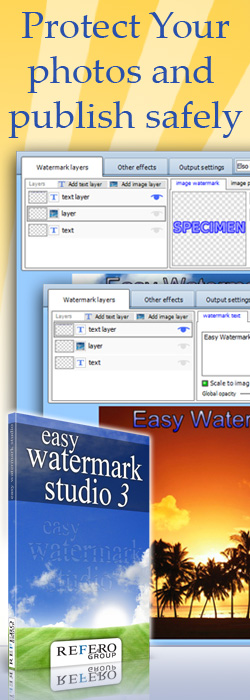


Software buono e utile. Abbiate solo l'accortezza di escludere dalla ricerca le cartelle di sistema.
Save | Cancel
Segnalo per l'ennesima volta ( e non mi stancherò mai di farlo, ma spero fortemente che vi stanchiate voi della moderazione di GAOTD)i danni che derivano dal tipo di filtraggio che-ormai da tempo immemorabile- avete scelto di applicare ai messaggi: se avessi letto in tempo utile il contributo di "giuseppe" (commenton°5) , ieri avrei scaricato e installato il programma.
Save | Cancel
Il 20 aprile 2011 è stato proposto un analogo software "Visual Search Pony", che ho dovuto disinstallare perché con i video andava in crash. Questo invece è decisamente migliore e anche molto più veloce. E la ricerca la fa non in base al nome del file ma in base al suo contenuto. E' quindi in grado di identificare due video uguali, pur avendo i due video un nome di salvataggio diverso. Utile inoltre la possibilità di spostare i file doppioni in cartelle specifiche. Facile da utilizzare (anche per chi non conosce l'inglese). Quindi, ottimo programma. Consigliato!
Save | Cancel
e io segnalo anche "duplicate finder" un freeware software semplicissimo ed efficiente per cercare e cancellare i cloni
Save | Cancel
Confermo quanto sopra.....ma per ki come me è un tantino imbranato sorge il classico dubbio: spostarli o no?....e se poi si crea casino?
Comparendo la lista completa dei file e avendo evidenziato quelli doppi si fa un po' di caos....forse era meglio solo i duplicati
Save | Cancel
siccome la stessa funzione viene egregiamente svolta dal tool incluso nel Advanced Systen Care Pro 4 che utilizzo, per oggi passo. Unico consiglio che posso dare sul uso di programmi del genere,peraltro abbastanza utili, di fare molta attenzione prima di eliminare qualsiasi file "doppio", in quanto (in qualche caso) potrebbe trattarsi di file importanti per il funzionamento del pc.
Save | Cancel
Installato, registrato, tutto ok. Non è un missile, ma funziona, trova i file duplicati e permette varie opzioni:
spostarli nel cestino;
cancellarli definitivamente;
muoverli in un altro percorso. In aggiunta, creare una lista (in vari formati) dei file duplicati.
Pochi e semplici bottoni permettono di fare tutto quello che serve, in lingua inglese senza (almeno io non ho trovato) la possibilità di cambiarla.
Save | Cancel