Ogni giorno offriamo programmi GRATUITI che altrimenti dovresti comprare!

Giveaway of the day — AllMedia Grabber 5.0
AllMedia Grabber 5.0 era disponibile come app gratuita il 18 luglio 2010!
Estraete migliaia di Immagini, Video, Musiche e Suoni nascosti nei programmi/file presenti sul computer con AllMedia Grabber. AllMedia Grabber analizza i file (eseguibili, librerie, controlli personalizzati, dati, ecc.) ed estrae i file multimediali contenuti in essi.
Caratteristiche:
- Estrae i file multimediali da PROGRAMMI, LIBRERIE, FILE DI MICROSOFT OFFICE, DATABASE, FILE BINARI ed altro (ad esempio: exe, dll, ocx, doc, ppt, xls, pdf, mdb, raw, bin, hex…);
- Seleziona file e cartelle da controllare;
- Integrzione con la shell di Windows (estrazione veloce dal MENU CONTESTUALE);
- Esporta tutti i file grafici in BMP, ICO;
- Visualizza thumbnail dei file grafici estratti;
- Visualizza i file grafici estratti in un apposito viewer;
- Cancella, rinomina, copia in clipboard i file estratti;
- Supporto multilingua (Inglese, Tedesco, Francese, Spagnolo, Danese, Olandese, Bulgaro, Ungherese, Portoghese, Greco).
The current text is the result of machine translation. You can help us improve it.
Requisiti di Sistema:
Windows 2000/XP/2003/Vista/7
Produttore:
Fotis SoftwareHomepage:
http://www.fotissoftware.com/multimedia.htmDimensione File:
5.43 MB
Prezzo:
$46.90
Programmi correlati
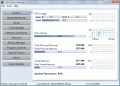
SysResources Manager è un’utility per monitorare costantemente lo stato del sistema, visualizzando la percentuale di utilizzo della CPU e della RAM, lo stato dei dischi, dei processi, della rete (i processi che accedono ad Internet, traffico/velocità della rete), dei servizi ed i programmi in avvio automatico.

Una libreria musicale per catalogare e gestire file musicali e CD audio. Supporta i file MP3, WMA, OGG, WAV, FLAC ecc. e trova facilmente i brani in base a titolo, album, artista, genere ecc., anche in condizioni complicate.
GIVEAWAY download basket
Commenti su AllMedia Grabber 5.0
Please add a comment explaining the reason behind your vote.
What is going on with the "top ideas" section? It's meant to be a forum for suggestions to the developer about improving their software, not a place for perverts to spout off their scatological inanities. How could that disgusting three-word comment get 49 votes?
GOTD is doing a lot of work to bring us free software. Let's not destroy what they're doing or let it degrade to such a level. There are plenty of forums on the internet for people who get off on that sort of thing.
I appeal to GOTD to screen the comments and delete this sort of pollution.
For those who don't understand this piece of software, let me explain it.
.EXE and .DLL (.DLL mostly) files are containers for multiple other files. This program (very easily) shows you what those files are. Like Winrar to .RAR files or 7Zip to .ZIP files.
This is more useful to IT Professionals who often browse their "Program Files" folder to find certain media files.
This is in no way the same as 'My Documents', 'My Pictures', 'My Videos' and 'My Music' folders.
It's also worth mentioning:
Files found with this program are ALMOST ALWAYS copyrighted. Always obtain WRITTEN premission from the respective creators before using them.
My god, can't people read, or don't they have an inkling about computers.
The programme is designed to extract media from files, where you cannot immediately access them yourselves, e.g. EXE files.
Indexing of dlls and other files will not give you access to videos and music e,g, in game program files. Neither will the fact that you are putting your own pictures in the pictures folder.
The specifications clearly states what the program is good for. It sounds quite good. Gonna grab it.
Most people posting here haven't got a clue what this program does.
It is NOT a program to show you files from your computer. Windows does that very well.
What this program does is to extract pictures or sounds packaged INSIDE program files (such as EXE files) which you cannot normally see. This program is useful when you want to get the icons, images, video or audio you liked but which you normally need to open the associated program to view. Now you can extract them as ico, bmp, jpg, mp3, etc. and view them with your favorite viewer.
If you still don't get it, I suggest you download and try it on a few .exe files on your PC.
Installation and registration are simple and without problems. No unwanted programs and no catches in the license agreement.
AllMedia Grabber is simple to use, but its explorer lacks a folder named Documents (you must click your way through Documents and Settings > [Name] > Documents).
I have searched for images in a publisher file, and the program found all images, which could be saved either as ico or bmp - original size or smaller by choice.
I also searched for image files in an html index folder, which contains 200 images, but the program found none. The same poor result came up, as I let AllMedia Grabber serach for images within a pdf-file, which contains 28 jpg-images. None was found.
The program may be used for other purpose. I quit testing, when I got the poor results on the tasks that could have been of use in my own kind of work.
P.S. I hope the GOTD-team will erase the infantile and stupid remarks in the box ment for sharing ideas.



L'ho trovato semplicissimo da utilizzare ed è pure in italiano! Ovvio, è indirizzato a chi ama smanettare. In 30 secondi ho estratto icone, bmp e altre immagini contenute in un programma che uso spesso per fare musica. Adesso posso modificarli e proverò a rimetterli con le modifiche da me apportate ;-)
Grazie GAOTD!
Save | Cancel
Un altro figurone da pirlone per in nostro special one LOL LOL LOL
Cmq, programma abbastanza semplice da usare (anche grazie ai sugerimenti di Gregorio), settabile in svariate lingue tra cui anche l'italiano (vero scadent one). Attivato regolarmente e non si è ancora impallato. Un pelino lento nella generazione della lista file e non estrae tutto (in preferenze ci sono alcuni formati non selezionabili ... versione limitata?)
Valida alternativa (da parecchio non aggiornata):
cercate resourcehacker
Save | Cancel
ah dimenticavo,
in installazione non vi fa scegliere linguaggio
una volta Installato nel prog in alto a sinistra casella OPTIONS
poi riga SELECT LANGUAGE -cercate italiano poi cliccate OK
STATEVE BUON..:-)
Save | Cancel
@69 o'sott'encoppa
come solito si parla del soft del giorno senza averlo provato..
il soft proposto contiene ben 15 file.ini di linguaggio ,tra i quali il nostro italiano, e se proprio non fosse stato presente bastava modificare con un editor uno dei fili linguaggio con editor,tipo PSPAD, parola per parola ,LO SO E' UNA ROTTURA ma dopo avete un uso intuitivo, ora lo sto traducendo ad esempio in NAPOLETANO !!!
THANK'S GAOTD & FOTIS , anche le software huose vanno ringraziate :-)
Save | Cancel
x GREGORIO
Io ho impiegato non più di DUE MINUTI a capire come si estraggono i contenuti dei FILES dalle Cartelle....ci credi??
Certo sono uno SPECIAL ONE però....LOL!!
"pensavo che questi due pulsanti servivano....." SERVISSERO please!!
Manco l'iTALIANO sapete...mah!!
By the way....
Language support: currently AllMedia Grabber has been translated English, Deutsch, French, Spanish, Danish, Dutch, Bulgarian, Hungarian, Portugues Br, Greek.
NON AGGIUNGO altro se non un bel....
....LOL!!!
CVD = Come Volevasi Dimostrare!!
Save | Cancel
se non siete capaci di usare i programmi NON SCARICATELI!!!!!!!!!
Save | Cancel
Gregorio ha perettamente ragione, il programma lo avevo scaricato tempo fa sempre su GAOTD e ho avuto gli stessi problemi tecnici e di comprensione.
Save | Cancel
Allora, il programma si impalla abbastanza facilmente e inoltre prima di capire come estrarre icone, immagini, ecc. c'avrò messo minimo un quarto d'ora...
Infatti in basso ci sono due pulsanti "Search Folder" e "Search File(s)" io pensavo che questi due pulsanti servivano appunto per cercare una cartella o un file che magari non si trovavano e invece sono proprio questi i pulsanti per estrarre contenuti da cartelle o files... -.-
e io che ho passato tutto il tempo a controllare i pulsanti SOPRA e non SOTTO :/
Save | Cancel
A me dice:
71 Disco non pronto
Save | Cancel