Ogni giorno offriamo programmi GRATUITI che altrimenti dovresti comprare!

Giveaway of the day — Aiseesoft Video Enhancer 1.0.3
Aiseesoft Video Enhancer 1.0.3 era disponibile come app gratuita il 28 marzo 2017!
Aiseesoft Video Enhancer è il programma di editing professionale per amanti del video e audio. Ti permette di clippare e combinare video e audio liberamente per creare delle collezioni di video o di musica. Supporta anche le funzioni di ruota, taglia, aggiungi watermark, abilita impostazioni 3D e modifica effetti per creare i tuoi stessi video da guardare e condividere in maniera facile.
Più importante di tutto, il tool incredibile per il miglioramento ti offre diversi modi per migliorare la qualità video. Esalta la risoluzione da SD a HD, persino 4K; Ottimizza la luminosità e il contrasto e abilita automaticamente la regolazione di effetti video con facilità; rimozione di rumore video ti permette di eliminare macchie tipo sporco dallo schermo e ridurre il tremolio del video garantendo un video stabile.
Aiseesoft offre 50% di sconto con il codice coupon: AISESUOD (valido per prodotti raccomandati e altri prodotti) for all GOTD users.
The current text is the result of machine translation. You can help us improve it.
Requisiti di Sistema:
Windows XP (SP2 or later); Vista; 7 / 8/ 10; Processor: 1GHz Intel/AMD CPU or aboveRAM: 1G RAM or more
Produttore:
Aiseesoft StudioHomepage:
http://www.aiseesoft.com/video-enhancer/Dimensione File:
38.4 MB
Prezzo:
$45.00
Programmi correlati
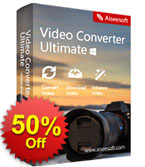
Aiseesoft Video Converter Ultimate è l'utility video multifunzionale più professionale. Converte video in altri formati (MP4, MOV, AVI, MKV, FLV, etc.). Supporta anche la conversione di risoluzione di video tra 4K, HD e SD per soddisfare le tue necessità. Questo programma scarica anche hot video da siti web di condivisione video ( Yahoo, Facebook, ecc.). Scaricalo adesso con il coupon con 50% di SCONTO: AISESUOD per tutti gli utenti GOTD.
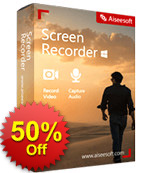
Aiseesoft Screen Recorder è un registratore schermo facile da usare. Ti permette di registrare video e audio online con alta qualità. Puoi catturare video in streaming e video VOD per salvarli sul tuo PC per la riproduzione. Questo programma di registrazione dello schermo ti permette di fare i tuoi stessi tutorial e registrare video webcam con pochi click. Scaricalo adesso con 50% di SCONTO con il coupon: AISESUOD per tutti gli utenti GOTD.
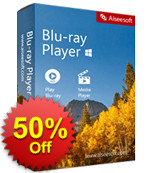
Aiseesoft Blu-ray Player è un riproduttore completo per riprodurre disco Blu-ray, cartella Blu-ray, file ISO Blu-ray e altri file multimediali comuni in maniera tranquilla. Oltre a riprodurre un full HD 1080p disco/cartella Blu-ray/ file ISO senza perdite, è in grado di riprodurre qualsiasi formato video, come MP4, MOV, M4V, TS, RM, RMVB, WMV, ecc. Facilita la riproduzione di file video H.265/HEVC con codifica 4K. Scaricalo adesso con il coupon con 50% di SCONTO: AISESUOD per tutti gli utenti GOTD.
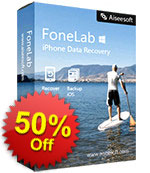
Aiseesoft FoneLab è il programma più affidabile per il reucpero di dati su iPhone/iPad/iPod. Ti permette di recuperare i file di testo cancellati (contatti, messaggi di testo, cronologie chiamate, appunti, ecc.) e il contenuto multimediale smarrito (foto, musica, video, ecc) dai dispositivi iOS direttamente. Ti permette anche di recuperare dati iOS dal backup di iCloud o iTunes. Compatibile completamente con iOS 10, fa un ottimo lavoro con il backup sul recente iPhone 7, iPhone SE, iPhone 6s/6s Plus, iPad Pro e iPad mini 4 sul tuo PC. Nel suo ultimo aggiornamenti, questo programma aggiunge una nuova funzione, iOS System Recovery, che ti permette di riparare il tuo iPhone disabilitato, in modalità recupero, in modalità DFU, ecc. alla modalità normale per un facile utilizzo. Scarica adesso con il Coupon con il 50% di SCONTO: AISESUOD per tutti gli utenti GOTD.
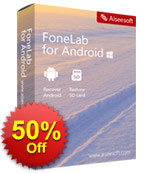
Aiseesoft FoneLab for Android è uno del migliori tool di reiucpero dati per Android. Ti permette di recuperare dati cancellati (messaggi di testo, contatti, cronologie chiamate, foto, musica, video, audio, dati WhatsApp, e documenti) da Samsung, HTC, LG, Huawei, Sony, Sharp, Windows phone, e tablet Android o scheda SD. Nel suo ultimo aggiornamento, FoneLab for Android supporta la riparazione del tuo telefono congelato, soft brick, con password dimenticata, che non risponde, con schermata nera, alla modalità normale. Dopo la riparazione, puoi estrarre i dati dal tuo telefono rotto e fare il back up sul PC. Scaricalo adesso con il 50% di sconto con il COUPON: AISESUOD per tutti gli utenti.


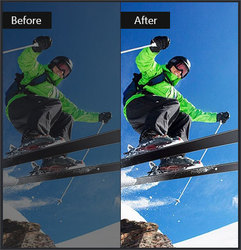

Commenti su Aiseesoft Video Enhancer 1.0.3
Please add a comment explaining the reason behind your vote.
Just disappointed, it's nothing more than a video converter, how can they even call this "Professional editing software".
No wonder no screenshots on this page.
Save | Cancel
qg, well, it's a bit more than just a converter, you can do some simple "enhancements" and trim videos as well but I agree.. calling it an editor, let alone a professional editor is a bit far fetched
Save | Cancel
Please read this guide if you are not sure how to register the software.
Installation Guide:
Step 1. Download Zip package from GOTD
Step 2. Unzip the Package and run setup.exe to install the software.
Step 3. Click “Register” button in the pop-up register window.
Learn more information about the software, please visit this page: http://www.aiseesoft.com/video-enhancer/
A 50% off coupon code (AISESUOD) is for GOTD Users. You could use it to buy all the products at Aiseesoft http://www.aiseesoft.com
Save | Cancel
Calimero, you say ''lots of people don't use credit cards or Paypal in Europe'' erm yes they do. i don't know what country you are from but i know lots of people around europe family/friends/business. who use credit cards and paypal.
Save | Cancel
I hate to be negative, but I have to say that on just one quick trial (to try to reduce slight camera shake and to have a higher resolution) I was underwhelmed....
Not only did it do nothing about camera shake, it made it look WORSE, as then it introduced JITTER in the picture. As for improved resolution -- since it was pretty good on a Samsung Galaxy 3 mobile, it should have been able to do something... But no, in fact, looking at it closely, I would say it looked WORSE.
I didn't want to have to say this, but this is what I found. I will not quite give up, and will try again with other shots -- but I don't have the time right now.
Hopefully I will find SOME use for this programme. But most of all I was looking for a way to reduce occasional minor camera shake -- and that is definitely not available. I mean, if you are gonna CLAIM it, it should at least make SOME difference, not make it WORSE...
Save | Cancel
Aiseesoft sells their converter engines to many softwarepublishers (seemingly only the interfaces differ). Though it is advertised as an enhancer, it is much like their Aiseesoft videoconverter ultimate. It has no Load disk or Edit button, but through the video enhance button you have almost the same editing functions as its bigger brother (audio to audio conversion is also not possible with the GOTD). There is something new however, the intel quick sync support that could shorten conversion times.
I find the interface of Aiseesoft converters to be the best around; you can add video´s to be converted with clipping (and merging) various parts of one video, in batch, with different export settings per video. After conversion, the video batch is not cleared so if the output is unsatisfactory, you don´t have to set up a batch again. Aspectratio or cropping errors are also problems aiseesoft has solved, contrary to the greater part of the competition.
Upscaling works good; export quality: in the years i must have tested 20+ video conversion softwares and I don´t know any better. B.t.w. when you clip a movie, the clip is added to the conversion batch. If you only want to convert the clip, remove the full (unclipped) movie from the batch.
It is not perfect (variable bitrates would be appreciated) but Aiseesoft remains my first choice in converters.
Save | Cancel