Ogni giorno offriamo programmi GRATUITI che altrimenti dovresti comprare!

Giveaway of the day — Puran File Recovery Portable
Puran File Recovery Portable era disponibile come app gratuita il 29 marzo 2017!
Puran File Recovery can be used to recover deleted/lost files/partitions. Files can be recovered from formatted disks too. Almost everything that is detected as a drive by Windows can be scanned irrespective of its file system. Be it Hard Disks, Pen Drives, Memory Cards, Mobile Phones, CDs, DVDs, basically any storage medium.
Main Features
The current text is the result of machine translation. You can help us improve it.
Requisiti di Sistema:
Windows XP/ 2003/ Vista/ 2008/ 7/8/ 10 including 64 bit versions.
Produttore:
Puran SoftwareHomepage:
http://www.puransoftware.com/File-Recovery.htmlDimensione File:
1.5 MB
Prezzo:
$29.95
Commenti su Puran File Recovery Portable
Please add a comment explaining the reason behind your vote.
It doesn't seem to install anywhere. The Setup.exe file seems to be the actual programme so it looks like you'll need to extract the downloaded .zip to somewhere you can find it later.
Jerry, There is a hint in the title of the program
Jerry, I agree it's a odd set up. Usually setup.exe programs are for installing, not for running the actual program. You can rename the setup.exe to File_Recovery.exe and it still works.
same prob as others. i used and and works perfect but then when it closes i cant find it in programs. so i used the same download .zip file and placed on my desktop but i wonder if tomorrow that zip setup file will work to open the program tomorrow? i tried looking for shortcut place on toolbar anything and no place to put it so i can find and open it easily tomorrow...
ines, I would suggest that after you unzip the .zip file, just rename 'setup.exe' to 'PuranRecover.exe' (for example) and keep it either on your desktop, or in another location that you'll remember.
It works on Windows 10. I scanned a drive with 5000 deleted files of all types, some files it recovered OK but when I try a video file it will say it has recovered it OK and it appears (on my desktop) but when I play it it's a random music file that's been deleted instead. I've tried using some of the options but the same result. For me it's been partially successful.

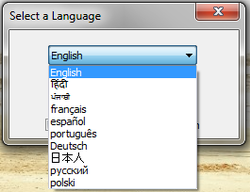




Non si apre per l'installazione
Save | Cancel