Ogni giorno offriamo programmi GRATUITI che altrimenti dovresti comprare!

Giveaway of the day — Aiseesoft iPhone Transfer Platinum
Aiseesoft iPhone Transfer Platinum era disponibile come app gratuita il 19 novembre 2011!
è un software professionale per il trasferimento di dati da iPhone a PC che vi consentirà di trasferire Musica/ Film/ Immagini/ Show Televisivi/ Podcast/ iTunes U/ eBook/ Camera Roll/ Suonerie/ SMS/ Contatti/ Liste di chiamata/ Promemoria Vocali/ Foto Scattate da iPhone a iTunes; Trasferisce e fa il backup di SMS/Contatti di iPhone; Importa Musica/Film/Immagini/Libri/Suonerie dal PC al dispositivo in maniera diretta. Rippa DVD e Convert Video/Audio in Musica/Film/Suonerie per iPad.
Funzioni principali:
- Esporta Musica/ Film/ Show Televisivi/ Podcast/ iTunes U/ Suonerie/ eBook/ Foto/ Album della fotocamera/ Memo vocali/ Scatti fotografici dall'iPhone al PC
- Transferisce e fa il backup di SMS/Contatti di iPhone sul PC
- Importa Musica/Film/Immagini/Libri/Suonerie dal PC al dispositivo in maniera diretta
- Trasferisce file tra due dispositivi
- Rippa DVD e converte video/Audio in Musica/Film per iPhone
- Crea Suonerie personalizzate per iPhone da DVD e file Video/Audio
- Supporta iOS 5 e funziona su qualsiasi versione di iPhone, iPad, iPod
Promozioni aggiuntive:
Per celebrare il giorno del ringraziamento, offriamo il 30% di sconto agli utenti di GOTD con un codice coupon che può essere applicato a Tutti i prodotti di Aiseesoft): AISE-NTH.
The current text is the result of machine translation. You can help us improve it.
Requisiti di Sistema:
Windows NT4/ 2000/ 2003/ XP/ Vista/ 7
Produttore:
Aiseesoft StudioHomepage:
http://www.aiseesoft.com/iphone-transfer.htmlDimensione File:
35.3 MB
Prezzo:
$45.00
Programmi correlati

Aiseesoft DVD Converter Suite è un pacchetti che comprende DVD Ripper, Total Video Converter ed iPod to Computer Transfer. Può convertire facilmente DVD in video/audio in qualsiasi formato, coem MP4, H.264, AVI, MP3, WMV, WMA, 3GP, VOB, M4A, MOV ecc. Inoltre, può trasferire i file da iPod/iPad/iPhone al computer.
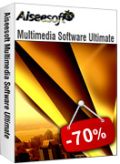
Aiseesoft Multimedia Software Ultimate è un pack professionale all-in-one che comprende un DVD Ripper, un Convertitore di Video completo, un programma per Copiare DVD, un Realizzatore di Sldieshow, uno strumento per Trasferire file da e su iPod, un Generatore di Suonerie per iPhone, Un masterizzatore di MP3 su DVD, un Convertitore Audio ed un Downloader per YouTube. Con esso, potrete convertire DVD, video ed audio, trasferire file tra iPod/iPhone/iPad e computer e creare suonerie per iPhone.

Aiseesoft iPad Transfer Platinum comprende tutti i prodotti più importanti per iPhone. Permette di convertire DVD e qualsiasi video in MP4, MOV, H.264, MP3, M4A, video per iPhone, iPhone (3G), iPhone 3GS, iPhone 4, iPhone 4S, iPod ed Apple TV in maniera molto facile. Inoltre, può essere usato per trasferire video, audio e foto tra computer ed iPhone, creare suonerie per iPhone usando fonti audio e video personalizzate e gestire gli SMS dell'iPhone.

Aiseesoft iPad Converter Suite è lo strumento all-in-one per tutti gli utenti di iPad che include un convertitore di video per iPad, un convertitore di DVD in video per iPad e uno strumento per trasferire DVD e file video/audio su iPad. Consente inoltre di Trasferire/salvare video/audio/immagini fra computer ed iPad e supporta le nuove versioni di iTunes, iOS e dispositivi Apple.

Aiseesoft DVD to iPad Converter for Mac è dedicato agli utenti di Mac OS X. Questo convertitore di DVD in video per iPad permette di trasformare i film in DVD in video in formato MPEG-4, H.264/MPEG-4 AVC, MOV e M4V e in audio in formato MP3, AAC, AIFF ed M4A su iPad.
GIVEAWAY download basket
Commenti su Aiseesoft iPhone Transfer Platinum
Please add a comment explaining the reason behind your vote.
The iphone transfer system is one of the worst features of the otherwise gorgeously designed device, so anything that might help ease the transfer pain is worth a try. Thanks Aiseesoft & GOTD.
Wow! Finally! So sick and tired of trying to figure out I-Tunes convoluted logic that for months my wife's I-phone pics stayed there- on her I-phone!
My other Aiseesoft programs I've been totally pleased with, and this is no exception!
A totally easy install, no fuss, no muss- within 5 minutes of opening program I had ALL her pics on my PC!
Thanks GATO and ESPECIALLY Aiseesoft!
This software is MUCH more complex and feature loaded than the blurb may imply. It not only does the export / import to iPhone/iPad, it is a media center which rips DVD's, does media conversions, and can even make ringtones for the iphone.
Due to this, the UI is more complex than just the tree / file system I anticipated meaning it took some experimentation for me to learn how to use it. For example, I selected only one photo and then told the software to export all. It exported all - not just the checked item which confused me, but since it was non-destructive, no harm done. To export only one, right click on it and then choose to export to PC.
I'm mixed a bit since all I wanted was a tree in iDevice and a file tree on my PC as an alternative to the *(#*#&* iTunes but it's more. Well, even after a short exposure to this software I find it much better than iTunes and more understandable as well.
The best thing about this is that I sense I'm in control of the software / process instead of iTunes which just does whatever it wants to no matter what I want. Thanks.
there are loads of this type of app out there but the one ive been using for ages is copy trans manager which is simple to use and free.
http://www.copytrans.net/copytransmanager.php
Download, install and register smoothly on my windows XP SP2.
Plug in my iPhone 4, automatically find it and show my iPhone 4's info on the main interface, classified by music, video and so on. Cause I don't need to backup my iPhone files to my computer, I just tried to import one of my videos, which is not in .mp4 format, to my iPhone 4s. It is .avi actually. My video size is about 200MB. This softwar first converted my videos to iPhone 4 supported video and then transfer it to my iPhone 4. The ouput video quality is pretty good and speed is cool. I don't have DVD now so I can not try import DVD movies to iPhone 4. Is there anyone tried and share something. Maybe I will try it later when I find my DVD movies. I notice it can also create ringtones, its a nice feature. I love it.
Till now it works well and I did not try the backup part.
Thanks GOTD and Aiseesoft.


@Alex: Ho aggiunto una suoneria con 2 click. Con itunes invece ho fatto tutta la procedura, ho visto la suoneria sulle risorse del telefono da itunes ma poi sul telefono effettivamente non c'era... Una bella differenza!
Save | Cancel
@Alex: forse perche e' piu leggero, con meno sottoprogrammi spazzatura, piu' veloce come "gestionale", meno rompipalle e piu semplice da provare....non credi???? l'unica pecca per tanti e' che manca l'italiano....
Considerando che e' offerto gratuitamente oggi, pollice SU.
Save | Cancel
mi piacerebbe qualcosa di simile per i possessori di Android.....che attualmente occupa una fetta di mercato ben superiore rispetto a quella del melafonino......
Save | Cancel
Non capisco perchè usare questo sfw quando si può fare tutto con itunes
Save | Cancel